Click-through rate (CTR) is a measure of the number of clicks that your display ad receives divided by the number of times your ad is shown. Your CTR is one of several factors that you should determine while doing SEO, so how often your ads are served and the price you pay for each click on an ad. When setting up an ad, define different targeted ad groups, which are different versions of the same ad, to get better results.
Quick Links
You can set up multiple campaigns with different targets so you can compare your campaign performances over time and tune them based on the data. So while one campaign works on many platforms to drive traffic, another is added to use Google AdWords’ search network only.
Different CTR Rates
In this article study, we will look ito the different click through rates that you can expect from Google Adwords. In other words, what CTR should you expect if your ad is shown 500 times? If it is shown 5 million times? If it is shown 100 million times? What CTR should an advertiser expect when their ads are shown on different devices? What CTR can an advertiser expect when their ads are shown in different geographical areas? Will these numbers hold true over time, or will they vary based on many factors?
We’ll also look at what activities you can do to boost your click through rate. Let’s say that you want to double the CTR of your current AdWords campaign. If you want to double your click through rate, what activities should you do?
What Is CTR Formula In Google Adwords Report?
CTR = ad clicks / ad impressions
In Google Adwords, CTR is calculated as the total number of times people clicked any ad on your site divided by the total number of times your ads were shown. In other words, what percentages of all the ads that are shown on your site get clicked by users? Your click through rate is commonly known as your CTR and in Adwords, this is calculated as:
CTR = total ad clicks total ad impression
Based on the click through rate formula by Google, you can calculate that if 100 advertisements were shown twice to a user then each advertisement was clicked 50 times. This means that the click through rate of an ad is 50% (50 clicks /100 ad impressions).
In order to find the click through rate that you are getting for a specific ad, go into your Google Adwords account and download your report. Look at one of your ads and do the following:
Go to Conversions -> Goals -> Overview Under “Goal Details”, select “Clicks” and “Conversions”. Under “Ads”, select the ad that you want to analyze. In this case, I will use the following example:
For this specific ad for a product called “Smartphone X”:
Now that you have your data, take a look at the CTR column. That is the click through rate of this specific ad. In our case, for this one ad we have a CTR of 2%.
In order to increase your CTR from an average of 0.5% to 2%, do the following:
For this ad, you’ll see that the default bid is $1.15. This means that if your ad is eligible to appear on Google’s search results page (SERP), then it will be shown up to 1,500 times per billing cycle for free at this price.
You can manually override the maximum CPC of an individual ad by clicking the “Max. CPC” link and then selecting a new bid. You can also set a default bid for a specific ad group by going to the Settings tab of an ad group, clicking on Bid Strategy under “Settings”, and clicking Edit next to “Max CPC”.
In Adwords, you should expect your click through rate to be as follows:
If your ad is shown 500 times, you should expect a CTR of 0.2% assuming that your default bid is $1.15 (which means your CPC will be $1.15).
If your ad is shown 5 million times, you can expect it to have a click through rate of 1% or more provided that your bid is not set too low.
If your ad is shown 100 million times, you can expect a click through rate of 5% based on Google’s documentation for Adwords Quality Score which states: “A typical click through rate (CTR) for search ads in highly commercial categories is 1 to 2 percent.”
The 1% to 2% CTR is an average. For example, your ad might be shown 100 million times and get a 1% CTR while it could be shown 5 million times and get a 0.9% CTR.
The difference between these numbers holds true if you change the default bid based on device or geographical location as well:
If your ad is shown 100 million times on desktop SERPs, you might expect your CTR to be 1% or lower. If your ad is shown 5 million times, you can expect it to have a click through rate of 2% or more. This makes sense because people are usually less likely to click on ads that appear at the top of the SERPs (e.g., organic search results).
If your ad is shown 100 million times on mobile SERPs, you may see CTRs between 0.5% and 1%. If your ad is shown 5 million times, you can expect it to have a click through rate of around 2% based on our data of a dummy test account.
Final words:
So in short, the number of times your ad is shown and the amount you bid could affect your CTR. If you want to increase your CTR, then try increasing your bids and reduce the number of times each ad is shown below its max. You can also segment or drill down on specific ads to see how they perform and see if you can improve them.