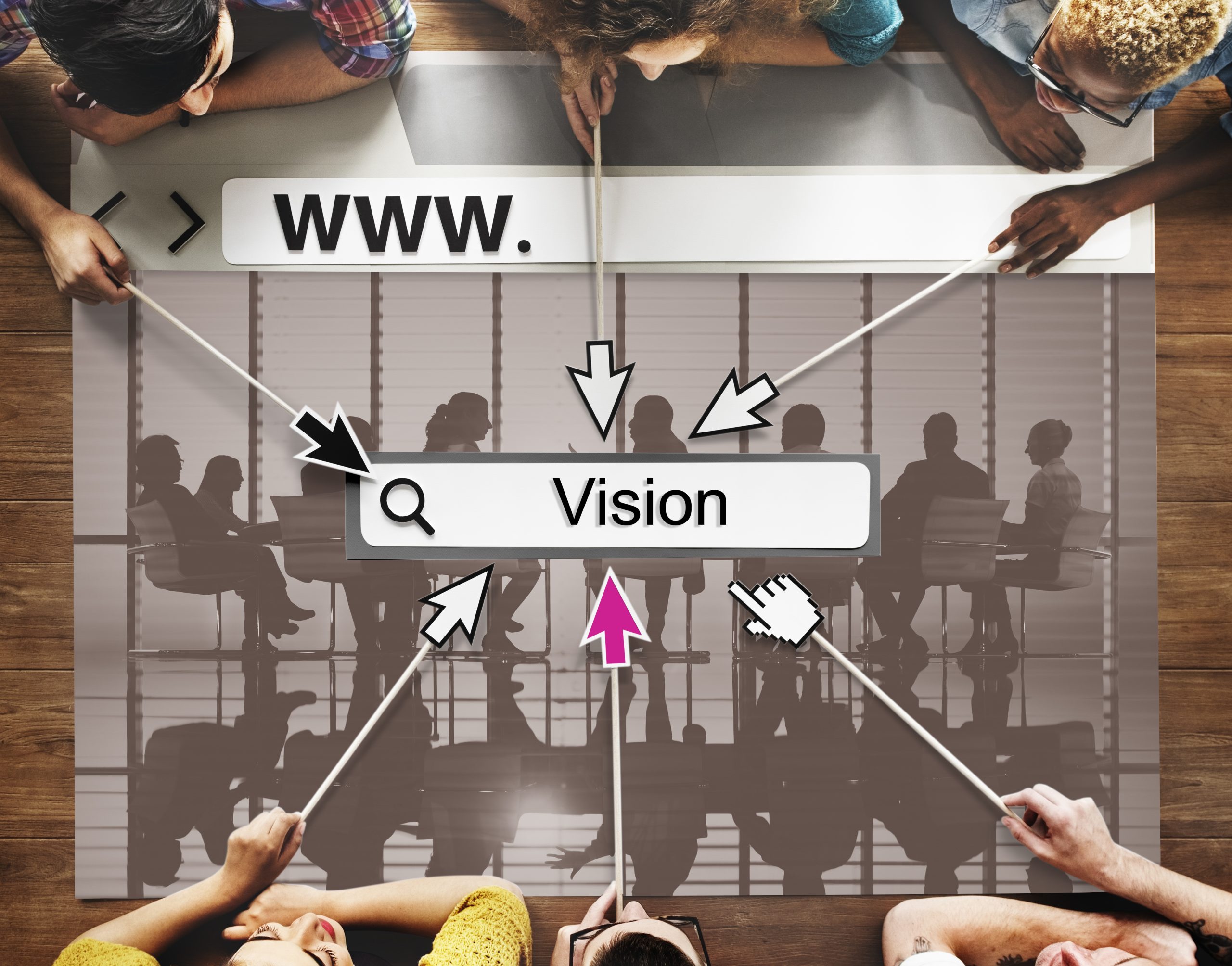Web Accessibility: Designing Inclusive Websites for All Users
People with impairments can use websites and web tools when they are well-designed and coded. Unfortunately, many online resources are still created in a way that prevents them from being used by individuals with disabilities. Individuals, corporations, and society all benefit from greater web accessibility. International web standards define accessibility requirements. Hire the best company for Web Development Services for your upcoming project.
Quick Links
Web Accessibility: What You Need to Know
Web accessibility is creating content for the World Wide Web that is usable by everyone, including those with physical or sensory impairments. People with sensory, motor, cognitive, or neurological disabilities are included in this category. It’s designed to make content and features available to everyone, regardless of physical or mental limitations.
The Value of Easily Accessible Websites
Inclusion: Web accessibility fosters inclusion by facilitating access to and interaction with online material for people of all abilities. It fits in with ideas of fairness and doing one’s part for society. To comply with the law, many nations have enacted accessibility laws and regulations that call for all websites to be user-friendly. By following these guidelines, companies can protect themselves from legal action and build trust with their customers.
Websites that are easier for people with disabilities to use have a larger potential user base. Making your material accessible to those with impairments means reaching a previously unreached demographic of consumers.
Some suggestions for making your website more welcoming to all users.
- Revisit your content’s organizational scheme
The information you provide to visitors is your website’s most valuable asset. What good would it do if your prospects couldn’t read your content, which is what keeps them on your website, educates them, and finally converts them into sales-qualified leads?
A staggering 253 million people worldwide are affected by visual impairment. Therefore, this is a very real possibility for them. That’s a large pool of people you might need to reach out to. Make sure that people with visual, verbal, or cognitive impairments can easily read and understand your material by arranging it appropriately. One simple technique is to use headers and subheaders to separate vast stretches of text into more manageable chunks.
- Make sure your information is properly marked up.
Using the correct HTML markup to organize content on the backend of your website is just as important as the careful structuring of content on the front end. Include the so-called ARIA attributes in your code and mark your pages with the button> tag to indicate when a button appears. The consistent usage of header tags (H1, H2, H3, etc.) is also crucial.
- Allow for the use of the keyboard.
In terms of the accessibility of websites as a whole, keyboard accessibility is a crucial component. A keyboard can be the only way to get around a website for folks who cannot use their hands or are blind.
Users with mobility impairments have significant challenges navigating your website if it is not designed with keyboard navigation in mind. Imagine the frustration of trying to access a download or play button that doesn’t work.
- Create effective states of concentration.
When you scroll down a website, do you sometimes see blue borders around the buttons and links? Focus states are an outlining that makes websites more accessible to persons who rely on keyboards to get around. The user is always aware of exactly where they are on a page because of focus states, which emphasize the element that is currently selected.
The above Wikipedia sample demonstrates the default focus states available in all modern browsers; moreover, they could be more aesthetically pleasing. That’s why some sites obscure them, but you should never do that with focus states. Instead, incorporate their aesthetic into your brand’s identity.
- Provide descriptive alternative text for your photographs
One of the simplest to adopt yet most disregarded aspects of accessibility is writing useful and descriptive alternative text (also known as alt text) for your photos.
A website’s accessibility for users with visual impairments depends on using the right HTML elements, as we indicated earlier. Screen reader users also use alt text to describe the images on a webpage.
- When taking photos, don’t add any text.
Including text in photographs was commonplace in the early days of the Internet. Due to insufficient coding standards and browser capabilities, designers and developers had to get “creative” to produce aesthetically pleasing layouts. Those “design hacks” were necessary back then, but web design has come a long way since then. But it doesn’t imply you won’t find any examples of this kind of thing online.
Many organizations still use This method widely; nevertheless, it can lead to several accessibility problems when used for images like maps, graphs, and charts.
- Form fields should have descriptive names
When making your site more accessible, forms are a great place to begin. We rely on form submissions to generate revenue, so they must be as user-friendly as possible. Using blank labels on a website is a typical mistake many popular brands make. This is often done to reduce the amount of wasted space on the screen, but it can be frustrating for users.
In some online forms, you may notice faint, gray writing that disappears as you begin typing; this is placeholder text. Users with visual impairments may have trouble reading this.
- Keep It Straightforward
Accessible content is content that is both clear and concise. Just the facts.
Your writing can reach more people if you keep it simple, direct, and jargon-free. It will make your information easier for those with cognitive difficulties, non-native speakers, or learning problems to read and understand.
- Make sure the colors on your site contrast well.
One aspect of website accessibility that frequently gets disregarded is color contrast. The 285 million people worldwide who have some form of visual impairment may not give much care to a block of writing on a backdrop color that doesn’t match, but it can be a nightmare for them.
- Don’t rely solely on color to convey important data.
This is meaningful to me as someone who is colorblind. You shouldn’t rely just on color to convey meaning when displaying data in a graph or an error on a form field. People who are colorblind or have limited eyesight may have trouble distinguishing between shades. For me, nothing is more frustrating than trying to make sense of data shown in a pie chart where the only distinction between categories is a change in shade of blue.
Conclusion
In conclusion, ensuring that websites are accessible to people with disabilities is essential to fostering an inclusive digital environment. It is possible to face legal action and penalties for not following accessibility laws. You can make your WordPress site accessible to everyone by following best practices like utilizing accessible themes and plugins, giving alt text for images, enabling keyboard navigation, and using suitable headings. Everyone gains from an inclusive design, and website visitors of all abilities can benefit from an accessible interface and enhanced user experience. Web Development Services can be of great use to your company.
Author Bio:

Prashant Pujara is the CEO of MultiQoS Technologies, a well-known Web and App Development Company in the USA. He boasts 10+ years of experience in software development, intending to develop mobile applications for all platforms, including iOS and Android.
How to Use AI-Powered SEO Tools for WordPress eCommerce
SEO is a critical factor in the success of any e-commerce WordPress store. As competition…
0 Comments11 Minutes
Why Short-Form Videos Are the Future of Content Marketing
Your Instagram customers spend over 50% of their time watching short-form videos and reels. Rather…
0 Comments12 Minutes
The Role of Digital Marketing in Business Growth
Online marketing touches every aspect of a business, whether it is initiating the idea or for an…
0 Comments3 Minutes
AI Meets Authenticity: Balancing Automation and Human Touch in Content Marketing
Is your brand starting to sound like a robot? In a world where algorithms write faster than any…
0 Comments8 Minutes
Essential Tools for Enhancing Web Design and UX Hosting
Have you ever visited a website that felt slow, clunky, or confusing? A website that is poorly…
0 Comments11 Minutes
How a Mini Cart Transformed My Store’s Shopping Experience
Okay, real talk—running an online store is hard. You think you’ve got everything figured out, you…
0 Comments9 Minutes
Balancing Your Security Initiatives With Industry Compliance Requirements
Managing a business today comes with a number of daily battles that need to be fought. Resources…
0 Comments11 Minutes
Best plugins to enhance the customer shopping experience
Customer experience is a key part of every online store. A good experience helps customers find…
0 Comments7 Minutes