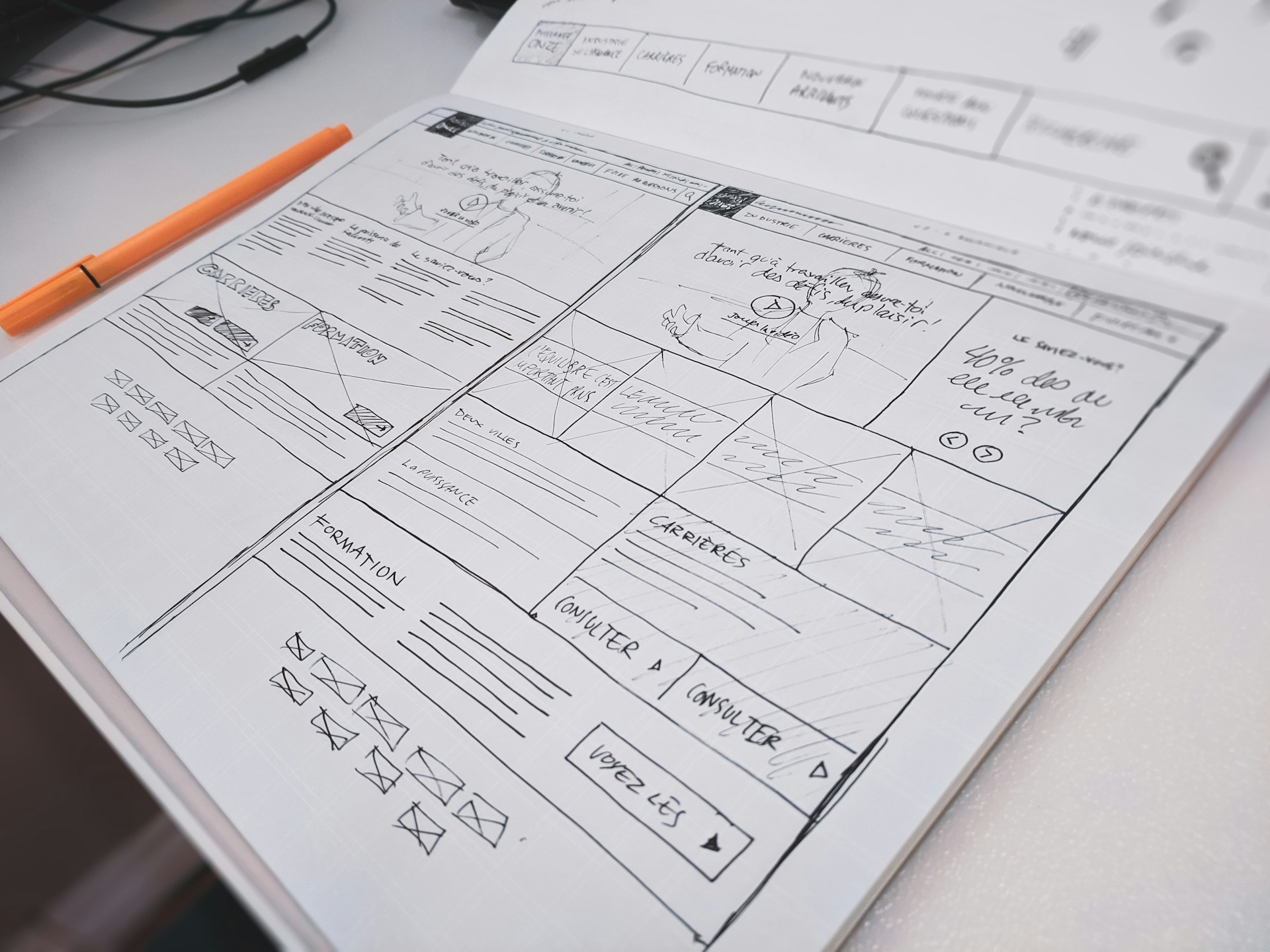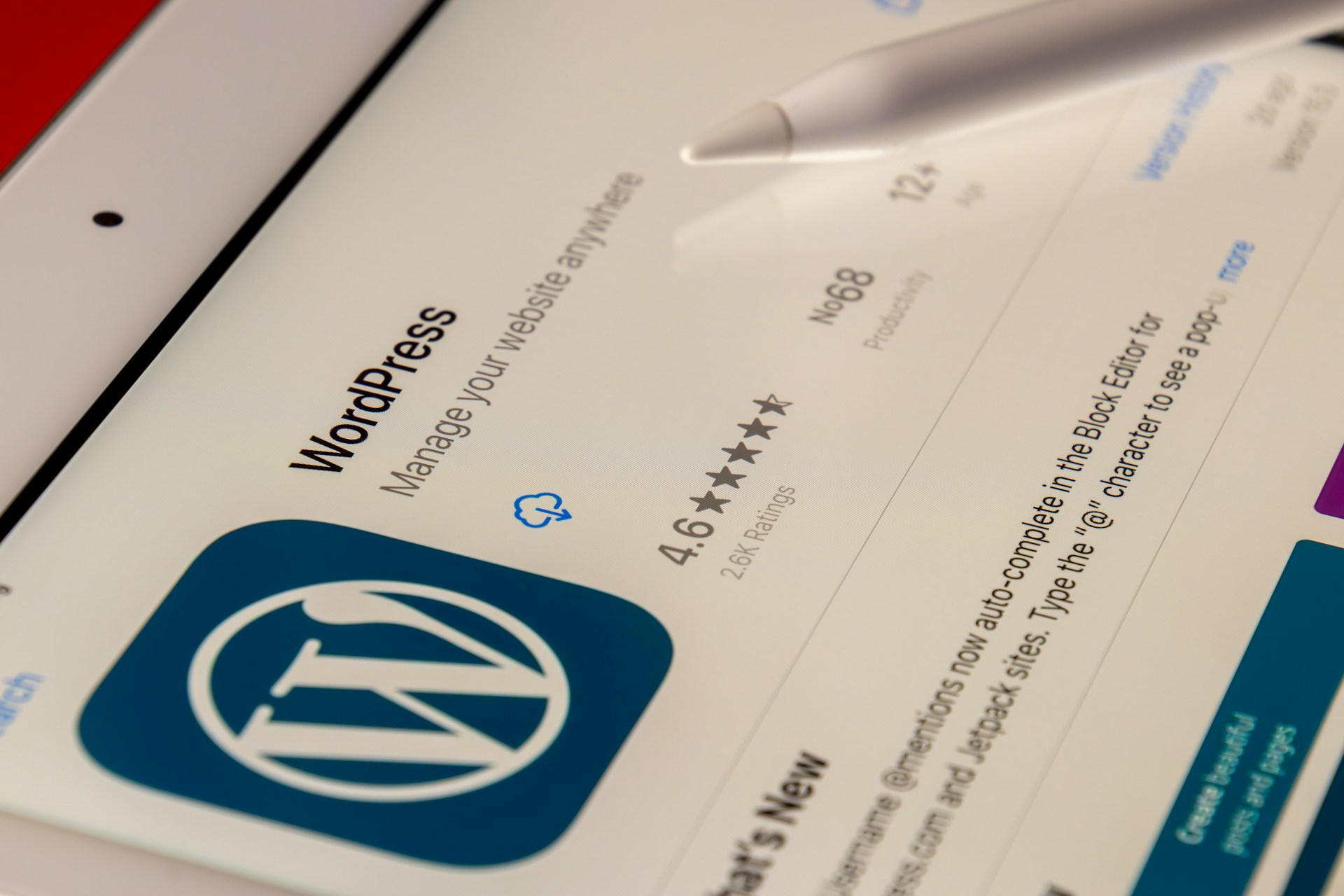Video Production 2022: How To Film Winning Sales Video
This quick guide will show how you create videos even with limited time on your hands, whether filming on your mobile phone, webcam or a professional camera as used by a video production company.
Quick Links
Want to make sales videos? Here’s how to make sales videos that get results.
Sales videos boost your business as they educate customers about your products and services. Common effective uses include:
- Promoting special offers,
- Showing off what makes your company unique,
- Helping salespeople close deals more easily,
- How-To videos showing tutorials that explain the product benefits.
A Hubspot survey of marketers found that 39% of them found a lack of time to create the videos. It’s a common view of video production. But if you take a look over the report, many marketers agreed that short video clips are best when shared on social media where you are most likely to promote the video campaign:
“64% of marketers surveyed claim the optimal length of a short-form marketing video is 20-60 seconds.”
Of course, it’s not enough to just turn on the camera and start talking—you need a plan if you want to make sales videos that work.
Recording yourself on video can be daunting, even for the most seasoned expert. But it doesn’t have to be. In this post, we’ll cover some basic tips for making winning sales videos that help you market your business and boost your sales.
Pre-Production Preparation Before You Start Filming
If these things don’t seem natural when you’re doing your sales video, then it won’t come across well on film either.
- Be relaxed, comfortable and happy (or excited). This can help your energy levels and make you appear more approachable on camera.
- Know why you are filming: What problem do you want to solve? Who should watch this video? Why should they care about what it says?
- Know what you are filming: Who are your customers and how can they benefit from the solution?
- What makes your product or service unique compared to other products in its category?
By knowing this information beforehand, it allows for better planning when actually writing the script. You’ll be able to create content that speaks directly to your target audience, helping them feel engaged throughout their viewing experience.
Devices Used for Filming
Common choices are a point & shoot camera, webcam, a DSLR camera, or a phone. Whatever you pick, make sure your video quality is clear. And steady; use a tripod if the video is shaky on testing.
Write Up Your Sales Video Script
- Using the information you’ve researched, write up a script draft that personalises your pitch. Don’t worry. This is not exclusive to experienced script writers. Just consider your cues, what you want to convey, and what benefits the product needs to show. Here’s a quick 8 step guide and free script template to show you how to write up your script.
- Always have your pitch ready so that you can read it off the screen. Avoid forgetting what you wanted to say as the camera rolls.
Understand The Lighting, Camera Angles, Sound and Location
- If you’ll film the video outside, note the lighting. Is it bright and sunny outside? Or dark and cloudy? Good lighting makes sure that your product looks great on camera.
- Be aware of how you’re going to shoot this video. Camera angles can make or break a successful sale.
- Sound is another important element when creating a sales video. So having good quality audio is key!
- Choose your background carefully. A background that’s too busy looks messy and distracting. Depending on the type of business, you can film a video in many locations—from an office meeting space to a park.
Once you’ve accomplished these steps, you’re on route to creating an amazing sales video!
An Editing Tip
Making a recorded video of yourself? Edit out the awkward pauses and any parts that make you sound less confident or comfortable.
Practice Producing Sales Videos
Practise several times before recording the final version intended for your social media campaigns. The more times you practise your sales pitch, the better it will be. You can do this in front of a mirror, with friends or family members or even in front of a camera!
The more comfortable you are talking about what your company does, the easier it will be for customers to listen and understand. This way, your audience knows what they need from your products/services.
It’s also helpful to rehearse out loud (or even on video) with someone else who knows your product well. A product expert can give feedback after each time through until every detail is perfect!
Don’t neglect the basics! Enjoy your sales video production
Just like any other skill in life, practice makes perfect and will help ensure that your sales videos remain effective at helping you grow your business or organisation.
Why is Personalisation the Future of Web Development Services?
At present, custom web development is essential to ensure the success of a business concern. A…
0 Comments9 Minutes
Top Reasons to Hire WordPress Developers for Custom Website Solutions
Today, no business can possibly thrive in the digital realm without a strong online presence. An…
0 Comments13 Minutes
Why Link Building Remains a Key Pillar of Successful SEO
Why do some websites always pop up first on Google while others seem impossible to find? The…
0 Comments6 Minutes
Essential Features to Look for in an Enterprise AI Chatbot Platform
A prime of modern businesses and organizations in the rapidly growing digital environment is to…
0 Comments6 Minutes
Why Influencer Marketing is the Secret Weapon Your Brand Needs Right Now
Developing a solid relationship with your audience is more crucial than ever in the modern digital…
0 Comments7 Minutes
Keyword research tools for eCommerce to drive conversions
Why do some online stores seem to effortlessly attract customers while others struggle to get…
0 Comments13 Minutes
Key Trends in Local SEO: What Businesses Need to Focus on in 2025
What if your website gets lost in the digital noise? What if it fails to reach your target…
0 Comments9 Minutes
How a Restaurant Marketing Agency Can Transform Your Business
Food is the most important thing that helps a restaurant build its reputation. Apart from food, a…
0 Comments6 Minutes