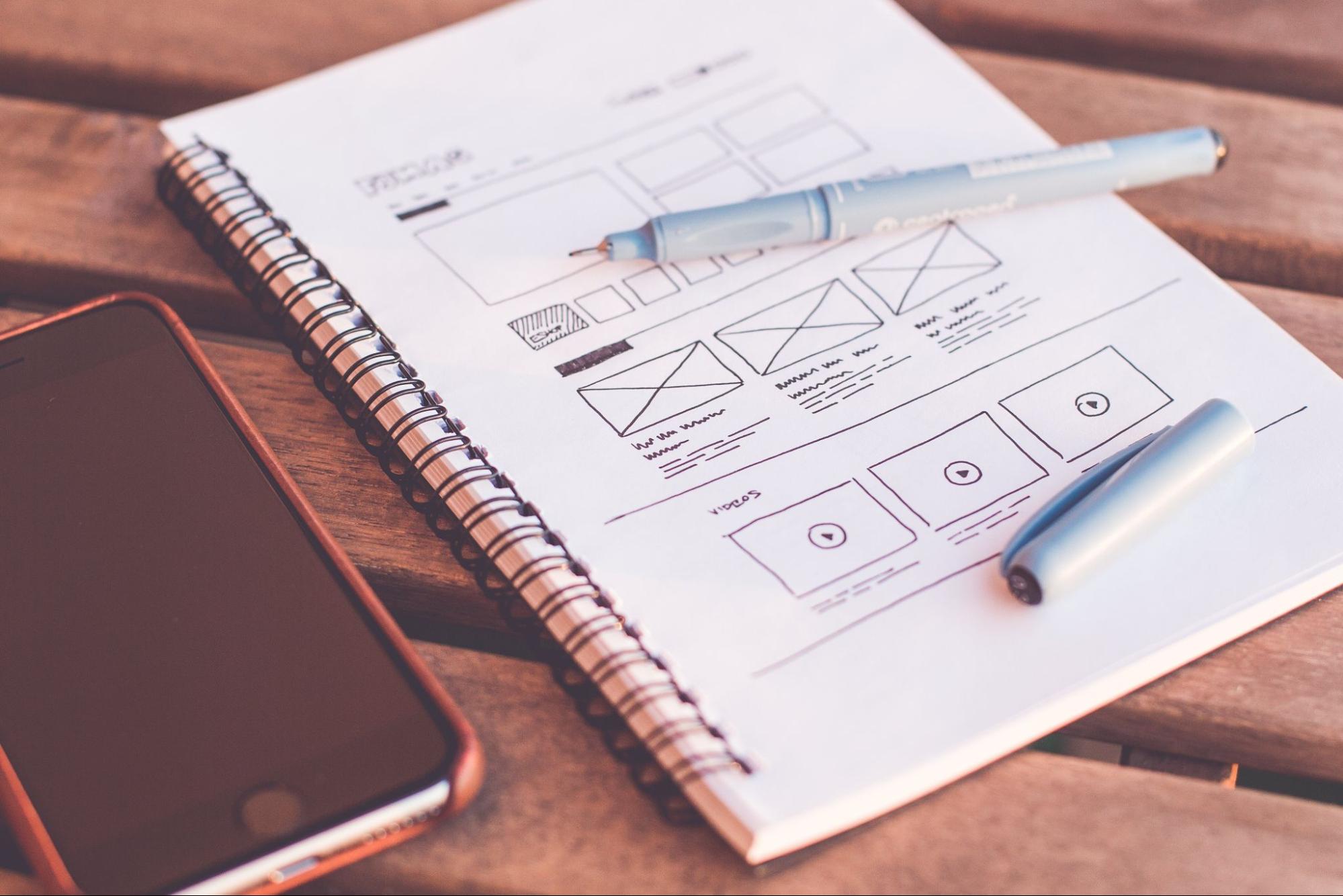Top 6 Ways to Redesign Your Website UX
You know you’ve hit the jackpot with a user experience (UX) design when you can’t even tell there’s one in place.
Quick Links
When a website’s design is so slick that visitors easily find what they’re looking for, that’s what we call a success.
UX is the bread and butter of website redesign or refresh. No matter how good your content is, how pretty your graphic design looks, or how well-known your company is, it won’t mean squat if your website is clunky and hard to navigate.
In this blog post, we will discuss six effective methods to enhance your website’s user experience (UX) and improve its overall performance.
Let’s dig!
What Is a Website Redesign?
Website redesign is sprucing up a webpage to make it look better and easier to use. This can include redoing things with the content, layout, colours, and how you get around the site.
Sometimes, it even means making the site faster and better at showing up on search engines. And if you’re feeling fancy, you might even switch to responsive web design, so the site looks great no matter what device you’re using.
Reasons to Conduct a Redesign
When it comes to conducting a redesign, the initial inquiry should include the following:-
The Nielsen Norman Group identifies several valid reasons for conducting a redesign:-
- The site looks outdated
- New branding needs to be implemented
- Technological advances seem antiquated
- The site isn’t optimized for mobile or social media
- The information architecture of the site is a mess
- The UX is confusing and there is no unified structure
The first two reasons on the list of reasons for conducting a redesign may only require a visual update, while the others may require UX modifications.
Sometimes, a UX designer might have to do a redesign because they did a UX audit and found things that need fixing.
But, here’s the thing – we users are creatures of habit. We like things that we’re familiar with. So, if you change the user interface too much, people might not be too happy about it.
Therefore, if a complete overhaul is made without a valid reason, it may lead to frustration among users.
It is crucial to advocate for users and suggest alternative options such as a visual refresh or minor UX changes to clients who want a complete redesign without a valid reason.
When implementing changes, it is crucial to understand users’ mental models and incorporate new changes that respect what users like.
6 Ways to Conduct a UX Redesign
1. Restudy Your Existing Users & Act
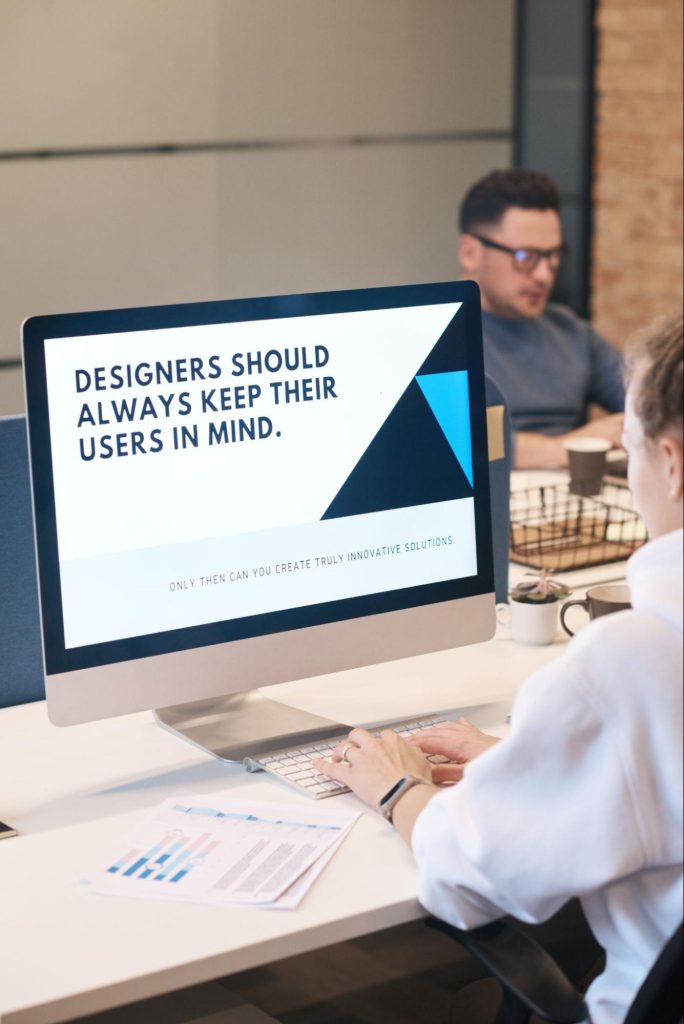
If you wanna make a killer UX redesign, you gotta start with the basics – user research and analytics. This lets you get a good idea of where users are struggling and what’s causing them grief when using your product.
Once you’ve figured out the problems, you can focus on redesigning those specific parts to make them better.
When you’re redesigning a product, you gotta start by doing some user research. But, don’t throw out the old product just yet! That old dog can serve as a prototype for your new design.
Get users to give feedback about what they like and don’t like about the current product. This’ll help you know what to fix and make better in the redesign. This feedback can be invaluable in guiding the redesign effort.
2. Keep Business Goals In Mind

If you want your UX redesign to hit the bullseye, you need to know what the business is all about. That means figuring out who’s using their product and what they already know about them.
This’ll help you figure out how to make things better. But, here’s the thing – you can’t just do whatever you want. You gotta make sure that the redesign fits with what the business wants to achieve.
At the same time, you gotta keep the user’s needs in mind. That’s how you strike a balance!
If the business wants to make more sales, get more page views, or make things easier to navigate, the UX redesign should focus on making these things happen.
The redesign should make it a no-brainer for users to move around the site, and check out more pages. By making the user experience line up with what the business wants, the redesign can help the company make more dough.
3. Do a Thorough Competitive Analysis
Another useful source of information when redesigning a product is to analyze the competition’s offerings. By examining their user interfaces, you can identify what sets them apart.
You can also find innovative solutions that you can adopt to better engage your users. Additionally, you can take note of any practices that you should avoid.
Moreover, you can also study how they respond to your competitors’ offerings. This involves exploring how users interact with their interfaces and navigate through the user experience.
This study should focus on
- What are the pages that receive the largest proportion of traffic?
- At what point do visitors to our website tend to leave?
- What sources or mediums generate the most traffic that leads to conversions on our site, and why?
- What sources or mediums generate high traffic but do not result in conversions, and why?
- Which product pages have the lowest rates of visitors leaving the site, and why?
- Which products have the highest ratio of impressions to checkout, and why?
4. Revamp and Redesign

Once you’ve gathered data from the existing product and competitors, and have a clear understanding of the business goals for the project, it’s time to begin the redesign process in earnest.
One effective starting point is to create a site map of the redesigned information architecture. Additionally, it’s important to understand how users may navigate through the site to achieve different goals, using different user workflows.
After addressing these top-level issues, the next step is to create wireframes and prototypes for the redesign.
When you’re trying to make a UX design that works for both the business and the users, you need to get creative. Try out a bunch of different ideas until you find one that rocks.
Test them out and see what people like. Once you’ve figured out the winning combo, you’ll have a user experience that’s both appealing and fun to use.
5. Enhancing SEO and Website Performance

The ease and speed at which your customers can locate your website are determined by SEO. Graphics without alternative text improperly used HTML tags, and irrelevant keywords are some of the significant obstacles that prevent Google crawlers from finding your website.
To detect obvious optimization errors, it can be beneficial to assess website SEO using online tools like SEOptimer, and Website Grader, among others.
Moreover, as with any project, you need a timeline. A timeline can help you and your team see the project as a whole. Which pages and elements do they need to work on first, and what the deadlines are for each phase?
Based on your needs, prepare a roadmap, which is tailored to your business needs, both time and budget-wise. But, we can always adjust the plan. We see our future clients as partners, so the roadmap of the website redesign must be suitable for them.
6. User Testing
To ensure your redesign is successful, it is essential to conduct user testing with individuals who have used the previous version of the product. Request feedback from them on what they appreciate about the new design and what might cause frustration.
Keep in mind that any redesign is likely to generate some negative reactions from users. However, user testing is necessary to identify any actual usability issues with the redesign. If such issues are identified, it is important to continue iterating on the redesign until the user experience is functioning as intended.
Should you use a UX Designer?
If you find the process challenging, consider hiring a UX designer for an optimal user experience that goes beyond mere aesthetics. A skilled UX designer understands the complexities of user behavior and employs a user-centric approach to improve website functionality. By focusing on intuitive navigation, responsive design, and user-friendly interfaces, they ensure that visitors not only stay longer on your site but also engage more meaningfully. This is particularly crucial in today’s competitive online landscape with thousands of valuable websites aiming for the same target market as yours.
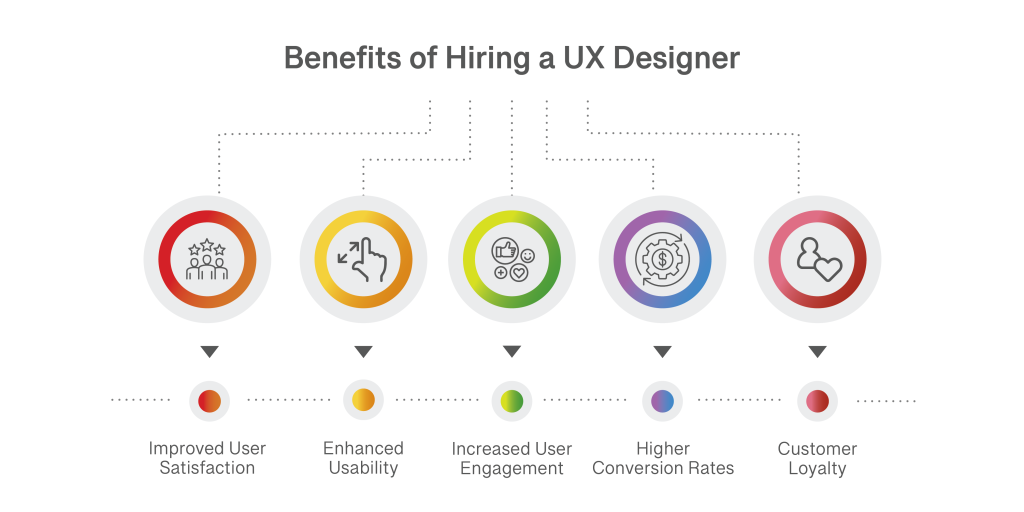
In essence, investing in a UX designer doesn’t just refine the visual appeal; it elevates the overall user journey, fostering increased satisfaction and conversions. To truly transform your website into a digital powerhouse, entrusting the redesign process to a skilled UX designer is the key to unlocking unparalleled user satisfaction and success.
Key Takeaways
- It’s important to have a clear process in place for conducting a UX redesign.
- Redesigns can range from a simple visual refresh or a full revamp of the user experience.
- Before starting a redesign, it’s crucial to understand why you want to conduct it.
- There are many reasons why a UX redesign might be necessary, such as outdated technology, confusing user experience, or convoluted information architecture.
- To begin the redesign process, start by studying the existing UI, as it provides the best prototype for your new product. It’s also essential to understand business goals and how they can be integrated into the new user experience seamlessly.
- Additionally, researching competitors’ products can provide insight into what works and what doesn’t in terms of UX design.
- A successful UX redesign should include deliverables, such as user workflows, site maps of the information architecture, wireframes, and prototypes.
- Iterate on the new design and perform user testing until the user experience is functioning correctly.
Author Picture
Author Bio

Ramitha Ramesh is the editor at Karbon Business, renowned for her expertise in SEO content marketing strategy for a diverse clientele across the US, UK, and India. With a penchant for exploring the fast-paced realm of finance, business, and banking, her blog is a treasure trove of insights that offer unique perspectives on the latest trends and developments in the industry. Finding nirvana in food, fun and travel, she is on a mission to counter the infodemic amidst digital chaos.
LinkedIn Link:
Why WooCommerce is the Best Choice for Your Online Store?
WooCommerce stands out as a top option for anyone looking to build an online store. This platform…
0 Comments8 Minutes
How to Use AI-Powered SEO Tools for WordPress eCommerce
SEO is a critical factor in the success of any e-commerce WordPress store. As competition…
0 Comments11 Minutes
Why Short-Form Videos Are the Future of Content Marketing
Your Instagram customers spend over 50% of their time watching short-form videos and reels. Rather…
0 Comments12 Minutes
The Role of Digital Marketing in Business Growth
Online marketing touches every aspect of a business, whether it is initiating the idea or for an…
0 Comments3 Minutes
AI Meets Authenticity: Balancing Automation and Human Touch in Content Marketing
Is your brand starting to sound like a robot? In a world where algorithms write faster than any…
0 Comments8 Minutes
Essential Tools for Enhancing Web Design and UX Hosting
Have you ever visited a website that felt slow, clunky, or confusing? A website that is poorly…
0 Comments11 Minutes
How a Mini Cart Transformed My Store’s Shopping Experience
Okay, real talk—running an online store is hard. You think you’ve got everything figured out, you…
0 Comments9 Minutes
Balancing Your Security Initiatives With Industry Compliance Requirements
Managing a business today comes with a number of daily battles that need to be fought. Resources…
0 Comments11 Minutes