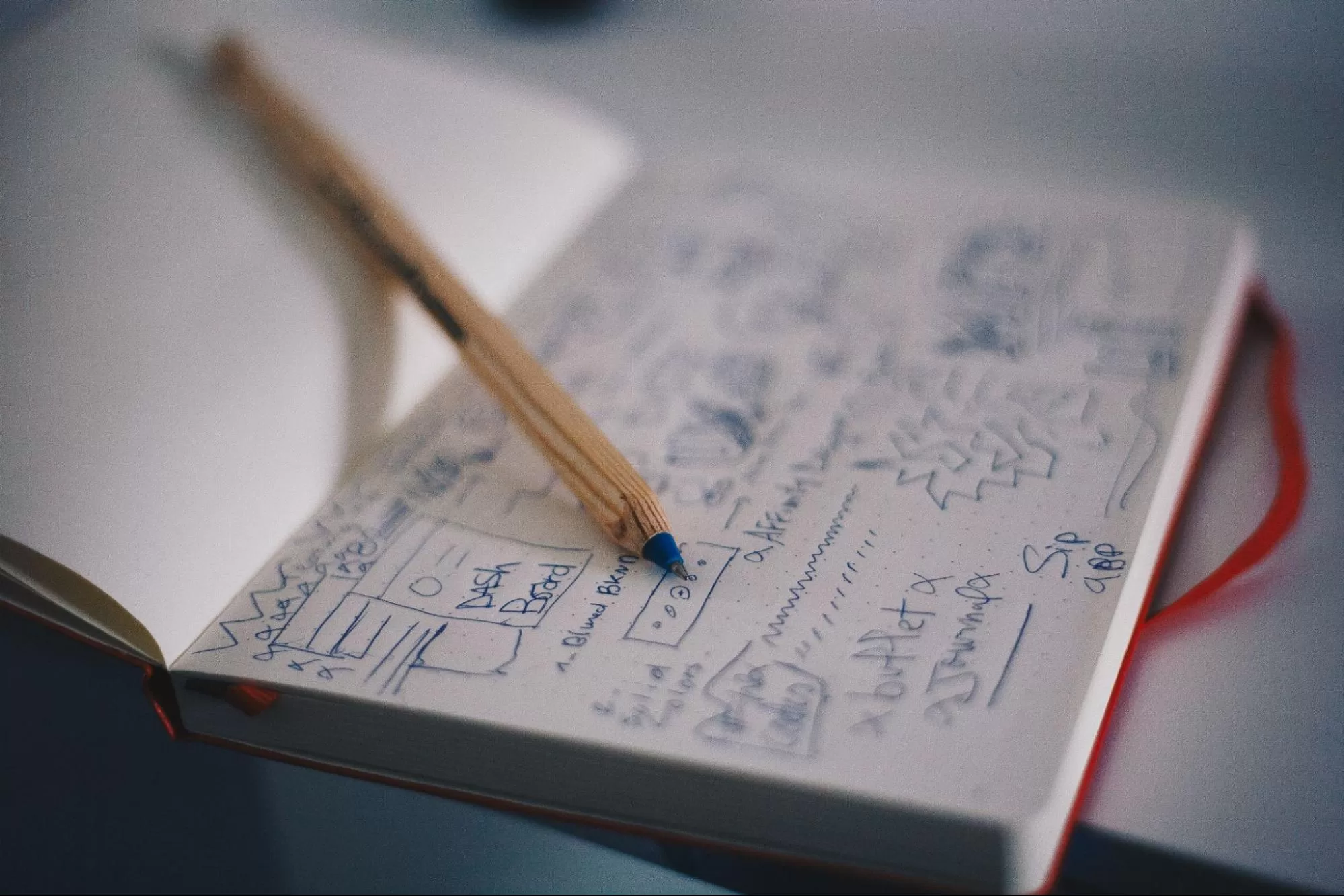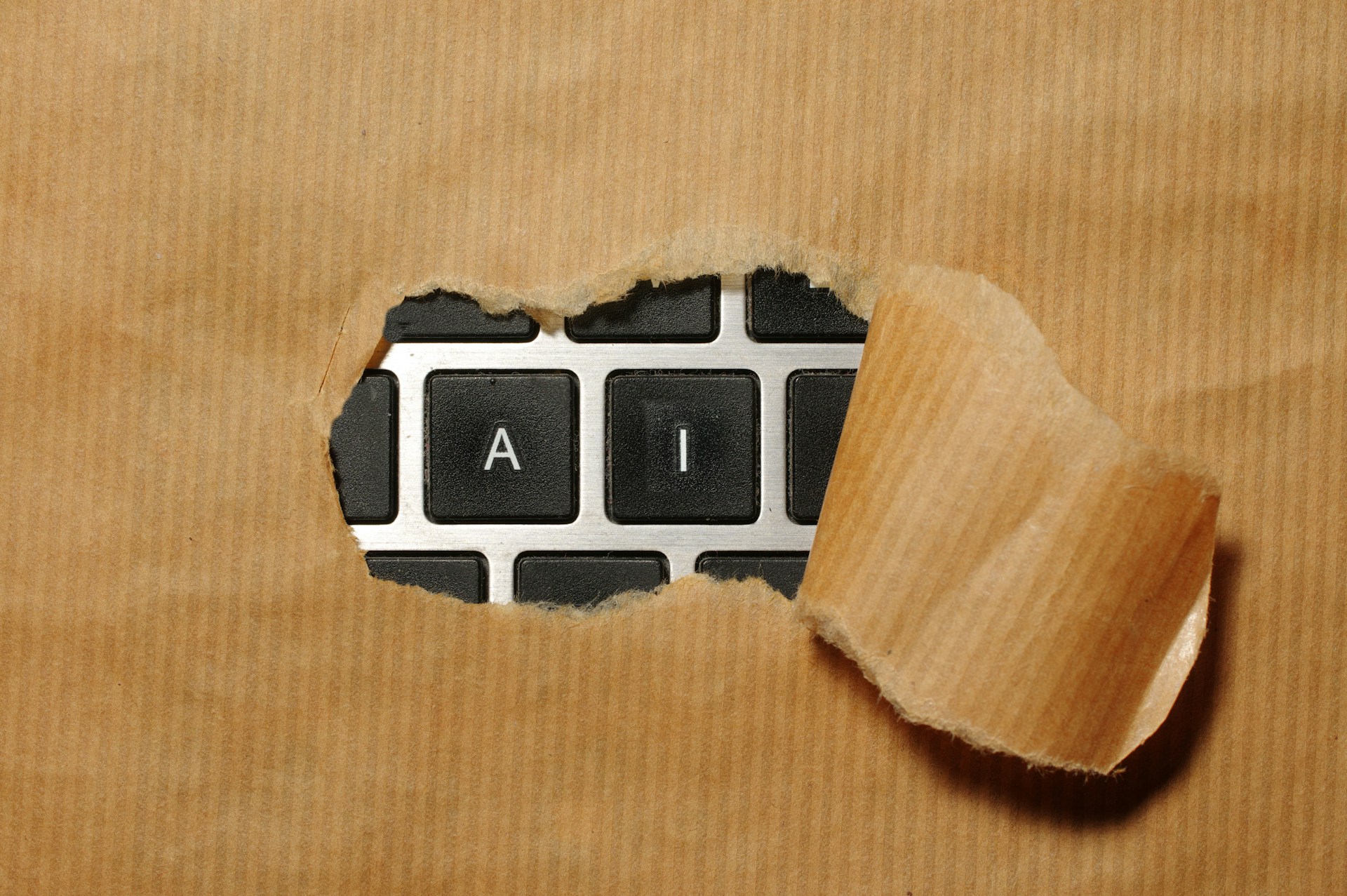The Best 7 App UI Designing Tools To Use In 2023
It is quite evident that the UI industry has been on rapid growth for a decade. The design process in a Ui/UX design agency includes working with different tools that help the designers understand the audience and present them with compelling content and visuals.
Quick Links
The factors such as cutthroat competition and widespread digitisation make it important to implement excellent website design and product experience. Therefore, someone in this industry must know various platforms and programs to achieve the goal.
Airbnb, Apple, Slack, etc., are some examples of brands that have prospered through impressive designs and product experience.
While making a move into UI design, you must be aware of some primary tools in the industry. For the same, we have devised a list of some of the most prominent and beneficial tools to enhance your work.
Sketch
Sketch can be described as an all-in-one package for a designer. The tools include more than 700 extensions, integrations, assistants, and plugins. Originally, the sketch was introduced as a mac-only application, but gradually it moved towards a web app with tools that work in any web browser. However, it does not have any native Windows applications.
Furthermore, it has a set of intuitive vector editing tools. You can easily iterate your work at any stage of your design process. Customisable grids and simple resizing tools will help you scale your work at all screen sizes.
Additionally, it has variable font support to provide you with infinite control over your typography designs. The Mac app includes real-time collaboration, whereas the browser version has cross-platform tools for sharing, feedback, and more.
Adobe XD
Every designer will know about Adobe graphic products Illustrator and Photoshop, which can be considered industry leaders in many categories. The flagship applications are part of Adobe’s Creative Cloud and are helpful to UI/UX designers. All in all, Adobe Illustrator is excellent for creating illustrations and vector art. Photoshop lets to edit, composite, and create art, graphics, and images.
Adobe XD has a number of valuable features to help your prototyping. This includes 3D transforms, repeat grids, reusable components, vector drawing tools, and game design prototypes. Also, you can create voice commands and give your design voice-enabled features to introduce more personality and usability.
Balsamiq
This wireframing UI tool can provide the experience of sketching on a computer whiteboard or on a notepad. These tools encourage you to focus on content and structure rather than being distracted by colours and other details. You can use this tool to communicate and think about the structure of the website and software that you are building.
Furthermore, you can find many community-generated UI controls and icons. Also, you can easily build master, reusable, customisable component libraries that you can further incorporate in future designs. This tool mainly comes in handy in the project’s ideation phase, where you can encourage brainstorming. When you are ready to present your work, you can clean the wireframes from view.
InVision Freehand
This tool is a centralised online whiteboard with many uses within an organisation; it is highly beneficial for your design teams. You can connect every phase of design with the collaborative and inclusive hub. In fact, you can bring stakeholders and users directly into the design process. Here, you can find templates for every phase of the design process, including brainstorming, planning, wireframes, meetings, research, and designs.
Axure RP
Axure RP allows UX designers to build functional and realistic prototypes with a number of combinations of conditions, actions, and event triggers to explore digital experiences. Additionally, designers can build customer journeys, diagrams, wireframes, and other documentation other than your rich and functional UX prototypes.
One can use a keyboard, touch, and mouse to trigger interactions. Furthermore, you can add variables and conditions to take your prototypes to a higher level. Other than that, it enables one to create sortable grids, working forms, and dynamic interfaces. Also, it has adaptive views for tablets, phones, and desktops on a single page. It automatically knows when to show the appropriate view.
Flinto
Flinto is considered an interactive prototyping application for Mac with a lot of offers to bring your designs to life. It enables you to design screen transitions and micro-interactions and add video layers by dragging GIF files or dragging video files into your designs, incorporating UI sound effects and customisable scrolling. Furthermore, you can import files from Sketch and preview how your designs look with the help of a free iOS viewer.
Marvel
An end-to-end UX tool with product design, testing, prototyping and handoff features, marvel provides the most value in its sophisticated no-code prototyping capabilities that the newbies can easily pick up. It enables the users to add interactions, transitions, hotspots, and layers to their prototyping solutions.
Power up your UX design and product research by deploying surveys and capturing screen recordings of how users interact with a prototype of a live website. Marvel is also able to run tests on Figma prototypes and wireframes, complete with tracking and heatmap functionalities.
Pendo
Pendo is a product experience platform that has helped product teams improve user experience and engagement. It provides features that can help conduct research on customer behaviour and product usage. Pendo offers deep analytical capabilities, such as expansion and churn rates, that capture user clicks without complex tracking codes and uses built-in tagging systems to capture historical product data easily. The data here is fed into a clean and simple dashboard that can be customised to compare responses from various user segments and attribute them to particular customers.
Conclusion
There are a number of tools for UI/UX designers in the marketplace ranging from absolutely free to very little investment. Some of them focus strictly on design, while others are more inclined towards improving team collaboration in time-demanding tasks like content creation and coding. We hope that this guide has helped you in grabbing some interesting ideas to build your collection of tools and continue growing in your design career.
Author Bio

A Raza Noorani is the CEO of Impero IT Services, a top-notch mobile app development company offering a wide range of services to help businesses, entrepreneurs, and startups make their app development idea a reality. Raza likes to write an article on different aspects of app development in his spare time.
LinkedIn: https://in.linkedin.com/in/nooraniraza
Essential Tools for Enhancing Web Design and UX Hosting
Have you ever visited a website that felt slow, clunky, or confusing? A website that is poorly…
0 Comments11 Minutes
How a Mini Cart Transformed My Store’s Shopping Experience
Okay, real talk—running an online store is hard. You think you’ve got everything figured out, you…
0 Comments9 Minutes
Balancing Your Security Initiatives With Industry Compliance Requirements
Managing a business today comes with a number of daily battles that need to be fought. Resources…
0 Comments11 Minutes
Best plugins to enhance the customer shopping experience
Customer experience is a key part of every online store. A good experience helps customers find…
0 Comments7 Minutes
AI Content Generating Tools: Is It A Collaboration or Competition For Content Creators?
Artificial Intelligence (AI) has created waves in content creation in business verticals. From…
0 Comments13 Minutes
How to boost user engagement and conversion in WooCommerce?
One thing that is not changing today or in the coming future is the impact user engagement has on…
0 Comments9 Minutes
10 Proven Digital Marketing Strategies to Skyrocket Your ROI in 2025
Why do some companies have a more robust online presence than others? Marketers know very well…
0 Comments12 Minutes
Why Is Woocommerce Suitable For Small Businesses?
Are you finding yourself more confused than usual when choosing your online business’s platform?…
0 Comments8 Minutes