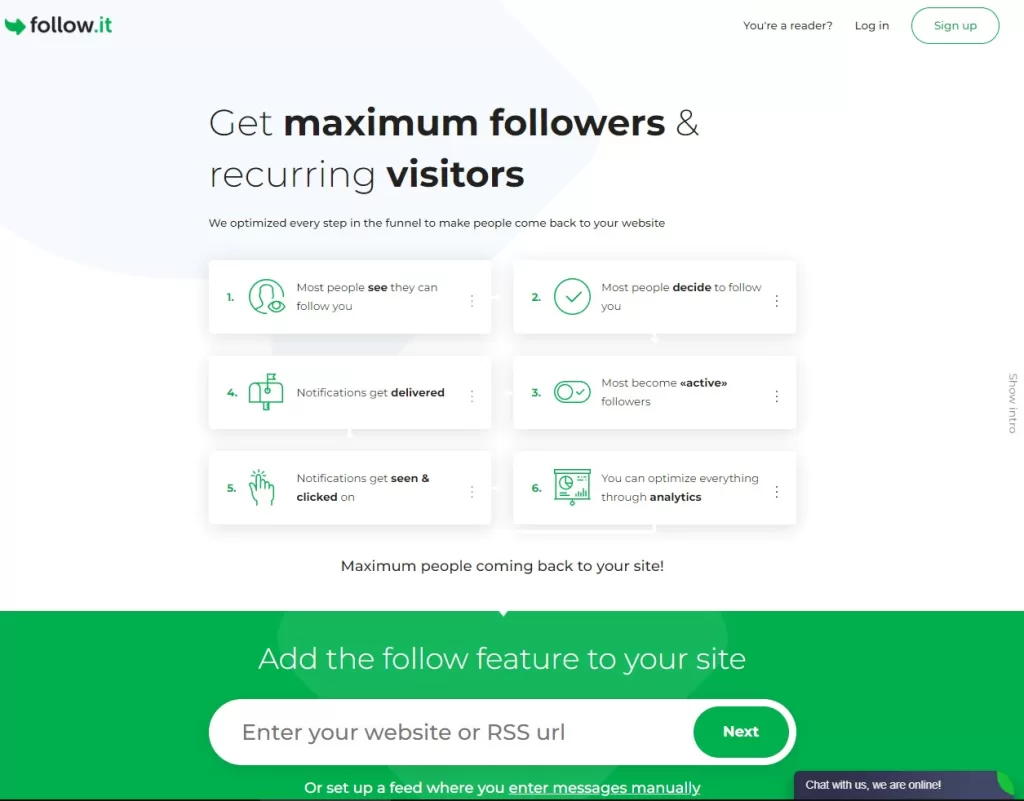Publishing quality content on your blog is among the most important ways to keep your audience returning and engaged. Notifying your audience about the fresh content is usually practiced through several channels, notably social media, but also email and RSS. Millions of people used Feedburner’s email subscription, right until it went dark, and some are still looking for a quality substitute – and we have the right one here presented for you, that is: follow.it.
About a year ago, Google’s service Feedburner was shut down, which forced site owners to look for another, more reliable solution. In this article, you will get familiar with a modern Feedburner alternative – follow.it, that goes far and beyond Google’s former service. Numerous features and integrations adorn this cool new platform, but we’ll start with the basics first.
How does follow.it work for publishers?
Every time you have a new post or content published on your website or blog, follow.it will ring a bell for your subscribers. It will notify them automatically via email that you have published fresh material.
However, by signing up and claiming your feed (your website), you will have additional features unlocked for you, and most importantly insight and control over your subscribers. The more you explore this platform, the more you will appreciate it as a publisher.
Follow.it supports any existing subscription forms, but it also lets you create subscription forms with diverse options for delivery channels and content filters. Follow.it as well gives you a custom subscription form builder with a wide range of icons and styles.
For publishers, customization of content that goes out to subscribers is available, and for advanced funnels, an ever-growing number of integrations will please the users that want to get the most out of their subscribers.
How does follow.it work for subscribers?
The core features of the follow.it platform basically allows all users to subscribe to any website on the web, presuming that it has an RSS feed, which means that it will work even without having the site owners setting it up on follow.it first.
With the recently introduced upgrades on the platform, users can even subscribe to specific categories on major blogs, and specify the content that they want to receive in a more refined way.
Subscribing through follow.it to any feed is GDPR-friendly, as there is a double-opt method enabled through email confirmation.
How to set up your own feed on follow.it?
The first logical step is to sign up on follow.it. It is free, and it will unlock a set of basic features to you. After the signup, you can proceed to claim the feed, or simply – connect your follow.it account to your website, as a rightful owner.
You will be guided step-by-step in this process and there are a few ways you can establish connections. Top-notch support is available for free at all times, which ensures that it all goes smoothly and stress-free.
WordPress site owners will have the Ultimate Social Media Plus plugin at their disposal, to make things easier and to further expand sharing options for their visitors.
Once you have the feed claimed, you can also import your subscribers from Feedburner or other platforms.
What additional features does follow.it offers to publishers?
Once you have set up your follow.it account, connected your website feed, and optionally imported your existing subscribers, you might look towards getting new ones. To help you with that, follow.it and its sister services will offer you customizable subscription forms that you can embed on your site, floating side-widgets with other social share buttons, and popups.
You can also set the looks of the emails that will go out to subscribers, for example, you can set it to look like a short notice, or it can even be in the form of a full article, pulled from your site.
On your follow.it account pages, you will have an overview of statistics, so you can easily track new subscriptions or notifications that go out through emails or other channels, like Telegram, Twitter, or even follow.it Chrome browser extension.
Follow.it supports Zapier – a platform that serves as a network to further connect other services, which can be quite handy in case you want to connect the CRM of your choice to follow.it.
Talking about connections with other platforms, if you plan to use follow.it subscription forms on popups, you might want to consider using MyPopUps, because it will unlock all premium features on it, as long as you are combining the two platforms.
Follow.it features that come outside of the free plan, but are reasonably affordable include:
- Sending messages from both RSS as well as manually entered ones;
- Defining to which page a subscriber should be redirected after successful sign-up;
- Getting your feed listed higher in the follow.it directory;
- Getting notified by email if users subscribe or unsubscribe;
- Setting the default subscription values for your followers and/or limit the subscription channels;
- Defining who will be stated as the sender in the From:-field in the emails your followers receive;
- Choosing the subject line of your emails to increase open rates;
- Seeing what people stated as unsubscribe reason to adjust your content or posting strategy;
- White labeling;
- Appending additional content independently from your RSS feed, e.g. for announcements or advertising;
- Tracking your emails’ clicks in Google Analytics.
More free and premium features are being frequently introduced on follow.it, so the list gets expanded.
Conclusion
Follow.it is a straightforward tool for website owners that want to make sure that their fresh content does not go unnoticed, and that their visitors are the returning ones – the ones that really count and make the difference. Follow.it is easy to use, and available in several major languages, and this is a go-to service to cover your needs not just as a publisher, but also as a reader.