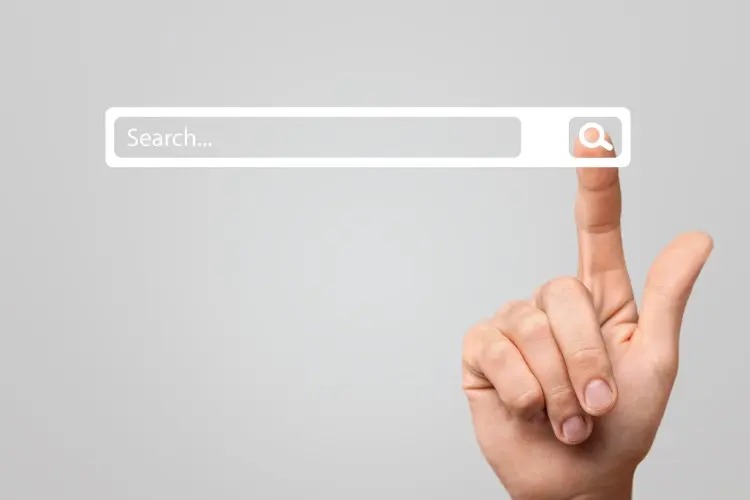Reverse Image Search: easily discover the provenance of a photo!
If you’ve ever wondered where an image came from or who created it, reverse image search is the answer. This process allows users to find the source material of any digital image.
Quick Links
Looking for the original author of an image? Trying to find similar images? Then the reverse image search tools will be of great help to you.
In this article, we are going to introduce you to 9 of our favorites. But before, we can know what this function is and how it works.
What is reverse image search?
A reverse image search is performed using the image itself instead of a text query as would normally be done. This means that you can find information about an image or locate similar images simply by entering the image into the search engine.
When a photo is uploaded to the Internet, it automatically comes with certain metadata attached:
- the date,
- the photographic device,
- etc
Using this data, we can improve the image and find out where it originally came from or if there are similar images online.
What is reverse image search for?
Reverse image search tools can benefit you in many ways, some of which are:
- With this tool, you can find out where an image first appeared on the Internet. If you are browsing social networks and you come across an image that interests you, this is the method to find out its origin.
- If you find an image used by a professional, chances are you can get a higher quality version of that same image.
- If you want to know where an image came from, or if you’re looking for inspiration, searching for a similar image is always a good starting point.
- Don’t be another gullible victim of fake news – take charge and run a reverse lookup to verify the photo for yourself. But with a reverse image search, you can trace the photo back to its source and see if it’s been retouched.
If you think someone is using your photos without asking, find out if it’s true. If your photos are being used without permission, you can find out who did it and what to do about it.
These reverse image search tools can come in handy in a lot of circumstances.
However, if you have already done some research, you should know that there are many different reverse image search engines.
The 9 Best Reverse Image Search Tools
Now that we’ve explained reverse image search a bit more, it’s time to introduce you to our favorite tools:
- TinEye,
- Yandex,
- Google images,
- bing,
- IQDB,
- karma decay,
- Reverse,
- Pixsy and Image Raider.
Let’s know more about them…
tineye
If you are looking for the source of an image or a similar image, TinEye is one of the best tools out there. With more than 3.8 billion images in its database, it sure has what you’re looking for. Also, if you are concerned about confidentiality, rest assured that TinEye will not save your searches or the images you download.
In short, this is how it works: download an image and TinEye will show you a list of all the places this image appears on the web.
We liked it
- More than 3,800 million indexed images.
- Good for finding the source of an image.
- It does not save your searches or the images you download.
- Free to use
We didn’t like it
- Not as easy to use as other tools.
- Slow search speed.
Yandex
If you’re looking for a reverse image search engine that does more than just search by image, Yandex Images is a good choice. It lets you search by keyword or phrase, as well as by image, so you can find what you’re looking for more easily.
The tool can also help you find websites by their URL.
We liked it
- Object recognition tool that is available as a browser extension.
- Users can get information about the objects present in an image.
- free use
We didn’t like it
- It is not as accurate as other tools.
- The search speed is slow.
Google images
If you’re looking for the biggest and best reverse image search engine, look no further than Google Images. With over 9 billion images indexed, it’s unlikely you won’t find what you’re looking for.
Just like with TinEye, you can upload an image or enter its web address to start the search. But Google doesn’t stop there.
You can also search by dragging and dropping an image into the search box. You can even use your own webcam to search for similar images.
We liked it
- Folk tool.
- Offers advanced search options.
- It is free to use.
- Very easy to use.
We didn’t like it
- Not much, the tool is really good.
Bing ImageSearch
Bing Image Search is powered by the Microsoft search engine. As such, it offers all the features you would expect from a tool of this type.
Just like Google, you can upload or search for an image from its original address to start your search. And just like TinEye, it can also check if an image has been tampered with or damaged.
We liked it
- It does not save your searches or the images you download.
- Free to use.
We didn’t like it
- Not much either, really not bad.
IQDB
IQDB is an excellent search engine for finding animation related images. It’s especially useful for finding fan art and cosplay photos. But it’s not just for anime fans.
You can use IQDB to find all kinds of images, including:
- illustrations,
- video game screenshots,
- etc
We liked it
- Search engine designed specifically for anime and manga.
- Free use Limited to anime and manga images.
We didn’t like it
- It is not as easy to use as other tools.
- Unattractive interface.
karma decay
Karma Decay is a search engine designed specifically for Reddit. So if you’ve seen an image on Reddit that you want, this is the tool for you.
To use Karma Decay, you just have to enter the URL of the Reddit post that contains the image and it will show you the results that match your search.
We liked it
- Reddit specific search engine.
- Easy to use.
We didn’t like it
- Limited to images from Reddit posts.
- The search is not always accurate.
Reverse
Reversee is a search engine for Apple and Android devices. The application interface is clean and the tool is easy to use.
Just upload an image or enter a URL to start your search.
You can also specify the type of results you want to see, for example “web pages only” or “images only”.
Reverse also allows you to choose the size of the image you want to search for. So if you’re looking for a specific size or aspect ratio, this tool will probably work for you.
We liked it
- Simple search engine.
- Clean and easy to use interface.
- Allows you to specify the size of the image you want to search for.
- It can be used on computers (Mac or Windows) and phones (Apple and Android). Search results are not always accurate.
We didn’t like it
- Limited search options.
- The application must be downloaded.
Pixsy
Pixsy is a reverse image search engine designed for photographers. It can help you find out if your images have been used online without your permission. And if so, Pixsy can help you get compensation.
To use Pixsy, simply upload an image or enter a URL. You can also search by keyword or phrase.
We liked it
- Designed for photographers.
- It can help you find out if your photos have been used without your permission.
- Can help you get compensation
We didn’t like it
- Not as comprehensive as other tools.
- Limited to the images of the photographers.
Image Raider
Image Raider is designed to find images on the web. But it’s not just a reverse image search engine. Image Raider also lets you know who is using your images without permission.
To use Image Raider, simply upload an image or photo. The tool will then show you a list of sites where that image appears. You can also see the popularity of the image and its position in Google Images.
We liked it
- Find images online.
- Lets you know who is using your photos without permission.
- Displays a list of websites where this image appears.
- You can see the popularity of the image and its ranking on Google Images. Some features are only available to premium users.
We didn’t like it
- The results are not always accurate.
Why WooCommerce is the Best Choice for Your Online Store?
WooCommerce stands out as a top option for anyone looking to build an online store. This platform…
0 Comments8 Minutes
How to Use AI-Powered SEO Tools for WordPress eCommerce
SEO is a critical factor in the success of any e-commerce WordPress store. As competition…
0 Comments11 Minutes
Why Short-Form Videos Are the Future of Content Marketing
Your Instagram customers spend over 50% of their time watching short-form videos and reels. Rather…
0 Comments12 Minutes
The Role of Digital Marketing in Business Growth
Online marketing touches every aspect of a business, whether it is initiating the idea or for an…
0 Comments3 Minutes
AI Meets Authenticity: Balancing Automation and Human Touch in Content Marketing
Is your brand starting to sound like a robot? In a world where algorithms write faster than any…
0 Comments8 Minutes
Essential Tools for Enhancing Web Design and UX Hosting
Have you ever visited a website that felt slow, clunky, or confusing? A website that is poorly…
0 Comments11 Minutes
How a Mini Cart Transformed My Store’s Shopping Experience
Okay, real talk—running an online store is hard. You think you’ve got everything figured out, you…
0 Comments9 Minutes
Balancing Your Security Initiatives With Industry Compliance Requirements
Managing a business today comes with a number of daily battles that need to be fought. Resources…
0 Comments11 Minutes