Popular CDN Services for WordPress and How to Use Them
WordPress websites are dynamic, which isn’t ideal for use with a Content Distribution Network (CDN). Yet the advantages offered by these services are simply too good to pass by. They still offer many benefits, including performance improvement, increased security, and more.
Quick Links
Whether you’re running a pure content WordPress site or an integrated hosting plan that covers your WordPress, email hosting, storage hosting, or more, a CDN is sure to prove beneficial.
What is a CDN?
CDNs help websites hold and serve caches of their web pages on servers spread across a wide area. When a visitor requests a web page, the CDN server closest to the location starts sending data while waiting for the origin website to provide anything else that isn’t cached.
This system helps improve the visitor experience by starting the page load process more quickly. At the same time, your website doesn’t need to generate the cached content each time a page is requested, allowing it to serve more visitors with the same amount of resources.
5 Popular CDN Services for WordPress
CDNs are platform-agnostic, meaning they’ll work with any website around. There are also many of them, each with varying target markets. Here are some of the best for the WordPress community;
Cloudflare
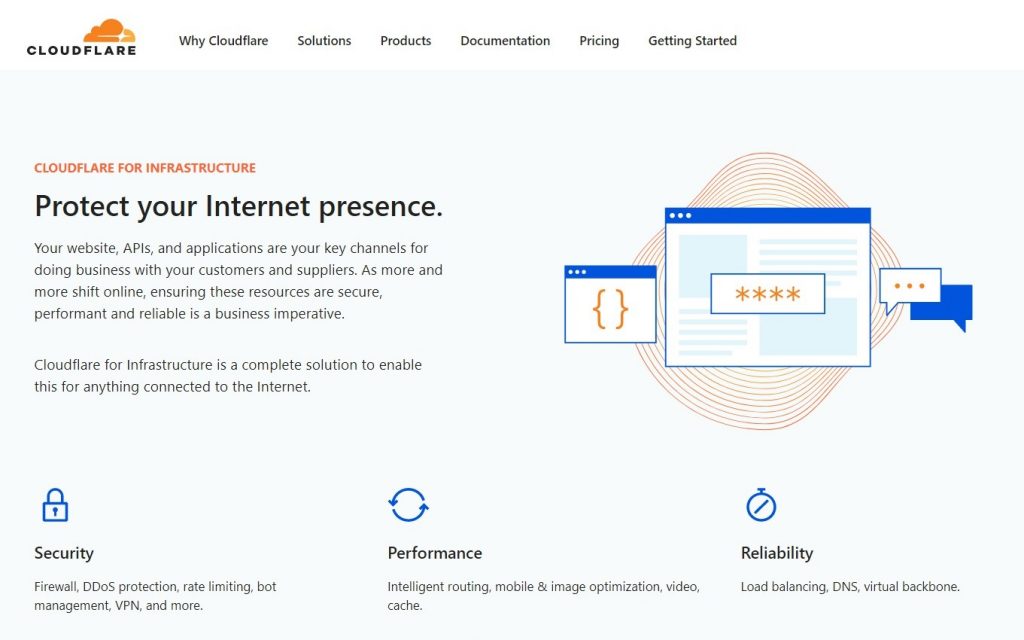
Cloudflare is the best-known CDN service provider among the WordPress community. It serves all levels of websites and includes a free plan suitable for even the most minor operation. Despite that, it’s powerful and has withstood many Distributed Denial of Service (DDoS) attacks of staggering size.
You’ll find several web hosting providers that integrate Cloudflare CDN as part of their hosting packages. Even if it doesn’t come integrated, Cloudflare is straightforward to implement. All you need is to sign up for an account and provide it with your website URL. Then, replace your domain name DNS entries with those provided by Cloudflare, and it’ll work quietly behind the scenes.
With Cloudflare, you get access to various types of caching, bot detection, DDoS protection, load balancing, and much more. For those who need even more features, their paid plans start from $20/mo.
Sucuri

Sucuri is a well-known cybersecurity company that happens to have a CDN as part of its overall portfolio. The systems required are similar, so they use the equipment to help their customers improve website performance. While their network isn’t as extensive as Cloudflare, it still spans the globe from London to San Jose and Singapore.
The most significant appeal of using Sucuri as your CDN is the high level of security included. It offers highly optimized servers that provide a range of caching options. This CDN is part of the renowned Sucuri WAF that helps prevent hacks and other malicious attacks.
Setting up Sucuri CDN is as simple as adding your website URL to their WAF and changing your DNS records. Then you can tweak settings till you achieve optimal performance for your website. Prices start at $199.99 for basic plans.
KeyCDN
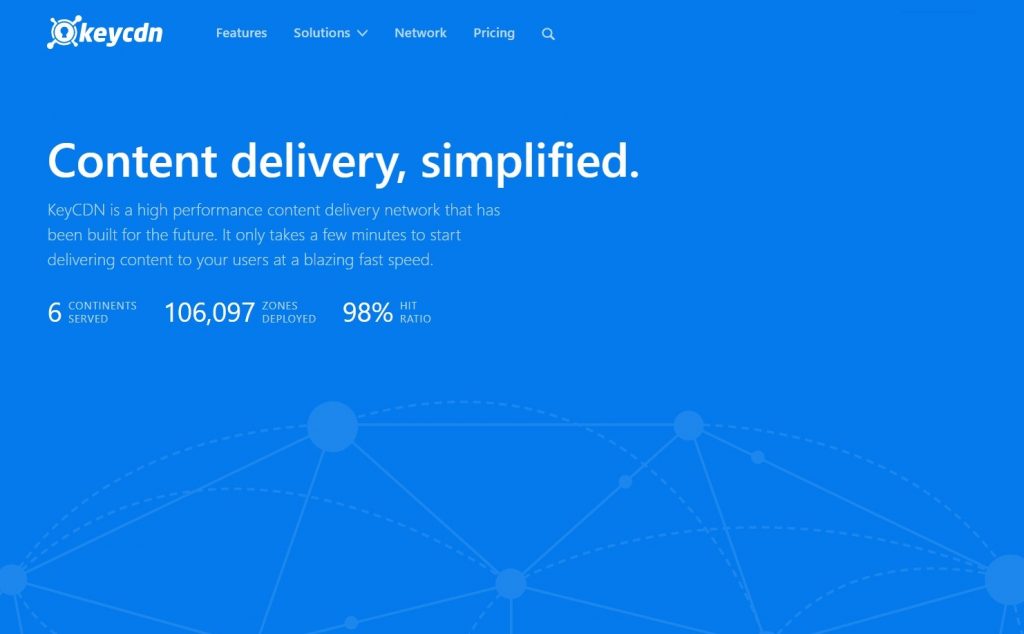
KeyCDN is a brand that’s extremely popular among a segment of WordPress website users. It isn’t the most extensively distributed network but still maintains operations through over 40 data centers in 30 countries.
It’s also very beginner-friendly, offering a well-constructed knowledge base that will quickly guide even the wettest greenhorn through the configuration process. The service is pretty fast and has similar security features to most competitors.
A significant appeal of KeyCDN lies in its no-contract, pay-as-you-go business model. That means no long lock-in periods and the potential for smaller websites to get professional CDN coverage at prices that won’t break the bank – from $0.01 per GB of data.
StackPath
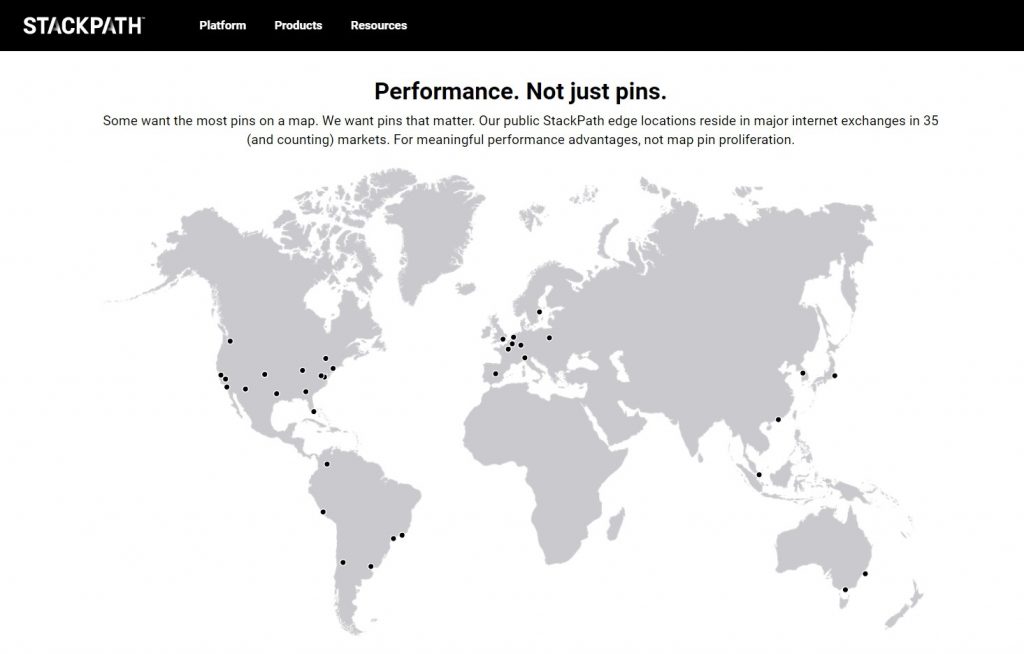
StackPath isn’t entirely unknown to many, but it’s a little bit of an odd duck. They’re undoubtedly competent in networking and security and yet tend to obfuscate things in a lot of technical jargon, possibly alienating a potentially large customer segment.
Still, once you find what you seek on their website, you’ll discover that jargon aside, the service is straightforward to use. It follows a similar DNS replacement model that most other CDNs utilize, so implementation is just a click away.
The dashboard contains many switches and toggles that aren’t complex to navigate, making fine-tuning a breeze. The only challenge to accepting StackPath is their more limited worldwide coverage – most points of presence are in the US.
Limelight Networks
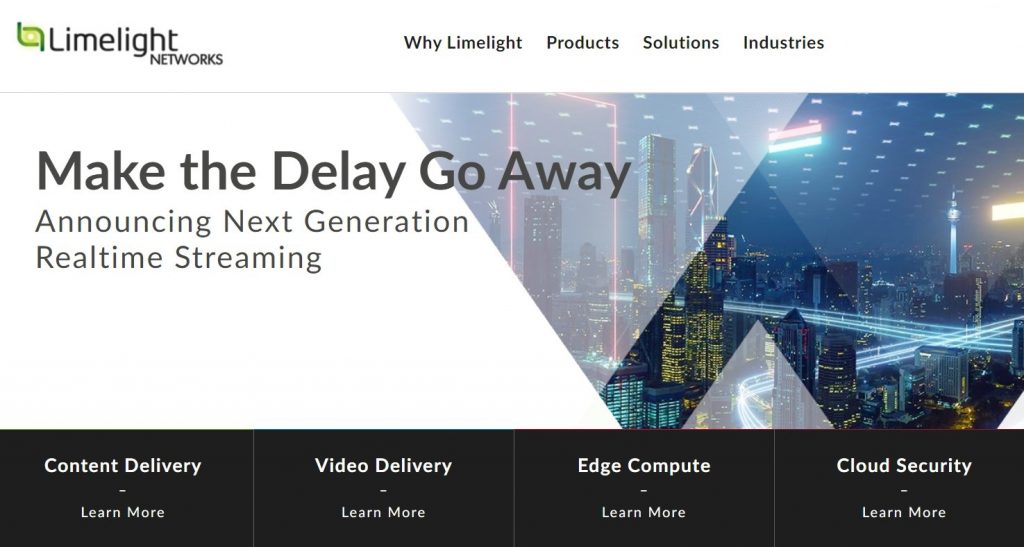
Limelight Networks may not be a name most WordPress users are familiar with, but it isn’t unknown. The problem is that they’ve worked themselves into a very niche space, branding as specialists for streaming and gaming websites.
This specialization is exciting when it comes to dynamic websites like those built on WordPress. For a small segment of users that run specialist sites, Limelight can be a superbly powerful choice of CDN.
It has a massive array of global servers and extremely low latency to support video streaming. Of course, that makes it even less a question regarding other website elements like simple text and images. Smaller players may have an issue, though, as they don’t seem to support low-volume operations easily.
Why You Should Use a CDN for WordPress
CDNs technically cache and serve static web pages. However, this simple action provides multiple benefits, and value-added features on most CDNs extend those benefits even further than simple speed improvements.
Using a CDN for your WordPress websites can;
Help You Save on Bandwidth Costs
Regardless of what kind of hosting you use, bandwidth costs money. Even “unlimited” shared hosting plans are bandwidth capped per most hosting provider’s fair usage policies. CDN can help you get more bang for your buck with their caching capabilities.
The system stores your web page or elements once and serves the same data to multiple visitors. Because of this, you’re saving on potential extra costs and extending the bandwidth capabilities of your WordPress website.
Increase Your Website Security
CDNs often include several components that will increase your website security, such as a Web Application Firewall and bot detection systems. However, the main advantage is that CDN servers are the first things visitors coming to your website will encounter.
Because of this, the CDN servers act as your first line of defense in detecting any traffic that might be malicious. The overall effect is much more significant overall resilience of your website, keeping you and your visitors safer.
Improve Speed and Balance Loads
CDN servers cache your data at multiple locations all over the world. Pages served from closer locations help lowers latency significantly, thereby improving overall performance. If too many requests originate from that location, the CDN will simply pass some to the next closest available server to handle.
Better speeds are essential to the user experience and help improve Search Engine Optimization (SEO) rankings. At the same time, the request juggling that the CDN does means that your web server doesn’t have to handle quite as heavy loads.
Installing Your CDN on WordPress
CDN installation will often vary depending on the brand you’ve chosen, but most follow the same logic. The idea is to place the CDN servers in front of your website, allowing them to act as the point of contact for potential visitors.
Let’s use Cloudflare to demonstrate how easy this process can be;
1. Sign up and Add Your Website
Once you’ve signed up for a free account, you can log in to your dashboard. Next, click on the “Add a site” button to provide Cloudflare with the URL for your WordPress website. Cloudflare will present you with a range of plans to choose from – the free option is right at the bottom.
Once you’ve chosen your plan, click “Continue.” Cloudflare will scan your DNS records and present you with the entire table it discovers. Verify that these match those of your WordPress website, then click “Continue.”
2. Amend Your DNS Records
Cloudflare will then provide you with two nameservers you need to use. Open the administration panel for your domain name and replace your existing DNS entries with those provided by Cloudflare.
Once you save your changes, Cloudflare will start working on caching your website on its servers worldwide. If you wish, you can fine-tune how Cloudflare works through your account dashboard on their website.
Final Thoughts
CDNs are technical but using them at a basic level isn’t rocket science. Given the many advantages these fantastic tools offer, it would be wise to take advantage of them to boost your performance and visitor experience. If you aren’t sure if they are right for you, sign up for a free plan to see how things work.
Author Profile

Pui Mun Beh is a digital marketer of WebRevenue. She keeps an eye on the latest digital marketing and social media trends. She loves to travel around the world offline and online. Say hello to her at LinkedIn
Why WooCommerce is the Best Choice for Your Online Store?
WooCommerce stands out as a top option for anyone looking to build an online store. This platform…
0 Comments8 Minutes
How to Use AI-Powered SEO Tools for WordPress eCommerce
SEO is a critical factor in the success of any e-commerce WordPress store. As competition…
0 Comments11 Minutes
Why Short-Form Videos Are the Future of Content Marketing
Your Instagram customers spend over 50% of their time watching short-form videos and reels. Rather…
0 Comments12 Minutes
The Role of Digital Marketing in Business Growth
Online marketing touches every aspect of a business, whether it is initiating the idea or for an…
0 Comments3 Minutes
AI Meets Authenticity: Balancing Automation and Human Touch in Content Marketing
Is your brand starting to sound like a robot? In a world where algorithms write faster than any…
0 Comments8 Minutes
Essential Tools for Enhancing Web Design and UX Hosting
Have you ever visited a website that felt slow, clunky, or confusing? A website that is poorly…
0 Comments11 Minutes
How a Mini Cart Transformed My Store’s Shopping Experience
Okay, real talk—running an online store is hard. You think you’ve got everything figured out, you…
0 Comments9 Minutes
Balancing Your Security Initiatives With Industry Compliance Requirements
Managing a business today comes with a number of daily battles that need to be fought. Resources…
0 Comments11 Minutes








