Instagram Reels – How To Create, Share & Watch: A Step-By-Step Guide
Instagram Reels are a new feature that allows you to create videos that last upto 15 seconds along with using editing tools. The feature was launched to boost the popularity of TikTok to the next level. Unlike stories which are used to show a picture of your daily activities, reels are totally about entertainment and creativity. Some new editing tools recently available in the marketing help to make reels interesting and shareable. Somewhat similar to TikTok, reels have a major difference. Reels work perfectly for short video clips. Serious users of Instagram find it damn exciting to use Instagram reels. Now let us discuss how to create, share and watch Instagram reels.
Creating Instagram Reels
Open Instagram on your iPhone or Android device
Open the Instagram Stories camera by tapping the camera icon in the top left corner
Choose “Reels” from the different camera modes available.
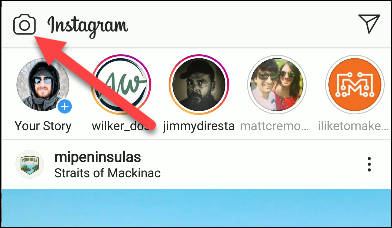
Under the reels mode, there are four icons on the left side of the screen, which can be used at the time of recording reels.
Music – Select the music that you want to play over your video clip.
Playback – This icon can be used to choose the playback speed of the video clip either slow motion or fast motion.
Effects – Instagram has a library of masks, backgrounds, games etc, which you can choose from
Timer – Decide beforehand the length of the video clip so that you need not stop recording with your hands.
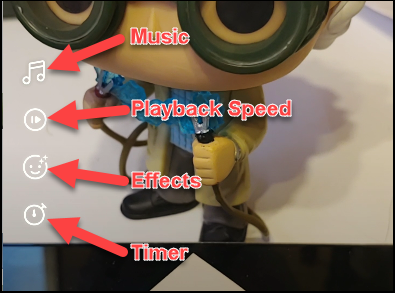
There are some more buttons which you can put on or off, and flip between the rear and the front camera or to move to the story settings.
On clicking the plus sign (+) in the bottom left corner, you can reuse pre recorded videos and add those media.
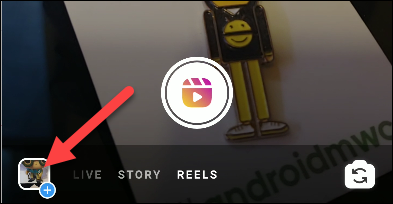
Now, select a video from your gallery and trim the video by adjusting the ends of the timeline. Finally click “Upload” to complete recording the reel.
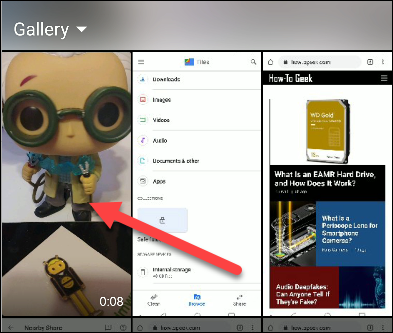
If you want to record a new video, click the camera button. Now a pink progress bar will appear at the top of the screen to indicate the 15 second time limit.

Tapping the camera button again will stop recording the reel.
Clicking the Timer” option allows you to record a clip hands free. For this, you need to select time length and tap “set timer”.
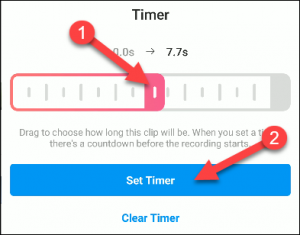
Want to stop recording before the 15 seconds? Reels provide an excellent option where you can align new clips An align icon appears on one side. Now you can see an overlay of the previous clip. NOw you can move your camera to align things in the right format.
Sharing Instagram Reels
The following are some of the tools which you can see at the top of the screen
Click ‘Download” to save the video to your phone.
Stickers – Allows you to add Instagram stickers, emojis and GIFs
Draw: some doodle on the video with several pens and different colors.
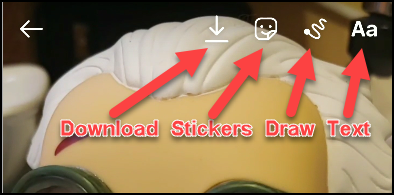
Text: Add text in various fonts and colors.
Also, you can adjust the length of the reel by dragging the handles (ends of the timeline) at the bottom to trim the video clip.
Tap the Next arrow(>) at the bottom right to complete editing the reel.
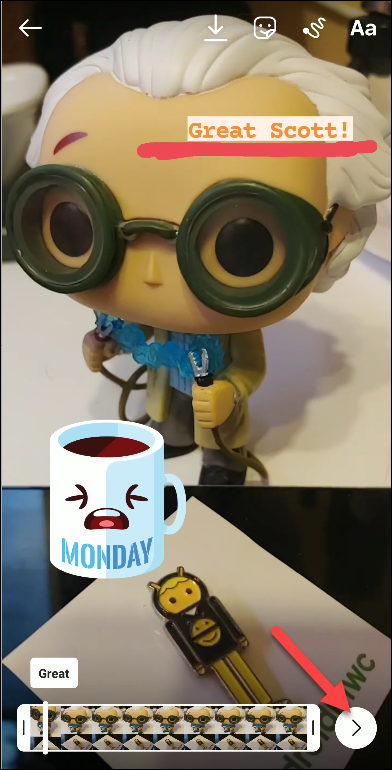
Sharing reels can be either through reels or stories. When you share it through reels, your videos will appear like a regular Instagram post to your followers. Choose a cover image by tapping the
Cover image.
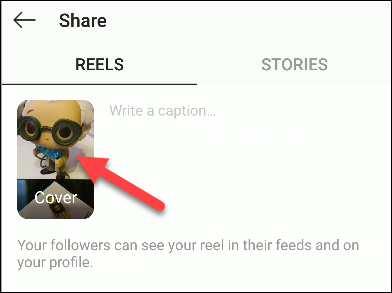
By dragging your finger across the timeline, you can adjust the cover image. Clicking “Add From gallery” will allow you to choose a cover photo from your gallery.
Click done when you feel the orientation is fine.
Now you can give a caption for your reel by typing in the text box next to the reel.
If your account is set to public, your reel will appear in the discover tab which means people who are not your followers will also be able to view your reels when they search through the discover tab.
Turning On “Also Share To Feed” (not available for private accounts) allows sharing your reels to your followers.
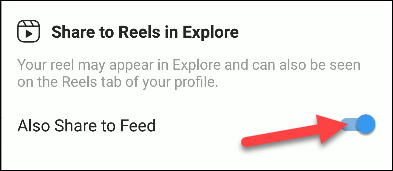
Sharing reels through stories keeps the reel as a story alive for 24 hours. It is important to note that you can send the reel as a direct message to someone in a group. This way of sharing reels on Stories is an excellent way to get more Instagram reels views in your profile.
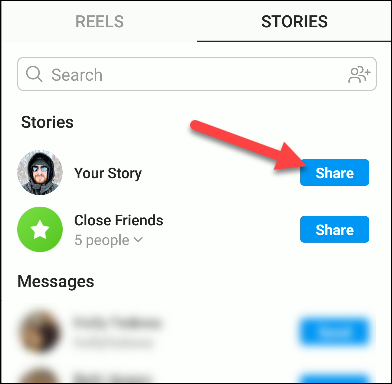
Browsing And Watching Instagram Reels
Though reels are integrated along with the main Instagram interface, there are only a few ways to view Instagram reels.
In the beginning, reels posted by people whom you follow will appear in your stories and feed. If you want to view reels from a particular account, just click the reels icon in that person’s profile page.
There is also an exclusive section in Instagram to browse reels. Open the Instagram app and click the magnifying glass icon to go to the “Discover” tab. Now click “Reels” in the bottom left of the screen. Also there separate buttons in the bottom to like, comment and share reels. Keep in mind that the camera icon at the top right will always take you to the reel creation section.
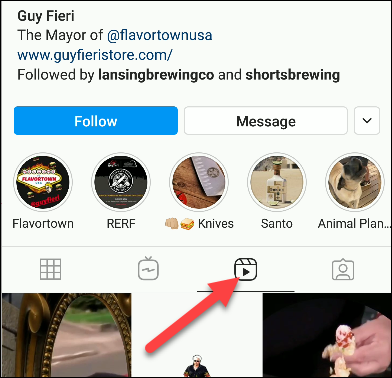

If you want to watch Instagram reels, you need to browse by swiping up to the next video or swipe down to refresh the feed. Just go ahead and watch the reel which you want. If you have completed browsing, click the back arrow to exit the reels Interface and return to the main app.

Now that you know how to create, publish and edit Instagram reels, it is the right time to start posting content to Instagram reels. An Instagram reel lasts only up to 15 minutes. So, it is important that you plan in advance to decide what to post within the time span. Keep in mind that you have to short yet interesting content to get maximum reach and engagement through reels. Sharing behind-the-scenes content, posting educational videos, leveraging Influencers to gather content ideas for reels are excellent ideas to get more out of Instagram reels.
Author Bio
Mary Kyle is a content developer and marketing manager who works at Snaphappen. She has written more trending articles on social media and has a handful of experience in delivering engaging content.
How to Use AI-Powered SEO Tools for WordPress eCommerce
SEO is a critical factor in the success of any e-commerce WordPress store. As competition…
0 Comments11 Minutes
Why Short-Form Videos Are the Future of Content Marketing
Your Instagram customers spend over 50% of their time watching short-form videos and reels. Rather…
0 Comments12 Minutes
The Role of Digital Marketing in Business Growth
Online marketing touches every aspect of a business, whether it is initiating the idea or for an…
0 Comments3 Minutes
AI Meets Authenticity: Balancing Automation and Human Touch in Content Marketing
Is your brand starting to sound like a robot? In a world where algorithms write faster than any…
0 Comments8 Minutes
Essential Tools for Enhancing Web Design and UX Hosting
Have you ever visited a website that felt slow, clunky, or confusing? A website that is poorly…
0 Comments11 Minutes
How a Mini Cart Transformed My Store’s Shopping Experience
Okay, real talk—running an online store is hard. You think you’ve got everything figured out, you…
0 Comments9 Minutes
Balancing Your Security Initiatives With Industry Compliance Requirements
Managing a business today comes with a number of daily battles that need to be fought. Resources…
0 Comments11 Minutes
Best plugins to enhance the customer shopping experience
Customer experience is a key part of every online store. A good experience helps customers find…
0 Comments7 Minutes








