Improve the SEO of your site in an hour
Those who don’t know anything about SEO, see it as a complex world, full of uncertainties. However, for those who know the basics, SEO is mostly an easy-to-navigate landscape that offers very few surprises.
Quick Links
If you know very little about SEO, this post will guide you through the basics and help you get started.
Start with the right URL
Before you publish your website for the world to see, give it a name. The domain name is the address that visitors use to find your site online.
The domain name is the address that people use to find you online. It’s a like signboard in front of stores. That’s why search engines like Google look into the domain name to understand what the website is about.
This extends beyond the domain name itself. Google looks at your URLs. Make sure you use clean, tidy URLs with keywords on them. Don’t use special characters, page ids, or other things like that.
The domain name should ideally have your business name and a relevant keyword. Say DesignByAlan.com
However, don’t spend too much time pondering over a domain name. Choose something quickly.
The same thing is true for site pages. Be it a product page, or a blog page, the URL should reflect the content on the page. That makes it easy for those URLs to show up on the search pages.
Write unique titles and descriptions for your pages
As an online marketer, you can add unique descriptions and titles for your site’s pages. These brief snippets of text accurately describe what your business is about. These snippets usually have a few keywords inside them.
If you ever spent time hovering on a tab in your browser you may see a short phrase that displays under your mouse. That short text is the title of the page. The description may not be entirely visible to a searcher but is extremely important to search engines. The title and the description of the page determine site rankings. Once your site shows up in search engine results, people read these titles and descriptions to decide whether they want to visit your site.
Make use of anchor text
When you write content for your website, consider the anchor that you will be using. Anchor refers to the clickable text that sends you to another page when you click on the site or anywhere else.
Anchors should make it easy for people to navigate your website and click through to read relevant articles. It must have relevant keywords that are about what you do. If you run a logo design business, the keywords should be logo design, logo design in NYC or something of that nature.
If you’re running a handyman website, include keywords like handyman NYC.
Using the right keywords helps you rank higher for your target terms.
Anchor texts are a great way to boost the SEO of your site. However excessive linking is bad.
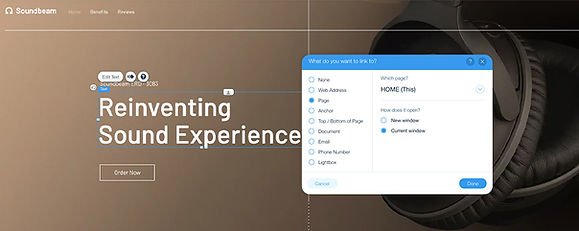
Enrich your images with alt tags
To understand a photo or graphic better search engines often try to read the image with the help of an alt text, short for alternative text. This is a small written description of images on your website. Ideally, alt tags describe what the image is about. You should try to include the name of your business with relevant keywords related to what you do.
Alt tags need not be too technical. You can use the alt tags to describe the content on your page as well.
Use headers for SEO and for structure
The pages on your site must have a title, subtitles, and more. When search engines scan for the content on the site, these headings help them navigate. The most important tag is the h1 tag or the title tag on your page.
The H1 describes the page’s content and ideally, you should limit yourselves to just one h1 tag on a page. Choose the title with care, and include the main keywords. Following the hierarchy that h1 tags set you can proceed to add h2s and h3s. This helps you get a cleaner text structure and make it easy for readers to understand the site’s content.
There are more tutorials that are designed to guide your SEO efforts. Make sure you go through them.
How to Use AI-Powered SEO Tools for WordPress eCommerce
SEO is a critical factor in the success of any e-commerce WordPress store. As competition…
0 Comments11 Minutes
Why Short-Form Videos Are the Future of Content Marketing
Your Instagram customers spend over 50% of their time watching short-form videos and reels. Rather…
0 Comments12 Minutes
The Role of Digital Marketing in Business Growth
Online marketing touches every aspect of a business, whether it is initiating the idea or for an…
0 Comments3 Minutes
AI Meets Authenticity: Balancing Automation and Human Touch in Content Marketing
Is your brand starting to sound like a robot? In a world where algorithms write faster than any…
0 Comments8 Minutes
Essential Tools for Enhancing Web Design and UX Hosting
Have you ever visited a website that felt slow, clunky, or confusing? A website that is poorly…
0 Comments11 Minutes
How a Mini Cart Transformed My Store’s Shopping Experience
Okay, real talk—running an online store is hard. You think you’ve got everything figured out, you…
0 Comments9 Minutes
Balancing Your Security Initiatives With Industry Compliance Requirements
Managing a business today comes with a number of daily battles that need to be fought. Resources…
0 Comments11 Minutes
Best plugins to enhance the customer shopping experience
Customer experience is a key part of every online store. A good experience helps customers find…
0 Comments7 Minutes








