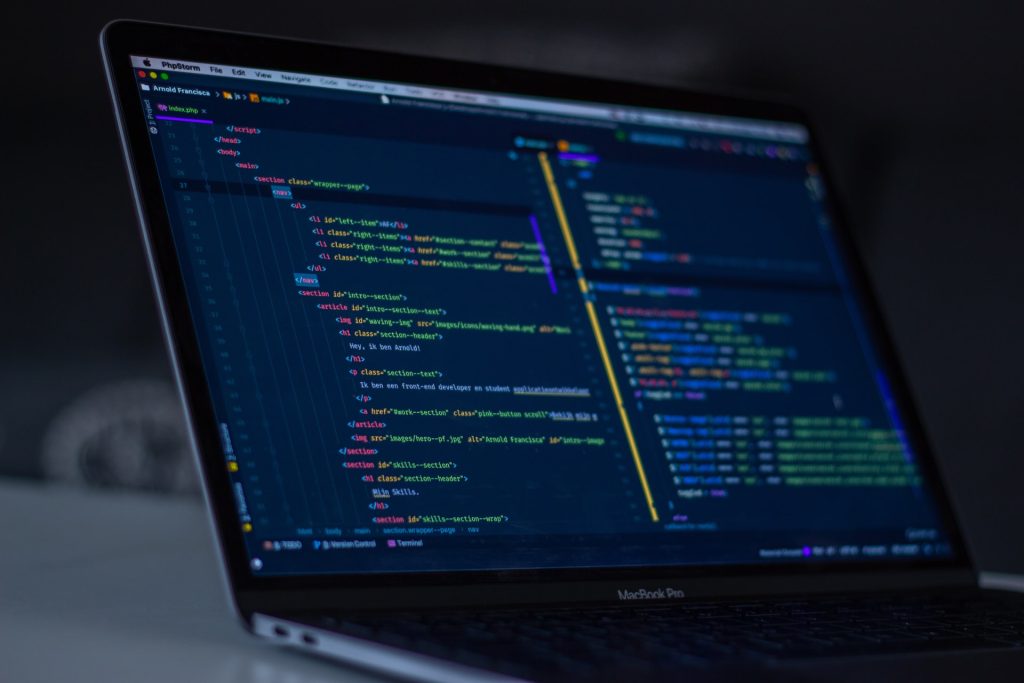Websites that take too long to load or are difficult to navigate can cost businesses customers because many grow frustrated and move on to a different site. A slow-loading or poorly designed website can also lower your chances that visitors will find your site at all because of the impact it has on your Google search engine results page ranking.
Quick Links
How Load Time Affects Search Engine Optimization
The advances in 5g network security and speed have contributed to many more users doing their shopping on their mobile phones instead of on laptops or PCs. Research by Google indicates that more than half of all mobile users leave websites that take more than three seconds to load. Additionally, a slow page’s SEO rankings can drop by as much as 15 to 25%.
Google uses search engine bots to access web pages in a process known as web crawling. Google awards higher ranks to pages that are faster to crawl. Pages that load quickly score better on Google’s Crawl Ratio and Crawl Frequency metrics.
How to Test Your Site’s Load Time
There are a variety of tools available for testing a site’s load time, such as Google’s PageSpeed Insights. This tool can give you a general idea of how fast or slow your site loads and also provides more detailed information that may help you tweak your site for better performance.
How to Make Your Site Faster
There are multiple ways to improve your site loading time. It may help to prioritize the issues that are impacting your site speed the most, based on the data you have gathered.
Use Compression
Large images and other files can be a major contributor to slow loading times. Try compressing these files to reduce their size and speed up loading times. For even faster results, you can use gzip compression to zip all of the files on your website, which helps browsers load your entire site more quickly.
Try a Content Distribution Network
User content distribution networks are networks of servers that share the load of content being served on websites. When you use a CDN, your website is stored on multiple servers in different locations. When a user accesses your website, the server that is closest to them renders the site. This can speed up load times by reducing network travel and balancing traffic. CDNs can also improve up-time, which can help your search engine rankings.
Optimize Images and Videos
Modern digital camera equipment features very high resolutions and produces very large files. Most images and videos on the web do not need to be displayed at such high resolution. Convert images that have fewer than 16 colors to PNG files and photographs to the JPEG format. Use CSS sprites instead of images for buttons and redirects on your site. Keep your videos as short as possible and make sure you compress the files.
Shrink Your Scripts
You can reduce the size of your site deployment files by removing all non-essential whitespace and other extras from your HTML, CSS and JavaScript code. You can use a tool to help you do this, but you may want to work with a website developer to ensure your code is as efficient as possible.
Cut Down On HTTP Requests
The more assets you have on your site, the more often browsers must make HTTP requests to access all of the content. Fewer requests mean a faster loading page, so only include essential assets on your site. Set your site up to require data caching, so that browsers do not have to request a new copy of your files every time a user visits.
Conclusion
Finding the right balance between providing all the content you want and making sure your site loads quickly can be challenging. However, it is worth the effort, because it will not only improve your SEO rankings but improve the experience of the users visiting your site.