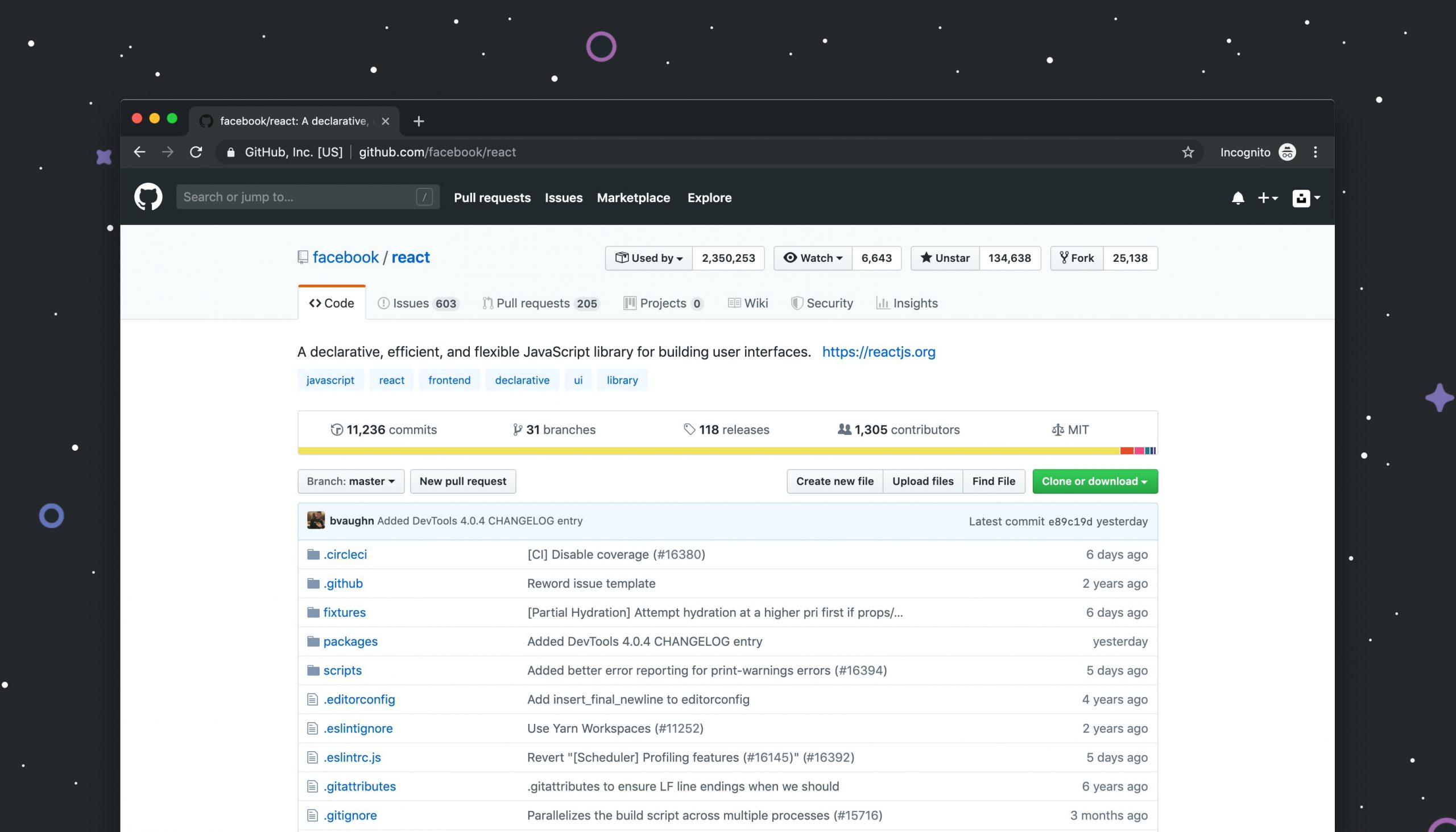How To Use Screenshots Effectively In Your Content
When writing high-quality content for your website, be it blog posts or in-depth guides and whitepapers, providing references is essential.
Quick Links
If you don’t show evidence for your theories, then you’ll devalue your work and won’t achieve the reader engagement that you want.
While providing links to relevant sources is a great way to prove your points, you also need to provide a visual representation of your findings.
Images, including screenshots, are highly effective at enhancing your blog posts and other written content, but they need to be used correctly to have the best possible impact.
Not only will they make readers more engaged, but they will also help you with your web archiving and compliance. You can prove that, at the time of publication, a specific piece of content or comment was online, which might since have been removed.
For any content creator who’s unsure of how to use screenshots in their work, we’ve shared our top tips.
Find The Perfect Screengrab Tool
When you’re looking to capture a screenshot, you need a tool that has the features that you need and is more comprehensive than your computer’s basic print screen tool. Try to find a tool that meets your exact needs- for example, if you’re looking to edit your screenshot and add commentary, then you might need a design tool.
On the other hand, if you want your tool to help you with your web archiving and compliance by capturing exact content in real-time, then you might consider this tool from Grabz.it. It automatically grabs screenshots at set intervals when you visit your target sites, so that you can save time and have all the screenshots you need as a backup to inform your content and prove your points.
Keep Your Screenshots Organised
Whether you’re taking your screenshots manually, or having them captured automatically, it’s crucial that you organise your screenshots so that you can always find the ones you need for your content.
Try to create separate folders for each piece of content, and if you’re automatically capturing a lot of screengrabs then consider making additional folders for each website that you’re capturing from, so that you can always find what you need. Once you’ve set up your folders, you can sync them with any automatic screengrab tools you’re using, so that they always deposit your screenshots into the correct folder.
Add A Timestamp
If you’re using screenshots for compliance and to analyse details for an investigative piece, then not only will you need automatic screenshot grabbing, but also an app that can add a timestamp to prove that your image was taken at a specific date and time.
Many app creators offer innovative timestamp apps for iOS and Android phones, so you can have one on hand at all times for those pesky work emergencies. On your desktop computer or laptop, most photo-editing software offers you the chance to date and timestamp your images, so check if yours already has that capacity and then start using it to prove your points.
Check Your Screenshots Before Posting
We’ve all heard the horror stories of journalists and bloggers who’ve accidentally posted screenshots that contain confidential or embarrassing information, and no one wants that to happen to them.
The best way to avoid mistakes is to take extra care, and that means checking your screenshots before you post them. If you notice anything that needs removing, then crop it out, or put a black stripe over it to keep your data and information safe.
Using screenshots is an easy way to integrate images into your blog posts, but you need to get it right. This guide should help you to make the right choices and create amazing content and screenshots that support it.
How to Use AI-Powered SEO Tools for WordPress eCommerce
SEO is a critical factor in the success of any e-commerce WordPress store. As competition…
0 Comments11 Minutes
Why Short-Form Videos Are the Future of Content Marketing
Your Instagram customers spend over 50% of their time watching short-form videos and reels. Rather…
0 Comments12 Minutes
The Role of Digital Marketing in Business Growth
Online marketing touches every aspect of a business, whether it is initiating the idea or for an…
0 Comments3 Minutes
AI Meets Authenticity: Balancing Automation and Human Touch in Content Marketing
Is your brand starting to sound like a robot? In a world where algorithms write faster than any…
0 Comments8 Minutes
Essential Tools for Enhancing Web Design and UX Hosting
Have you ever visited a website that felt slow, clunky, or confusing? A website that is poorly…
0 Comments11 Minutes
How a Mini Cart Transformed My Store’s Shopping Experience
Okay, real talk—running an online store is hard. You think you’ve got everything figured out, you…
0 Comments9 Minutes
Balancing Your Security Initiatives With Industry Compliance Requirements
Managing a business today comes with a number of daily battles that need to be fought. Resources…
0 Comments11 Minutes
Best plugins to enhance the customer shopping experience
Customer experience is a key part of every online store. A good experience helps customers find…
0 Comments7 Minutes