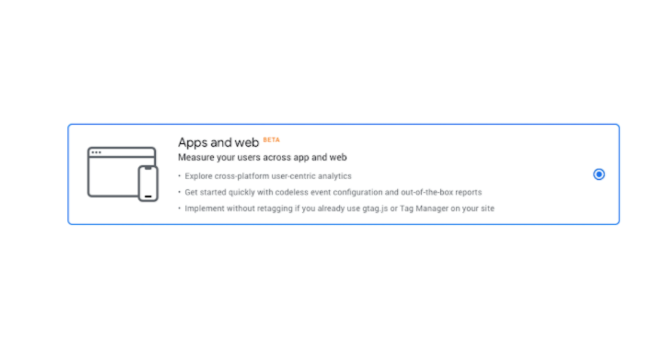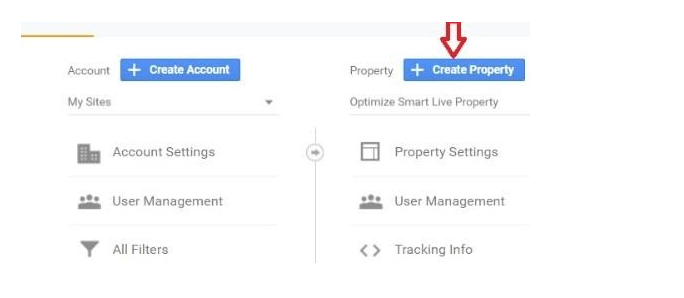How to Use App and Web Properties in Google Analytics
Are you new to Google Analytics? Or have you been using it for a while and need to know how to make the most out of this powerful tool? Well, you must have heard about app and web properties. If not, these properties measure user interactions from websites and apps. Data collected from the two platforms helps you adapt to shifting user behaviors. You can do more for your business with app and web properties. From tracking the various segments of your market to analyzing conversion rates. We’ll help you understand how to use them.
Quick Links
What is Google Analytics?
Google Analytics is a leading free web analytics service for user tracking. That is, it provides a basic set of tools that help you analyze the traffic on your website. Did you know that with GA, you can create up to 95 different detailed reports for your business? Learn where your site visitors come from, the pages they visit, and the time they spent there. If you are an SEO marketer, learn what products they buy, how often they return, and what discourages them. Always order only quality custom essay, because only good content can be reliable at google.
Why is it so Important?
In essence, GA supports some of the primary tasks that a web analyst performs. Whether you are a webmaster or a professional marketer, GA can help you to:
- Track standard website metrics, such as:
- Website visits
- Pageviews
- Unique visitors
- Abandonment and bounce rate
- Conversion rate
- Business outcomes (Goals)
- Track different market-campaigns. GA’s tracking capabilities go beyond AdWords. They can track social media, different types of paid searches, email marketing, etc. Thus, one can determine which marketing campaigns are effective.
- App tracking. GA is capable of tracking mobile apps and google web apps. Tools such as SDK support tracking events in apps. Currently, this is available for iOS and Android applications.
- Track different market segments. Like a web analyst, GA can dive deep into data to understand how smaller segments of traffic perform. The goal is to determine their influence on the general performance of the website.
- Track market-campaigns. GA’s tracking capabilities go beyond AdWords. They can track social media, different types of paid searches, email marketing, etc.
App + Web Properties
Google recently launched their new App + Web properties. Though the earlier web properties were adequate, the new one is flexible. You can now merge data from both your website and apps to generate a single report. Thus, measuring user interactions across platforms. Get reports from all your data sources by taking advantage of the new features Web + App brings. Exploit up to 50 data streams across websites, web apps, and mobile applications in the same place. With updates, get more cross-platform analysis options. Options like cohort analysis shares insights on user groups with more metric breakdown.
Firebase Project
Google spells out the importance of a firebase project. It allows you to share data, analytics, and users across mobile and web apps. In other words, it enables users to have the same experience despite the device they are using. Google explains that all apps that use Firebase connect to a Firebase project. Thus, website owners can manage all their app version through a firebase console. Yet, firebase analytics is at the centre of all this. It helps you understand user behaviours, thus informing your decisions.
Configure Google Analytics
Configuring GA is simple, even for new users of the analytics service. These are the steps:
- Sign in to your analytics account at google.com/analytics. If you are new, sign up for free.
- Once logged in, set up a property.
- Set up a reporting view within the set property, which helps filter your data.
- Follow on-screen instructions to link your website to the tracking code.
- Finally, configure the properties you selected, your account, and views. This step helps you determine data access and availability. If you want to set it like a pro, learn more from writemyessayforme and get the best out of this tool.
Create a Base Configuration Tag
A simple way to create this tag.
- Open Google Tag Manager
- Choose a tag type from the two new tag templates that pop up.
- Open the first template, “Google Analytics: App + Web Configuration.” You will see three items. First, a field to set Measurement ID, a toggle button, and two fields to configure your tag.
- To configure the base tag, set user_id to a value that links to the authentication id of the user.
How to set User Properties
In the earlier steps of how to set up google analytics, user property was a highlight. The four-step process is easy.
- Navigate to your app once signed in.
- Select user properties
- Open New User property
- Enter the details (name & description) and complete them by clicking CREATE.
Create an Event Tag
The primary use of an event tag is that it allows a seller to log the impressions or clicks for ads. Creating an event tag is dependent on the tracking type one needs to do. It could be a click event tag, an impression event tag, or other common vendor goals. Here are the steps:
- Open advertiser or campaign properties
- Open the section labelled “Event tags.”
- Under “impression/click event tags”, select “advertiser/campaign tags” view
- Select “New Click/Impression event tag.”
- Finish by clicking “tag setup” at the bottom.
Unified App and Web Analytics
As highlighted earlier, Google’s launch of its new App + Web property ensured flexibility. Well, this advantage comes from unified analysis and reporting. The new App + Web property uses consistent metrics and dimensions. Thus, you can enjoy integrated reporting across google web app, websites, and mobile app. Such a unified analysis allows us to know which marketing campaigns are productive.
Flexible Event Measurement
App + Web properties allow you to measure a wide array of user interactions across apps and web. Thanks to the new feature, you get consistent reports and analysis. Its flexible event-model collects data on unique user behavior. You can further understand frequent web events like video views and scrolls. If you are a resume writer, measure how many people downloaded your templates. If you lack enough website CVs, ask professional executive resume writers for help. Also, you can measure any custom event that you set up but that may well require previous text annotation.
You don’t need to be a web analyst to track and measure websites and apps. Feel free to try it out for your website and learn more about your users. If you are still unsure about what you want to track, consult experts to help you define the business goals. Custom essay experts can help you understand how GA works and how data become reports. What are you waiting for? Create your Google Analytics account and improve your business.
How to Use AI-Powered SEO Tools for WordPress eCommerce
SEO is a critical factor in the success of any e-commerce WordPress store. As competition…
0 Comments11 Minutes
Why Short-Form Videos Are the Future of Content Marketing
Your Instagram customers spend over 50% of their time watching short-form videos and reels. Rather…
0 Comments12 Minutes
The Role of Digital Marketing in Business Growth
Online marketing touches every aspect of a business, whether it is initiating the idea or for an…
0 Comments3 Minutes
AI Meets Authenticity: Balancing Automation and Human Touch in Content Marketing
Is your brand starting to sound like a robot? In a world where algorithms write faster than any…
0 Comments8 Minutes
Essential Tools for Enhancing Web Design and UX Hosting
Have you ever visited a website that felt slow, clunky, or confusing? A website that is poorly…
0 Comments11 Minutes
How a Mini Cart Transformed My Store’s Shopping Experience
Okay, real talk—running an online store is hard. You think you’ve got everything figured out, you…
0 Comments9 Minutes
Balancing Your Security Initiatives With Industry Compliance Requirements
Managing a business today comes with a number of daily battles that need to be fought. Resources…
0 Comments11 Minutes
Best plugins to enhance the customer shopping experience
Customer experience is a key part of every online store. A good experience helps customers find…
0 Comments7 Minutes