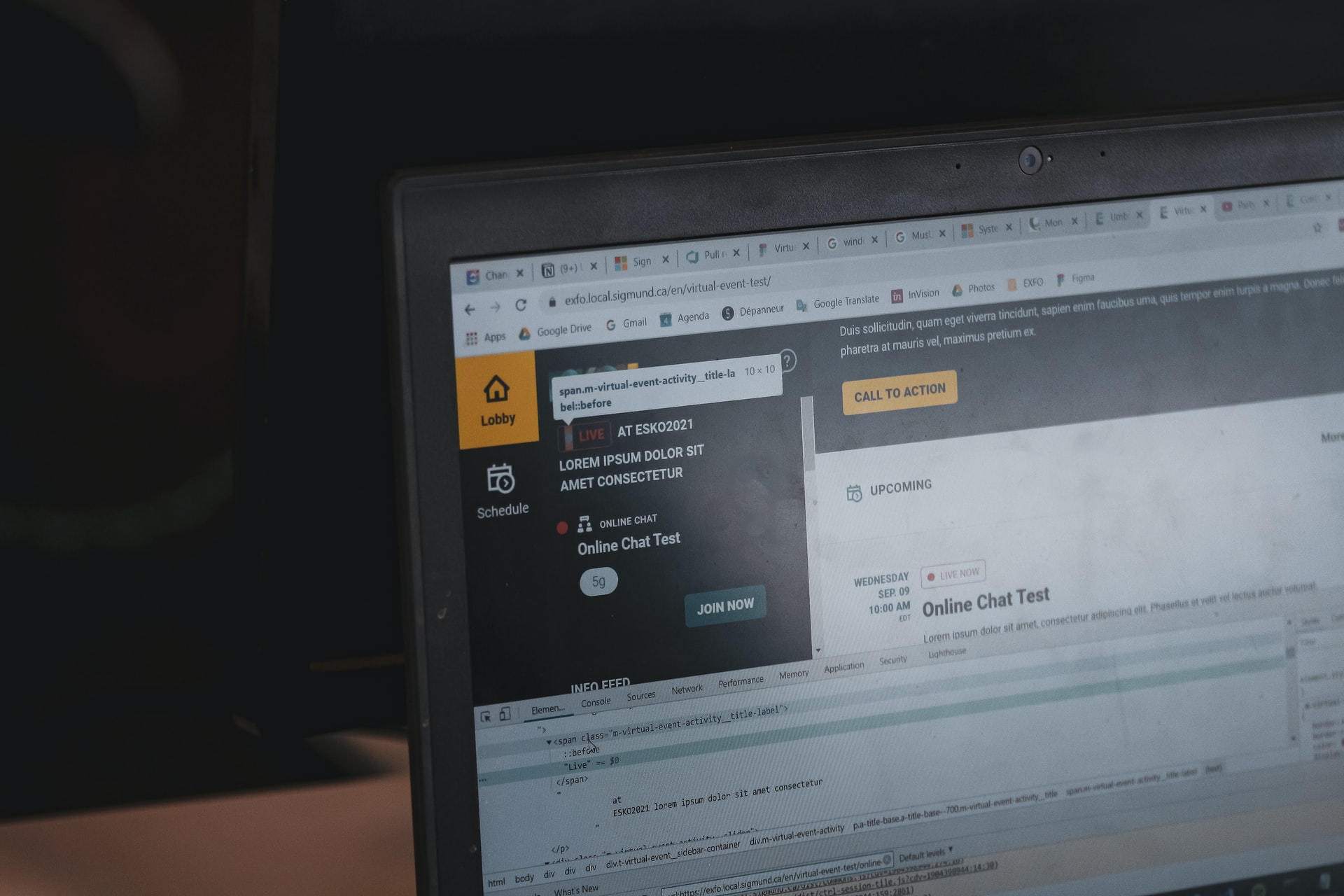How To Pick the Most SEO Friendly CMS for Your Website?
When you’re running a website, one of the most important things to consider is how search engine friendly it is. A lot of people overlook this when they’re choosing a content management system (CMS), but it’s something that can have a big impact on your website’s success.
Quick Links
There are a lot of different CMS out there, and each one has its own strengths and weaknesses when it comes to SEO. Some are better than others at helping you get your site indexed and ranking high in the search engines.
Why is an SEO-friendly CMS important?
An SEO-friendly CMS is important because it can help you get your website indexed and rank high in the search engines. If you want your website to be successful, you need to make sure it’s optimized for the search engines. A good CMS will make it easy for you to do this. It will also give you the tools you need to track your progress and see how your site is doing in the search engines.
A lot of businesses don’t realize how important to buy SEO packages is until they start trying to get their site ranked in the search engines. If you want to be successful, You need to choose a top SEO company you need to make sure you’re using a CMS that is designed to help you with SEO.
When you use a CMS, it becomes easier to train new team members and manage your website effectively. There are a lot of different things to consider when you’re choosing a CMS for your website. You need to think about what features you need, how easy it is to use, and how well they will help you with SEO. Here are some things to keep in mind when you’re choosing a CMS:
How to pick the most SEO-friendly CMS?
Below are some most-effective ways to pick the right CMS for your website so that it can bring the best possible results for your business.
You need to have customizable page elements:
A lot of times, people overlook the importance of page elements when it comes to SEO. However, these elements can have a big impact on your website’s ranking. The more control you have over these elements, the better.
You should be able to change things like title tags, meta descriptions, and headers. You should also be able to add alt text to images and embed videos. The more control you have over these elements, the easier it will be to optimize your site for the search engines.
Your CMS should allow you to create a custom URL structure:
The URL structure of your website is important for two reasons. First, it can help the search engines understand what your website is about. Second, it can help people navigate your site.
If you want your website to be successful, you need to make sure you have a URL structure that is easy to understand and use. You should be able to create custom URLs for each page on your site. This will make it easier for people to find what they’re looking for and for the search engines to index your site.
Your CMS should have an easy-to-use interface:
The CMS you choose should be easy to use. If you’re not familiar with how to use a CMS, you won’t be able to take advantage of all the features it has to offer. Make sure you choose a CMS that is designed for people who are new to web design. It should have an interface that is easy to navigate and use.
Regular updates and maintenance:
You should also make sure the CMS you choose is regularly updated and maintained. A lot of times, people overlook this when they’re choosing a CMS. However, it’s important to ensure that your site is always up-to-date with the latest security patches and features.
Additionally, you should make sure the CMS you choose has good customer support. This way, if you run into any problems, you’ll be able to get help from someone who knows what they’re doing.
Internal linking feature:
One of the most important things you need to do for your website is to add internal links. This will help the search engines understand what your website is about and how it’s structured. Additionally, it will help people navigate your site.
Your CMS should have an easy way for you to add internal links. You should be able to link to other pages on your site with just a few clicks. Additionally, you should be able to set up redirects so that people are redirected to the correct page if they mistype a URL.
Wrapping up!
You should be able to find a CMS that has all of these features. If you’re not sure which one to choose, you can always ask someone who is familiar with web design and SEO. They should be able to help you pick the best CMS for your website. Or you can hire a professional web development agency to help you with the process. Either way, make sure you take the time to find the right CMS for your website so you can get the most out of it.
How to Use SEO and SEA Together in Search Engine Marketing
In digital marketing, search engine marketing (SEM) plays a critical role in improving online…
0 Comments10 Minutes
Content Marketing Growth Hacks: Real Shortcuts to Drive Traffic
Are you still lagging in content marketing? Sticking to these old strategies seems…
0 Comments10 Minutes
How to Build a Strong Local Following Using Social Media Marketing
In the days of likes, shares, and stories, local businesses have a golden opportunity to create…
0 Comments9 Minutes
Why WooCommerce is the Best Choice for Your Online Store?
WooCommerce stands out as a top option for anyone looking to build an online store. This platform…
0 Comments8 Minutes
How to Use AI-Powered SEO Tools for WordPress eCommerce
SEO is a critical factor in the success of any e-commerce WordPress store. As competition…
0 Comments11 Minutes
Why Short-Form Videos Are the Future of Content Marketing
Your Instagram customers spend over 50% of their time watching short-form videos and reels. Rather…
0 Comments12 Minutes
The Role of Digital Marketing in Business Growth
Online marketing touches every aspect of a business, whether it is initiating the idea or for an…
0 Comments3 Minutes
AI Meets Authenticity: Balancing Automation and Human Touch in Content Marketing
Is your brand starting to sound like a robot? In a world where algorithms write faster than any…
0 Comments8 Minutes