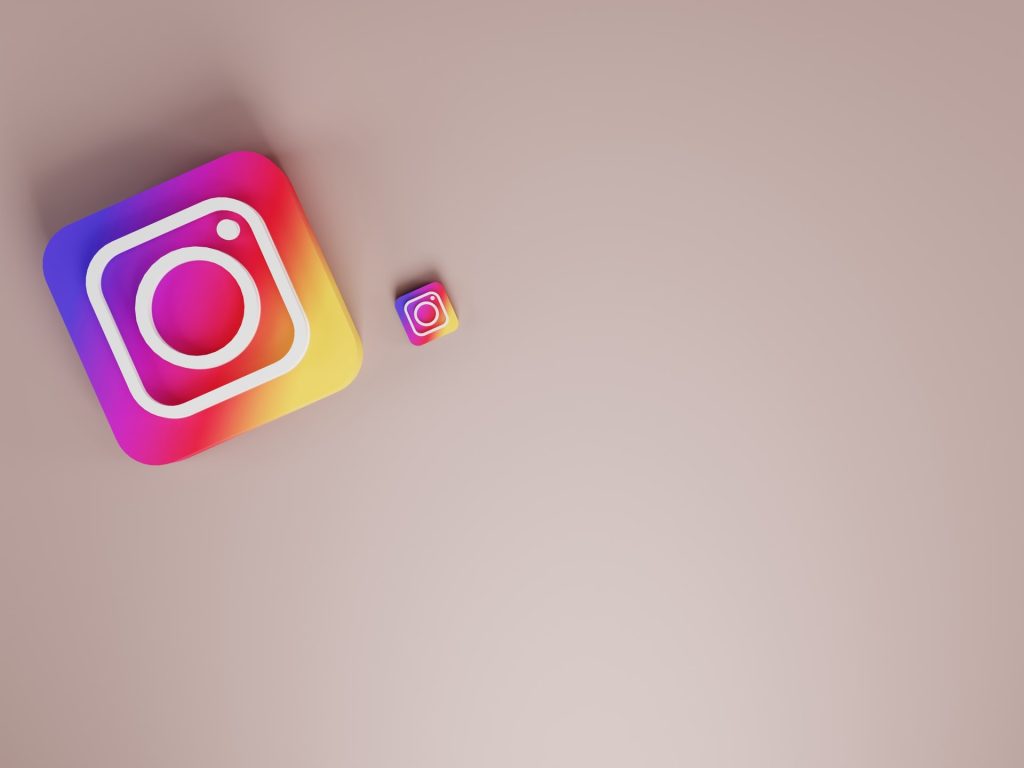The social media site Instagram has grown at the highest rate of any major social platform over the preceding two years, amassing a billion active members and continuing to grow at the fastest rate of any major social platform.
Quick Links
Considering that users spend an average of 53 minutes per day on the photo-sharing app, its impact on our everyday lives has been considerable – and this does not only include the number of people who will not eat until they’ve snapped the perfect #brunch goals photo on their phone. Instagram has spawned a slew of new subgenres, businesses, and occupations, as well as upended entire industries in the process.
Take a look at the potential influence that Instagram stories may have on users before we go into how to construct an Instagram story collage.
Not only have Instagram stories, but the platform as a whole has ignited a global digital revolution. In today’s society, traditional media channels that promote a narrow notion of beauty are no longer trusted by the general public. Instagram is attempting to break down beauty taboos, with users posting unedited pimples, stretch marks, and scars, as well as the rise of plus-size, transgender, and disabled influencers, among other things
These varied representations are gaining traction on the site and generating a large audience, which is attracting the attention of brands and advertisers. A number of astonishing success stories have emerged as a result of firms jumping on board the Instagram marketing bandwagon.
Some of the more smart early adopters have built entire businesses on Instagram, including a clothing line and a restaurant. In the case of Daniel Wellington, a watchmaker, this is an incredible illustration of how they’ve used the platform to sell their products fully without relying on traditional advertising methods. The company’s strategy of supplying watches to influencers resulted in a consistent stream of postings that led to sales, propelling it to become Europe’s fastest-growing brand between 2013 and 2015.
Because of its emphasis on visual content and immediate access to millions of users, Instagram has also played a role in attracting attention to worthy causes.
Many activists are increasingly turning to Instagram as a storytelling platform to promote their message and motivate others to get involved, recognizing the immense power of photography. Additionally, it allows powerful persons to communicate directly with their fans, providing them with unfiltered messages of support and encouragement.
What is the best way to create a collage for an Instagram story?
After discussing the many benefits of Instagram in depth, let’s take a look at how to construct an Instagram story collage using the app. The term collage refers to a collection of photographs or videos that you combine to create a single image or video on Instagram. And it all started with influencers and brands who wanted to express themselves more creatively through their platforms. However, a significant number of users soon followed, and the rest, as they say, is history.
How to Make a Collage on Instagram Story Using the Layout Mode:
Instagram saw the growing popularity of collages and decided to make it easier for us to build them directly within the app. Last year, the organization introduced the Layout mode for Stories, a collage-creation feature that lets users to create collages from within the Story.
Here’s how to use it:
- Take a picture. You can use Instagram filters to further enhance the photo.
- You can alter the backdrop colour by picking up the airbrush and tapping for a second on the chosen colour.
- Navigate to your phone’s Photos section.
- To copy a photo, choose it and then click the Share icon.
- To see the photo, simply add the sticker to your Story.
- Repeat as needed to include extra images.
Different apps for collages:
Fortunately, there are apps that can assist. Let us examine a few of them.
1:Layout
Instagram launched the Layout app as a self-contained collage maker. Initially, it was used to display photos in-feed, allowing users to make collages using two or more images.
Instagram Stories introduced a new option for uploading a grid directly to your Instagram Stories, giving users more creative freedom when building collages.
Making your own collage is a relatively simple process and an excellent way to get started with multi-photo collages.
2: Canva
Another basic creative tool is Canva. The application has hundreds of templates that you may use to enhance your creative abilities even if you lack prior design expertise or knowledge.
You can include both photographs and videos in your feed and Stories, giving your account a really professional look.
3: Unfold
Unfold is a popular tool for expressing yourself creatively with Instagram Stories and the various themes. Numerous businesses are enhancing their Instagram presence through the use of layouts and templates.
Final Words
Making a collage on Instagram stories is as easy as it gets. By simply following the aforementioned steps, you can easily make and post a collage on Instagram story. In addition to this, the aforementioned list of apps can prove very useful when it comes to creating collages for Instagram’s stories.