How to Increase Email Open Rates in 2020
Increasing your Open Rate is crucial to email marketing success.
Quick Links
First off though what is the difference between an Open Rate and a Click Rate. The click rate on an email reporting is the number of times links are clicked in your email by your contacts. On the other hand, the open rate is the percentage of contacts who opened your email compared to how many contacts were sent the email.
Now we need to know what we are actually gunning for – what is a good open rate?
Constant Contact has published data from Dec 2019:
| Business Type | Open Rate (Total) |
Click-Through Rate |
Bounce Rate |
Unsubscribe Rate |
| All Industries – Overall Average | 13.94% | 6.86% | 8.85% | 0.01% |
| Accommodations (e.g., hotel, inn, B&B, camp grounds) | 12.19% | 5.81% | 6.41% | 0.01% |
| Accountant | 7.52% | 5.33% | 4.73% | 0.00% |
| Animal Services | 14.47% | 6.25% | 8.25% | 0.01% |
| Art, Culture, Entertainment (e.g., galleries, museums, musicians, theatre, film, crafts) | 14.61% | 5.63% | 8.08% | 0.01% |
| Automotive Services | 10.02% | 8.38% | 7.17% | 0.02% |
| Child Care Services | 19.86% | 7.99% | 7.24% | 0.01% |
| Civic/Social Membership (e.g., associations, chambers, clubs) | 19.99% | 6.87% | 9.19% | 0.00% |
| Consultant, Training (e.g., marketing, management) | 11.23% | 6.46% | 9.58% | 0.01% |
| Education – Primary/Secondary (e.g., elementary, middle, and high schools) | 21.82% | 6.77% | 7.99% | 0.01% |
| Education – Higher Education (e.g., colleges, universities, trade schools) | 16.37% | 6.64% | 8.92% | 0.00% |
| Financial Advisor | 10.55% | 5.35% | 9.15% | 0.01% |
| Fitness Center, Sports, Recreation (e.g., yoga studio, bowling alley, gym) | 12.85% | 6.25% | 9.59% | 0.01% |
| Fitness/Nutritional Services (e.g., personal trainer, wellness coach) | 10.54% | 6.19% | 4.62% | 0.01% |
| Government Agency or Services | 20.42% | 7.72% | 9.33% | 0.01% |
| Health & Social Services (e.g., hospital, elder care, adoption services) | 16.88% | 5.42% | 9.72% | 0.01% |
| Health Professional (e.g., physician, dentist, chiropractor) | 13.23% | 5.50% | 8.86% | 0.02% |
| Home & Building Services (e.g., construction, HVAC, landscaping, design) | 15.63% | 4.50% | 9.80% | 0.02% |
| Insurance | 11.81% | 5.99% | 9.21% | 0.01% |
| Legal Services | 16.25% | 6.21% | 12.79% | 0.01% |
| Manufacturing and Distribution | 12.91% | 7.58% | 9.81% | 0.01% |
| Marketing, Advertising, Public Relations | 11.21% | 9.28% | 9.16% | 0.01% |
| Other | 10.94% | 4.51% | 7.94% | 0.01% |
| Other – Nonprofit | 17.12% | 5.99% | 9.03% | 0.01% |
| Personal Services (e.g., dry cleaning, photography, housekeeping) | 13.93% | 6.18% | 9.56% | 0.01% |
| Professional Services | 13.80% | 7.65% | 10.08% | 0.01% |
| Publishing | 14.17% | 11.71% | 9.11% | 0.00% |
| Real Estate | 13.49% | 5.22% | 11.01% | 0.01% |
| Religious Organization | 24.36% | 6.24% | 8.96% | 0.01% |
| Restaurant, Bar, Cafe, Caterer | 12.69% | 4.23% | 9.18% | 0.01% |
| Retail (e.g., brick and mortar, online) | 12.06% | 8.37% | 10.77% | 0.01% |
| Salon, Spa, Barber (e.g., nails, tanning) | 10.30% | 3.65% | 12.60% | 0.01% |
| Technology (e.g. web developer) | 9.64% | 5.56% | 7.35% | 0.01% |
| Transportation | 16.55% | 15.78% | 9.30% | 0.01% |
| Travel and Tourism (e.g., limo driver, tour guide, reservations) | 12.58% | 4.91% | 8.58% | 0.01% |
| Unknown | 12.10% | 6.24% | 8.42% | 0.01% |
We have driven up open rates by 20% for a weekly newsletter with a combination of the methods below. We used Constant Contact as the email marketing platform, but many programs have the tools you need to do these simple things.
Make Your “From” Line Work for You
Let’s say your company is named ABC, and you send out a newsletter each Thursday. If you do what some companies do, you’ll send the email out so it shows up in people’s inboxes as being from “ABC Company,” with a subject line of “Weekly newsletter”. This is a standard approach, we all receive these and it might work for a while with those that simply can’t do without your pearls of wisdom. But, there’s a better option if you want to give more people a reason to open what you’re sending.
The key here is that there is limited space in an email title.
Try changing the “From” line to “ABC Newsletter”. This results in more space on your subject line (see below). Long subject lines run off the page in some email programs, and you don’t need to waste any of that valuable real estate to say the word “newsletter” when the “From” line has space.
With this now-blank canvas, use your subject line to highlight an interesting topic or two from within the newsletter to make readers curious. For example, “New Spring Ideas” or “Many Services on Sale” is much better than “April 3 newsletter.”
Other options for the sender’s name could be
- Brand Name: Adlibweb
- Name of the person sending it + brand name: Nick form from Digital Response
- Brand name + slogan or brand description: Adlibweb, Digital Marketing Agency
- Brand name + subject: Adlibweb latest news
- Brand name + team / identity / department: Adlibweb Digital Marketing Newsletter
Change Up the Subject Line on the Auto-Resend
The subject line is almost as important as the body of an email, and it’s your first (and often the last) chance to grab your prospect’s attention. Respona has a nice article with 38 examples of strong subject lines for 6 different categories of emails: link building, content promotion, collaboration, digital PR, sales, and follow-ups.
Feel free to take inspiration from them, but make sure to personalize them for your prospects and constantly monitor the performance of your emails. Keep using what works for your audience, and if you’re seeing low open rates, be sure to switch things up until they improve.
If you want your emails to get read you will need to test different subject lines on your audience. Hunter.io has a great post on crafting the perfect cold email subject line to increase your email open rates. Personalized cold emails also play a big role for your prospects to respond back. You need to understand the anatomy of cold emails to craft a cold email that doesn’t annoy your prospect but puts a smile on their faces. As with everything online, just be sure to test them on your audience and adjust as your campaign evolves.
Constant Contact comes with a feature allowing you to automatically resend an email some days later to anyone who didn’t open it the first time. Other platforms have similar functionality such as SendX
We wouldn’t suggest using auto-resend for every email, especially if you’re a high-volume sender, as it can quickly put a lot more emails in inboxes. But, it’s absolutely worth experimenting with.
The default setting on the Constant Contact re-send feature places the word “Reminder” at the start of the subject line on the version being re-sent. So, “Free marketing webinar April 6” becomes “Reminder: Free marketing webinar April 6” the second time.
The “Reminder” subject line can be effective at times, but it’s also good to completely mix it up, as different people respond to different things.
For example, maybe in the original email, you use “Free marketing webinar April 6,” and then on the re-send, you try “Learn from our panel of experts” or “New marketing tactics for 2020.”
The key is to highlight something else interesting from the body of your email that might get a group of non-openers engaged the second time around.
Your subject line is very important to make you stand out from the crowd, especially if you are sending cold emails to prospects. A good or bad subject line is the difference between your email being opened and read to an email being thrown in the trash.
Common subject lines such as “quick question” or “Appropriate person?” have been overused and anyone who is involved with answering these emails will know that it’s a sales email before reading the copy.
If you want your emails to get read you will need to test different subject lines on your audience. Hunter.io has a great post on crafting the perfect cold email subject line to increase your email open rates. As with everything online, just be sure to test them on your audience and adjust as your campaign evolves.
Make Some Emails From a Person Occasionally
Even with solid subject lines, you might have some readers who tune your emails out at times. They see it’s from Adlibweb and think they know everything you have going on. Or, you’ve become less important to them than you once were. This is why it’s good to mix it up every so often and surprise people.
Keep your newsletter from “Adlibweb” but, when you have something else you need to announce, try using your CEO or another employee’s name in the “From” line.
I’ve used this tactic multiple times to bump up an open rate well past the company average. But, don’t use it too often, or in ways that might come across as misleading. Then, you may find the open rates for this style of email dropping back down toward your average.
Make Some Emails Subject Lines Personalized
Your readers are bombarded with emails every day. Make yours stand out in the inbox by personalizing your subject line for each of your contacts! Adding your contacts’ name or other detail unique to them will help to grab their attention. Try adding emoji to make your subject line pop even more.
A few other things to keep in mind to optimize your subject line and ensure your email doesn’t end up in the spam folder:
- Keep it short — no more than 4-7 words
- Make it descriptive — tease what’s inside the email
- Steer clear of writing in ALL CAPS
- Avoid excessive use of punctuation or symbols
- Stay away from these common phrases:
- Words – “free,” “guarantee,” “opportunity,” “earn,” “million,” “Viagra,” “Xanax,” “sex,” “miracle,” “click,” “winner,” etc.
- Phrases – “be amazed,” “your income,” “subject to credit approval,” “earn xxxx per week,” “check or money order,” “print out and fax,” “call now,” “act now,” “free trial,” “meet singles,” etc.
- Uppercase – Writing in ALL CAPS
- Punctuation – Excessive use of …, !!!, and ???
- Links – Excessive use of “click here,” very long URLs, or links that direct to problematic websites
- Symbols – Excessive use of $$, %, and other symbols
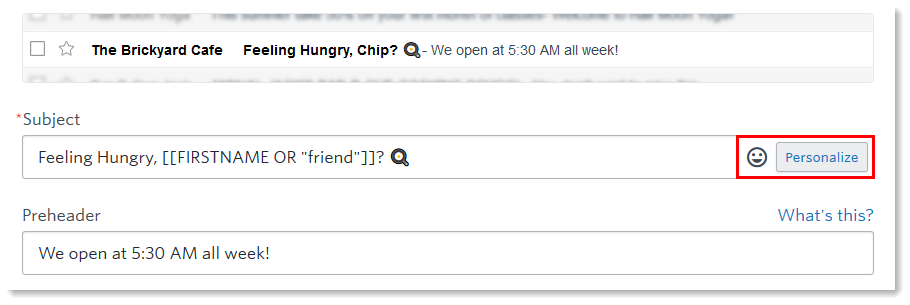 Image courtesy of Constant Contact
Image courtesy of Constant Contact
Carry Out A/B Tests
A/B Test on Subject Lines
If you have a Constant Contact Email Plus account, you can test different subject lines with A/B testing for the same email campaign.
A/B testing is a way of comparing how version A of something, like your email subject line, performs compared to version B within an audience, like your contact list. An email with subject line A is sent to up to 50% of your contacts, while a second email with subject line B is sent to an equal portion. The winning subject line is automatically sent to the remaining contacts on your list when you choose to send to less than 50%. It’s a powerful tool that helps take the guesswork out of what your contacts find engaging!
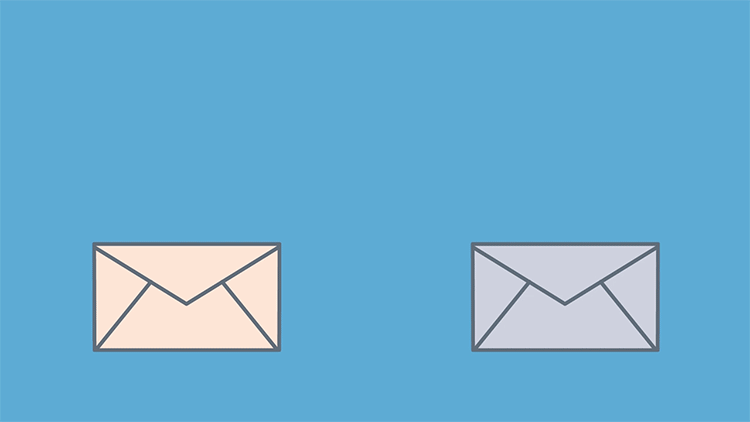
Image courtesy of Constant Contact
It allows you to compare two completely different subject lines, while your contacts do the work of picking a winner. And there’s no need to worry about them finding out. Each person only receives one version of your email. A full engagement report is created based on which subject line was opened more often.
Remove Inactive Contacts
Non-responding contacts do more than simply lower your open rates; they’re actually costing you money! The price is generally based on the number of contacts you have, even if they don’t participate.
It’s a good idea to regularly clean up your contact lists and also make sure to collect quality email addresses from the start to make sure you only send to contacts who want to hear from you.
Use the Bounced report to find and remove problematic email addresses, and use targeting to find contacts who consistently don’t open their emails. You can choose to contact these inactive contacts to get feedback on their email preferences or choose to remove them from your contact lists entirely.
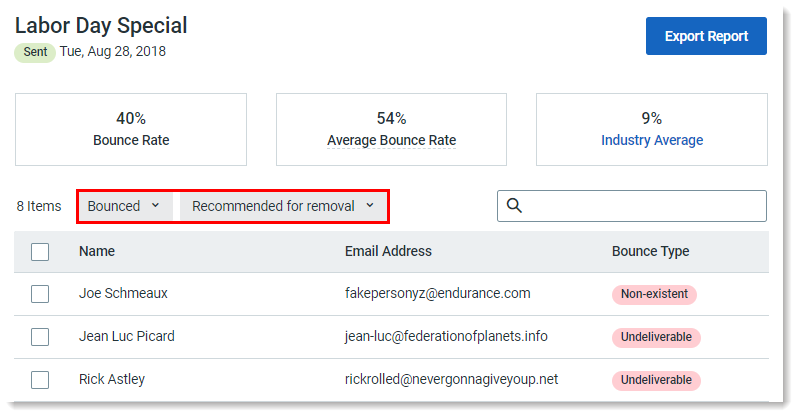
Image courtesy of Constant Contact
A Final Thought: Don’t Forget About the Content
Even when deploying the above tactics, focus on what’s inside your emails to keep people coming back. The greatest subject lines in the world won’t result in stronger open email rates long-term if people are disappointed too often by the content they find within.
If you don’t have enough to say in a weekly newsletter, maybe it should only be done monthly. Make sure the stories inside are short and well-written.
Three to five brief blurbs in an email are often more likely to generate clicks than something lengthy. Drive people to your website to get the full content, whether it’s a longer article, a podcast or a video.
The email doesn’t always need to tell the full story. It often just needs to generate the clicks to get people to the content that interests them.
If you are looking for ways to increase your email list check out these articles:
Why WooCommerce is the Best Choice for Your Online Store?
WooCommerce stands out as a top option for anyone looking to build an online store. This platform…
0 Comments8 Minutes
How to Use AI-Powered SEO Tools for WordPress eCommerce
SEO is a critical factor in the success of any e-commerce WordPress store. As competition…
0 Comments11 Minutes
Why Short-Form Videos Are the Future of Content Marketing
Your Instagram customers spend over 50% of their time watching short-form videos and reels. Rather…
0 Comments12 Minutes
The Role of Digital Marketing in Business Growth
Online marketing touches every aspect of a business, whether it is initiating the idea or for an…
0 Comments3 Minutes
AI Meets Authenticity: Balancing Automation and Human Touch in Content Marketing
Is your brand starting to sound like a robot? In a world where algorithms write faster than any…
0 Comments8 Minutes
Essential Tools for Enhancing Web Design and UX Hosting
Have you ever visited a website that felt slow, clunky, or confusing? A website that is poorly…
0 Comments11 Minutes
How a Mini Cart Transformed My Store’s Shopping Experience
Okay, real talk—running an online store is hard. You think you’ve got everything figured out, you…
0 Comments9 Minutes
Balancing Your Security Initiatives With Industry Compliance Requirements
Managing a business today comes with a number of daily battles that need to be fought. Resources…
0 Comments11 Minutes
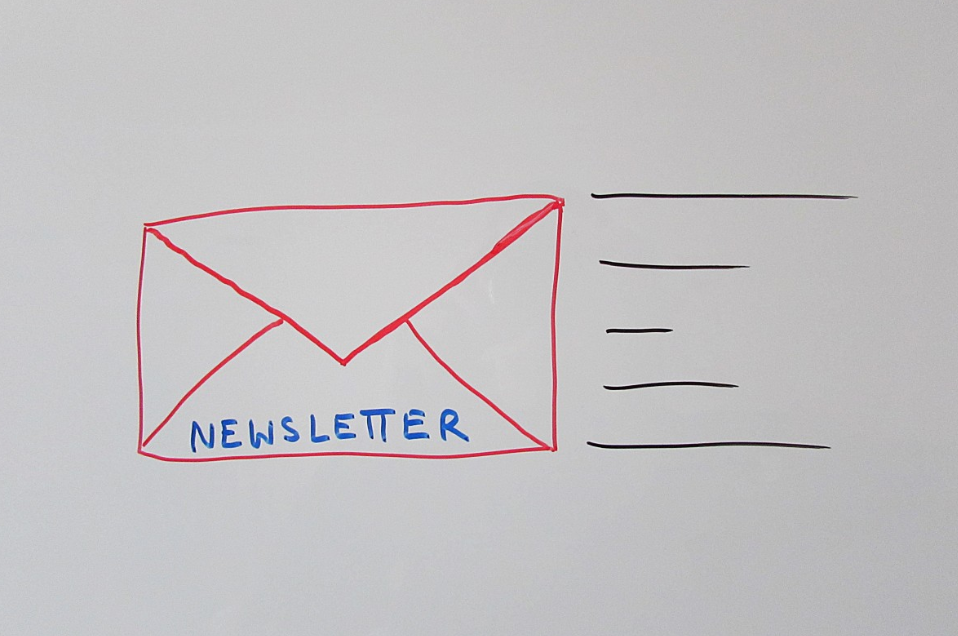








Comments are closed.