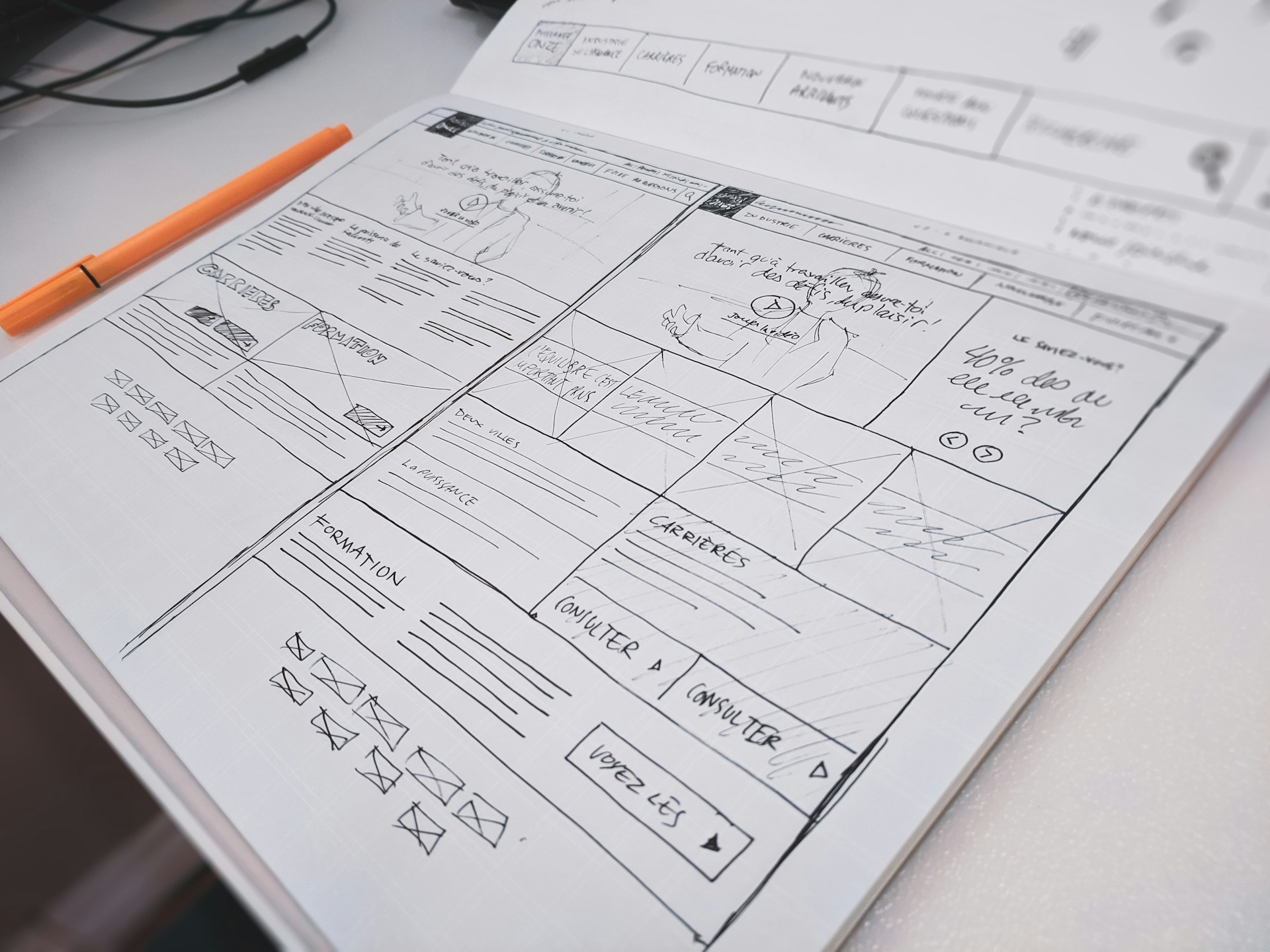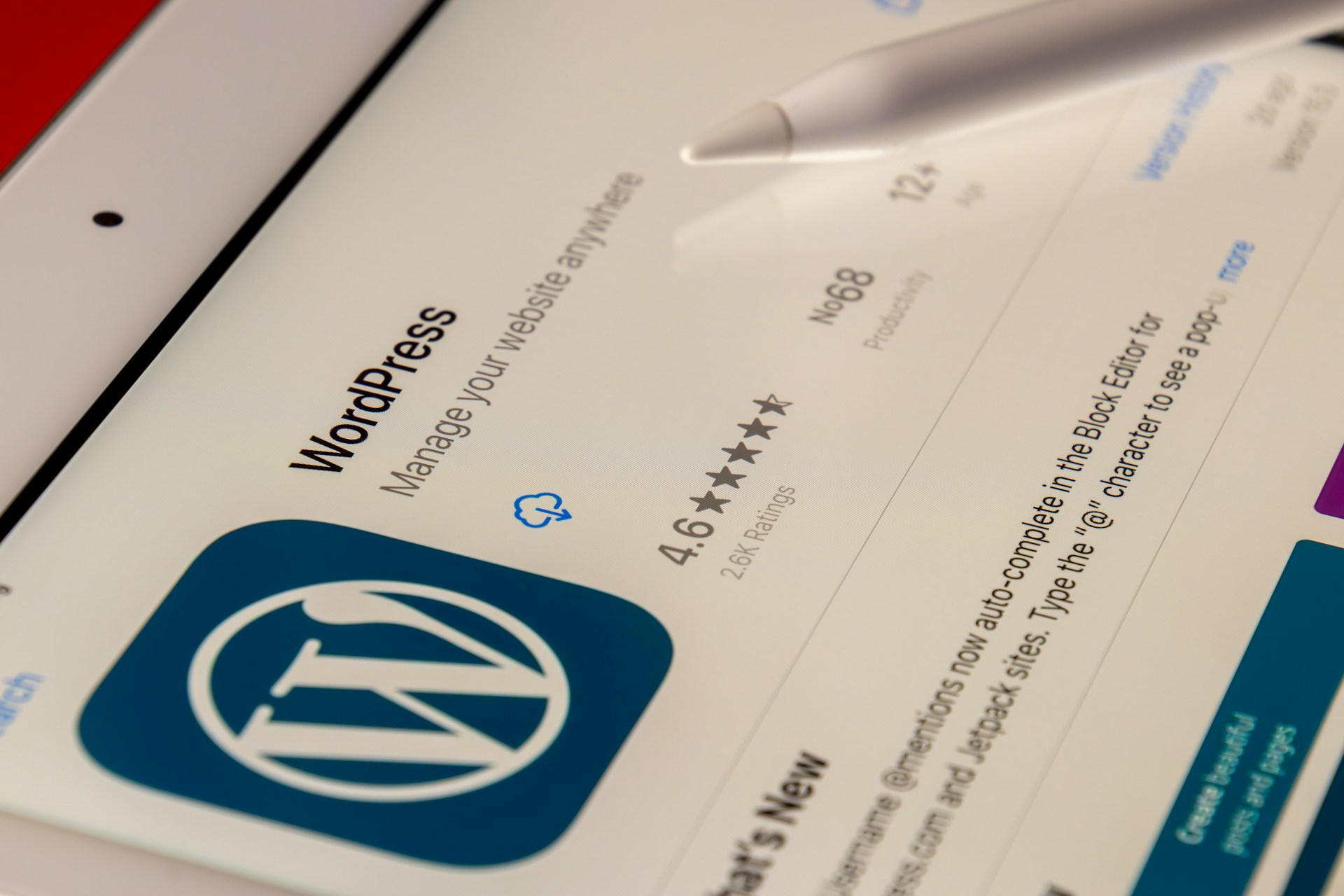How to Empower CRM with 3rd party integrations
For 26 years of partnership with over 10 CRM software leaders like SalesLogix, Salesforce, and Microsoft Dynamics, I understood one thing – no system is perfect. Most of them sell a decent set of out-of-the-box features for sales and marketing automation. However, all need further configuration and functionality face-lift or additional CRM integration services.
Quick Links
The easiest way to turn your CRM into a lead-generation tool is to enhance it with third-party systems. Of course, each business has its own unique needs. For example, a commercial real estate broker will need a quite different CRM functionality than a lawyer. But there are also absolute must-haves that all companies need, regardless of their industry.
But, before jumping to my featured list of necessary integrations, I’ll explain what CRM integration is and what benefits it may bring.
What is CRM Integration?
A CRM integration stands for connecting your CRM system with third-party applications. Thanks to this you can join processes of various teams in different locations under one platform. You can centralize your data flows and add necessary functionality like:
- Task management,
- Billing and invoicing,
- Meeting scheduling etc.
There are three main ways to synchronize third-party solutions with a CRM system:
- You can use an API (application programming interface) CRM integration approach. Most CRM market giants like Salesforce or Hubspot already have an app marketplace within the CRM ecosystem. It has a pool of ready-to-install plugins, both free and paid,
- You can use connector services like Zapier or Workauto,
- You can integrate systems via a custom code.
In this blog post, I’ll talk about the most stress-free approach – API-based integrations and their benefits. Unfortunately, not all CRM systems are created equal, and not all can integrate easily with other systems. That’s why you should look for ones that have it.
Why Is CRM Integration Important?
A CRM integration with third-party solutions helps simplify communication between disparate systems and get faster access to all necessary customer data.
Besides that, you can:
- Streamline corporate processes and workflows,
- Unify access to the system functionality via the CRM interface,
- Synchronize data across the systems,
- Enhance collaboration via a better exchange and storage of the documents,
- Improve tracking of clients’ interactions and buyers’ journey.
9 Absolute Must-Have CRM Integrations
For 26 years of observing the CRM market and analyzing our clients’ needs, I’ve seen a tendency in the most-requested third-party tools.
1. CRM Email Service Integration
This is one of the most requested CRM integration from our clients. It enables:
- Continuous communication with customers and prospects,
- Sending cold pitches,
- Faster answering prospects’ questions and more.
Popular email service solutions to integrate: Gmail, Outlook.
Important features:
- Syncing of contact data between your CRM and inbox,
- Creation of email templates and a series of emails,
- Automatic sending of personalized onboarding / reminder emails and notifications
- Creation of new leads or contacts in your CRM system for incoming messages from new email addresses and outgoing messages to new email addresses.
2. Email Marketing Platform Integration
CRM integration with email marketing platforms allows you to:
- Execute your email marketing strategy,
- Create and send bulk emails, custom email campaigns, and email series to your clients and subscribers.
Popular email marketing tools to integrate: Mailchimp, Constant Contact, Active Campaign.
Important features:
- Exporting personal information and email addresses from a CRM system into mailing lists,
- Adding customers or leads to scheduled email campaigns,
- Simplified creation of custom email campaigns based on certain criteria,
- Triggering of messages based on certain criteria. For example, when an opportunity or a deal reaches a particular stage.
3. Calendar Integration
CRM integration with calendars enables scheduling events with prospects and clients using contacts in your CRM.
Popular calendar tools to integrate: Google Calendar, Outlook Calendar, Apple Calendar, Calendly.
Important features:
- Setting up meetings without leaving your CRM,
- Automatic sending of invitation link to event participants,
- Simplified adding and sharing of notes about the meeting.
- Smooth integration with video communication tools via the calendar.
4. Social Media Integration
This CRM integration empowers your team with tools to:
- Manage your company’s social media presence,
- Communicate with customers,
- Set up your social media campaigns.
Common social media tools to integrate: Sprout Social, Hootsuite, Buffer, Oktopost.
Important features:
- Creation and scheduling of posts on Facebook, LinkedIn, and Twitter without leaving the CRM system,
- Joint tracking of insight into your social media audience and what content they engage with and share,
- Automation of the social media posting process using details available in your CRM,
- Streamlined retrieval of social media details and adding them to CRM contact records,
- Adding leads to social media audiences for social advertising.
5. CRM Telephony Integration
This CRM software integration enables your team to track calls made by sales and customer service teams and analyze this data.
Popular telephony tools to integrate: RingCentral, Twilio, Vonage, CloudTalk.
Important features:
- Making and tracking calls,
- Recording calls,
- Adding new contacts into the CRM system,
- Tracking of call statistics, history, and reporting.
6. Team Collaboration Portals Integration
CRM integration with business collaboration systems allows users to stay in touch and synchronize activities with all team members.
Popular team collaboration tools to integrate: Slack, Microsoft Teams, Box, Workplace from Meta, Google G Suite.
Important features:
- Chatting,
- Exchanging files,
- Creating project-specific channels and groups,
- Video conferencing and their recording,
- Real-time notifications.
7. Electronic Signature Apps Integration
CRM system integration with electronic signature apps (aka eSignature or digital signature apps) helps:
- Sign and send documents in a couple of seconds,
- Streamline the sales process and closing of the deals.
Popular eSignature tools to integrate: DocuSign, HelloSign, eSignatures.io, SignWell
Important features:
- Secure eSignature process and data storage,
- Document editing,
- Custom templates,
- Ability to manage documents for many businesses,
- Reminders and notifications of outstanding signatures.
8. SMS Marketing Software Integration
With this third-party system integration, you can empower your CRM software to increase engagement with your brand by delivering timely, personalized messages to customers’ mobile devices.
Popular SMS marketing tools to integrate: Sendinblue, EZ Texting, SMS-Magic, SimpleTexting
Important features:
- Bulk SMS messaging for sending numerous promotional texts,
- An opt-in opportunity for new subscribers,
- Permission-based subscribe links within campaign messages,
- Tracking of interaction data related to each SMS campaign,
- Analysis of SMS marketing efforts.
9. Live Chat Integration
This CRM integration helps you:
- Chat with customers in real-time,
- Quickly respond to customer inquiries through your website,
- Log all the communication details directly into CRM.
Popular live chat tools to integrate: MobileMonkey, Pure Chat, Freshchat, Tidio
Important features:
- Combination of a live chat with a chatbot to automate answering the most frequently asked customer questions,
- Real-time chat support to sign people up for ongoing marketing communications,
- Integration of the opt-ins, signups, and leads generated from your chat messaging channels to your CRM,
- Ability to save responses, private notes, knowledge-base integration, and customer satisfaction reports.
The Key Takeaway
CRM integration with third-party systems provides you with an infinite extension of your platform’s capabilities. It makes the CRM adoption and user experience ultimately effective. The good news is that the most popular tools are ready to set up without extra coding.
The bad news is that you still need to spend time configuring both the CRM system and third-party tools to make this integration completely seamless.
Photo credit: DLX MEDIA
Author Bio: Wesley D. Snow
Co-founder & Managing Partner of Ascendix Technologies with 25 years of CRM consulting experience. Has been on multiple advisory boards for CRM applications including Salesforce, Dynamics 365, and no less than 10 other CRM platforms. A frequent guest of podcasts, speaker, and author of posts on CRM topics.
Why is Personalisation the Future of Web Development Services?
At present, custom web development is essential to ensure the success of a business concern. A…
0 Comments9 Minutes
Top Reasons to Hire WordPress Developers for Custom Website Solutions
Today, no business can possibly thrive in the digital realm without a strong online presence. An…
0 Comments13 Minutes
Why Link Building Remains a Key Pillar of Successful SEO
Why do some websites always pop up first on Google while others seem impossible to find? The…
0 Comments6 Minutes
Essential Features to Look for in an Enterprise AI Chatbot Platform
A prime of modern businesses and organizations in the rapidly growing digital environment is to…
0 Comments6 Minutes
Why Influencer Marketing is the Secret Weapon Your Brand Needs Right Now
Developing a solid relationship with your audience is more crucial than ever in the modern digital…
0 Comments7 Minutes
Keyword research tools for eCommerce to drive conversions
Why do some online stores seem to effortlessly attract customers while others struggle to get…
0 Comments13 Minutes
Key Trends in Local SEO: What Businesses Need to Focus on in 2025
What if your website gets lost in the digital noise? What if it fails to reach your target…
0 Comments9 Minutes
How a Restaurant Marketing Agency Can Transform Your Business
Food is the most important thing that helps a restaurant build its reputation. Apart from food, a…
0 Comments6 Minutes