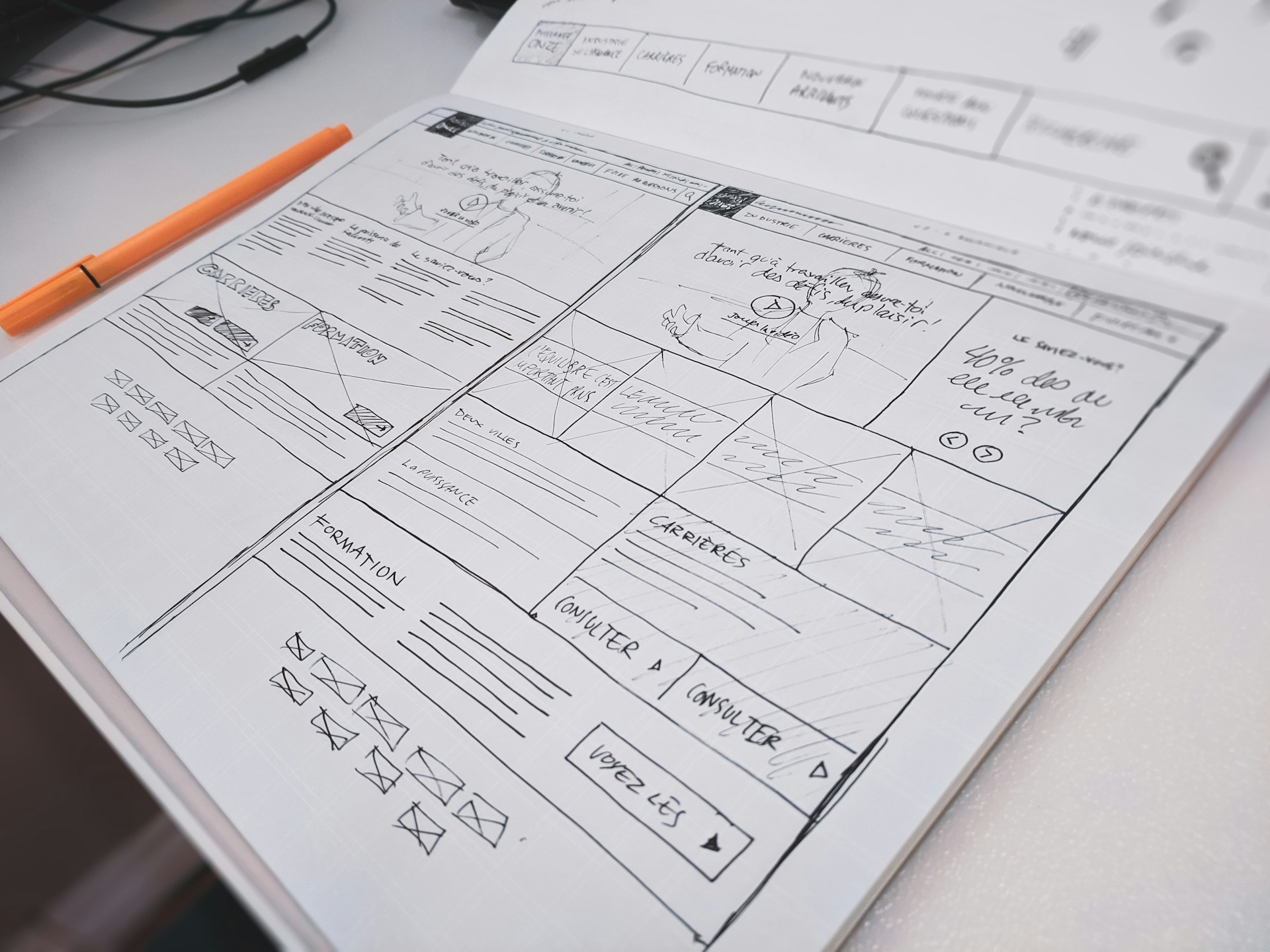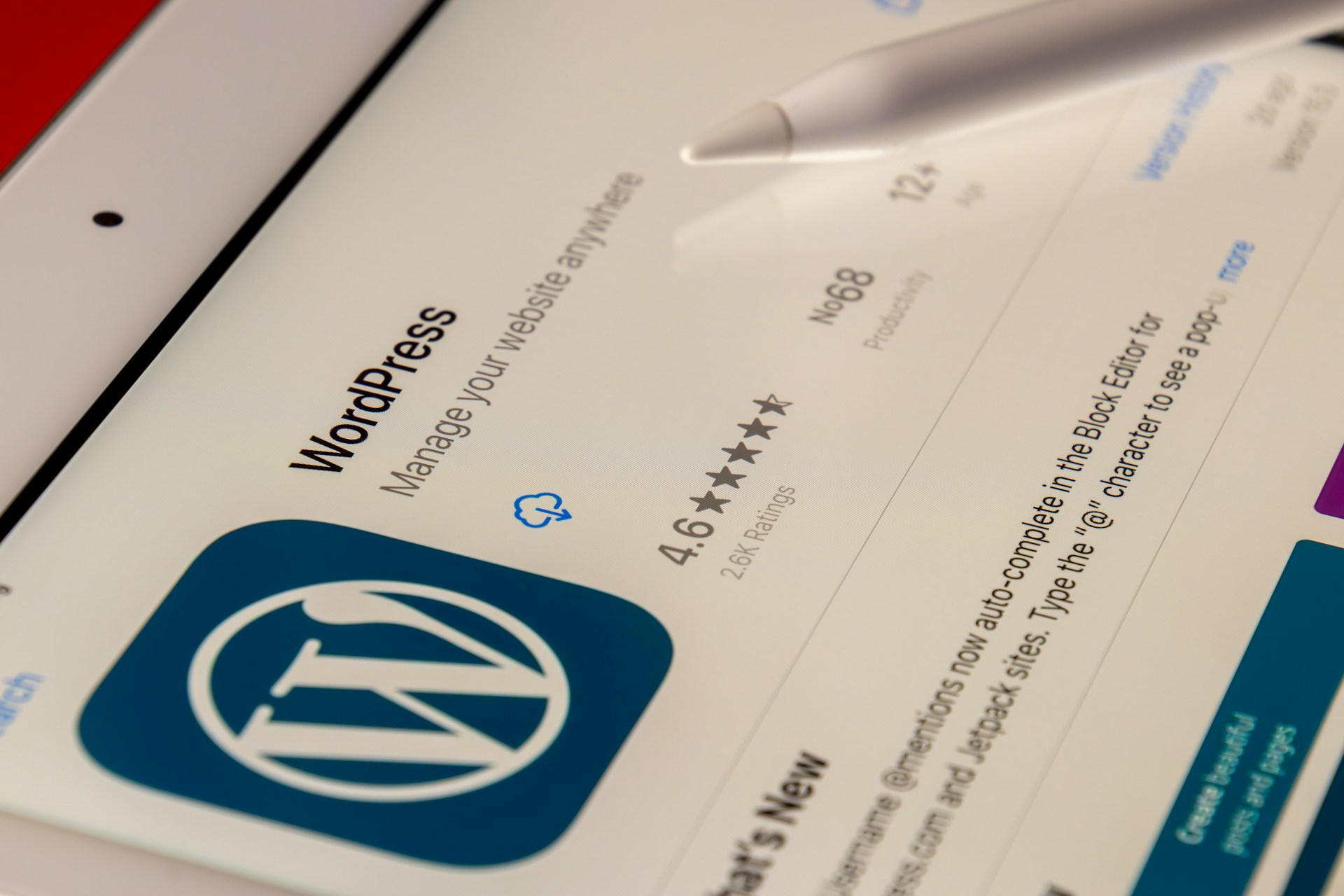How To Easily Create Lyric Videos For Social Media
Lyric videos are a great way to promote your music. They’re easy to make, don’t require any fancy equipment and they can be uploaded to YouTube immediately after you’ve finished creating them. Lyric videos have become massively popular over the last few years because they’re a fun way for artists to showcase their work while also giving their fans something entertaining to watch on social media. In this post we’ll show you how to create a lyric video using simple software and basic editing skills!
Quick Links
Create a brief
A brief is a document that outlines the details of a project. It might include information about your objectives, budget, timeline, and other factors you need to consider when planning out the work.
You should always create a brief for any video project so that you have an overview of what’s involved and so that everyone involved in the process has something to refer back to throughout production.
While it varies depending on what kind of video you’re making (e.g., if it’s going to be live-action or animated), most briefs are between two and six pages long—but they could be even shorter if they just contain basic details like who will be involved in the project, how long it should take, how much money has been budgeted for it, etc.
Choose your software
There are various software available, but it’s important that you choose the one that works best for your needs. So make sure to choose a lyric video maker that suits your needs. Some of these are free, some paid. Some are easy to use, while others require an advanced knowledge of video editing (but also allow you to do more).
The first step is deciding what kind of video you want to create: lyric videos or lyric slideshows? A lyric slideshow consists only of song lyrics with no background music and no images. Lyric videos are similar to lyric slideshows with one major difference—they include both text and images in addition to background music. Therefore if you’re new at this kind of thing I’d recommend starting with lyric slideshows before attempting a full-fledged lyrical masterpiece!
Find the right images
Once you’ve chosen a song, the next step is to find the right images. There are many different types of images that could work for lyric videos, so it’s important to consider what fits best with your subject matter and style.
Choose images with lyrics on them.
If you’re creating a lyric video for a song that already has lyrics in it, this step is pretty straightforward. You can get creative by putting text over existing photos or finding pictures where someone else has already written out their own version of the words—or even draw your own! You can also choose any photo that includes words from another language as long as they match up well enough with what’s being sung in English.
Choose images that match the mood of the song.
This is the most important part of making a lyric video. You want to choose photos that match the mood of your song and tell a story with their visuals. For example, if you’re trying to express the feeling of being sad or heartbroken, your images could include crying faces or something like this person holding a sign that says “I miss you.” If you’re looking for something more fun and upbeat, try using pictures where everyone is smiling (or laughing) as they sing along.
Test your video
Once you’re finished creating your lyric video, it’s time to test it.
Now that you know how to create a lyric video, it’s important to test your results before uploading the final product. You want to make sure that the audio and video are synced properly so that there aren’t any awkward pauses or delays in between them.
It’s also important that you test out your video on different devices (phones and tablets) so you can see how they look on different screens. Sometimes videos may look good on one device but show up fuzzy when viewed by someone else using another device; this is why it’s so important to check out how your videos look across several types of devices before uploading them for everyone else to see!
Upload to YouTube and Other Social Media Channels
Once you’ve got everything ready, it’s time to upload your video to YouTube. You can also upload your videos to other social media sites like Facebook or LinkedIn if you want them to appear there as well. Make sure that you use a descriptive title for each video so that people can easily find it when searching for relevant content in their feed. Make sure to add a short description of the video as well, and try to include keywords that will help people find it when they search.
Also don’t forget to check for copyright issues or make sure that you have permission to use music or images from other sources.
Promote Your Video Once It’s Up
Share it on your social media accounts and ask your friends to share it as well. Make sure to use trending hashtags and relevant tech buzzwords. Send emails to people who might be interested in the content of your video, or contact relevant websites and blogs to see if they would like to feature it themselves.
Conclusion
Lyric videos are easy to make and you can use them to market your music. They’re easy to make, and they can be used in many different ways. For one, you can use them as a marketing tool at gigs, on social media and in emails to potential clients.
Why is Personalisation the Future of Web Development Services?
At present, custom web development is essential to ensure the success of a business concern. A…
0 Comments9 Minutes
Top Reasons to Hire WordPress Developers for Custom Website Solutions
Today, no business can possibly thrive in the digital realm without a strong online presence. An…
0 Comments13 Minutes
Why Link Building Remains a Key Pillar of Successful SEO
Why do some websites always pop up first on Google while others seem impossible to find? The…
0 Comments6 Minutes
Essential Features to Look for in an Enterprise AI Chatbot Platform
A prime of modern businesses and organizations in the rapidly growing digital environment is to…
0 Comments6 Minutes
Why Influencer Marketing is the Secret Weapon Your Brand Needs Right Now
Developing a solid relationship with your audience is more crucial than ever in the modern digital…
0 Comments7 Minutes
Keyword research tools for eCommerce to drive conversions
Why do some online stores seem to effortlessly attract customers while others struggle to get…
0 Comments13 Minutes
Key Trends in Local SEO: What Businesses Need to Focus on in 2025
What if your website gets lost in the digital noise? What if it fails to reach your target…
0 Comments9 Minutes
How a Restaurant Marketing Agency Can Transform Your Business
Food is the most important thing that helps a restaurant build its reputation. Apart from food, a…
0 Comments6 Minutes