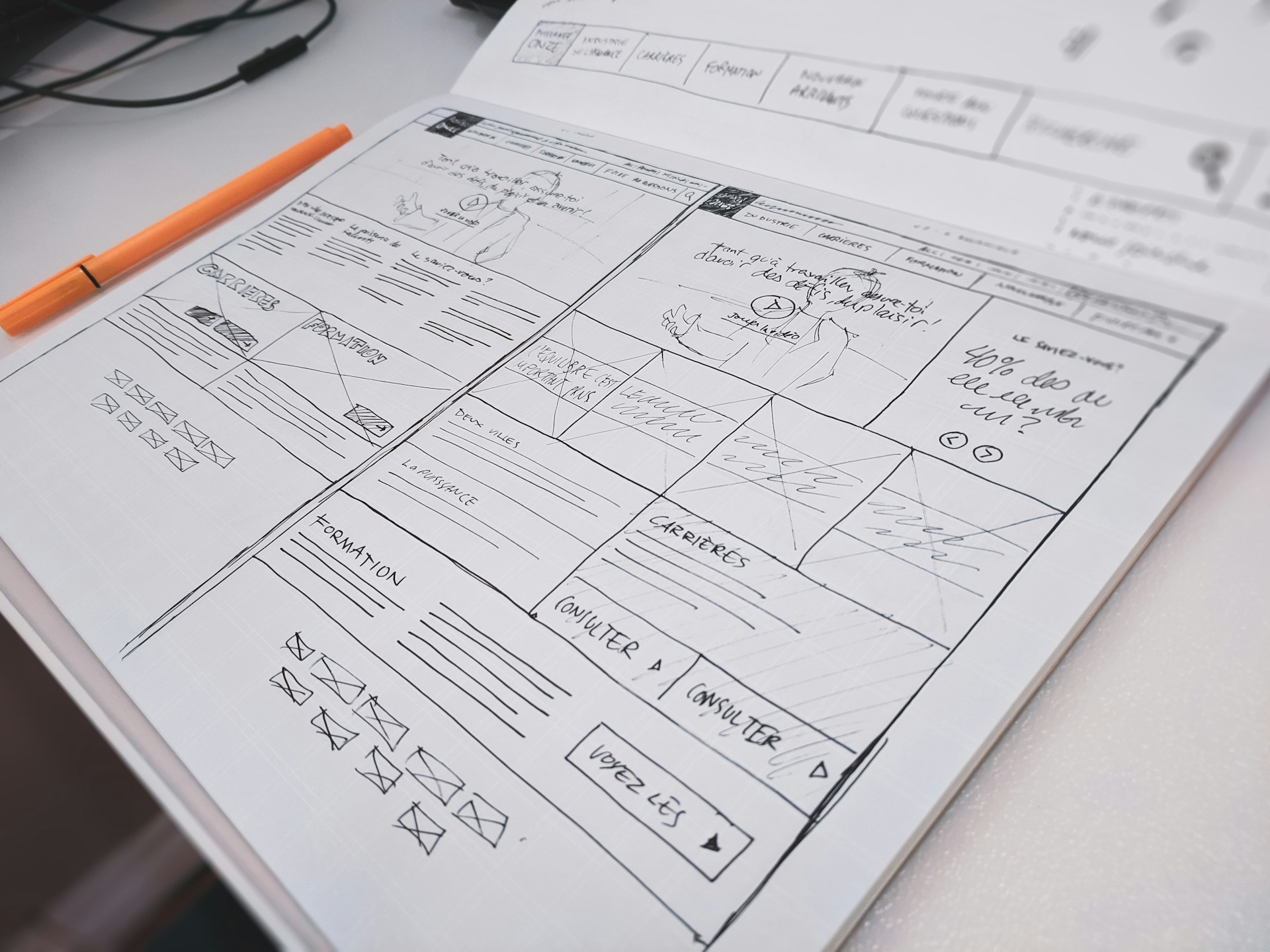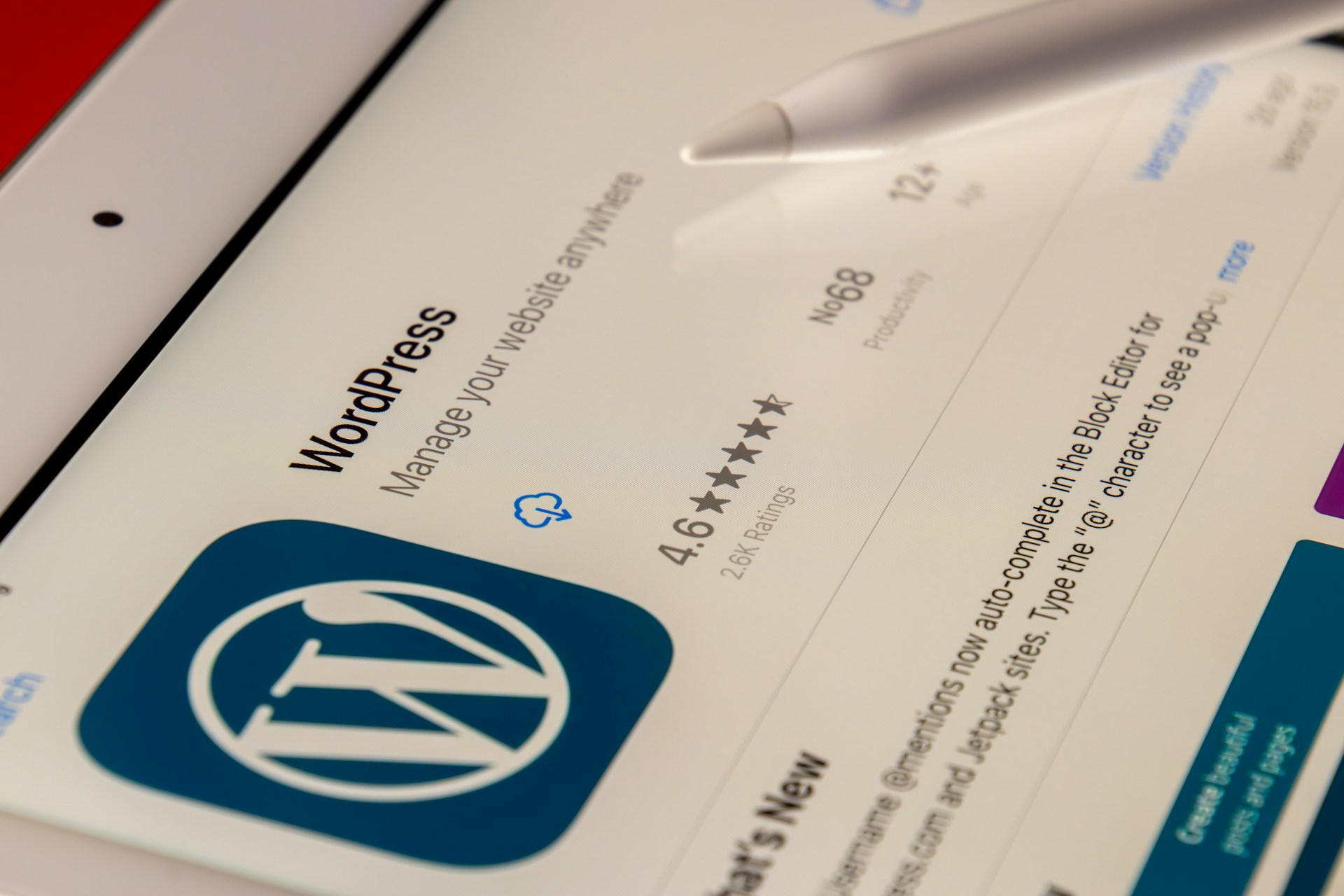How To Dominate YouTube: 8 Proven SEO Tactics For Explosive Likes And Channel Growth
Introduction
YouTube has become one of the most important platforms for businesses and individuals seeking to connect with their target audience. It is now essential for brands to understand how to dominate YouTube and use the platform to reach their goals. One way to do this is by utilizing Search Engine Optimization (SEO) tactics. SEO is optimizing a website to make it appear higher in search engine rankings. Using SEO tactics for YouTube, a channel can increase likes and views and grow their channel.
Quick Links
In this article, we will review eight proven SEO tactics you can utilize to dominate YouTube. We’ll go over optimizing title tags, crafting descriptions, leveraging thumbnails for clicks, creating video transcripts, utilizing end screens, interacting with viewers, leveraging YouTube ads, and other essential techniques. By the end of this article, you will deeply understand the various SEO tactics you can use to dominate YouTube.
YouTube is the world’s largest video-sharing platform, with over 2 billion users worldwide. It has become an invaluable tool for businesses and individuals looking to reach their target audience. With its immense reach and phenomenal engagement, YouTube is the ideal platform for boosting brand awareness and driving traffic to your website. However, to gain traction and grow your channel, it’s essential to understand how to optimize your videos for SEO.
Search engine optimization (SEO) is optimizing a website to make it appear higher in search engine rankings. By optimizing your YouTube videos for SEO, you can increase likes and views on your channel and grow your audience. In this article, we’ll discuss eight proven SEO tactics you can use to dominate YouTube.
By utilizing these eight proven SEO tactics, you can dominate YouTube and increase likes and views on your channel. In the next section, we’ll discuss each tactic in detail. Let’s get started.
Optimizing Title Tags
Title tags are one of the most essential SEO tactics for YouTube. Optimizing title tags helps increase the visibility of your videos, attract viewers, and grow your channel. Here are some key tips for optimizing title tags to help you dominate YouTube.
Crafting Titles That Explain The Content:
The title of your video should accurately explain what your video is about. This makes it easier for viewers to find your video when searching for content. It should also be descriptive enough to give an idea of what the video is about without giving away too much information.
Choosing Relevant And Descriptive Titles:
Choose relevant and descriptive titles in terms of your video’s content. This will help viewers quickly identify the topic of your video and increase the chances of them clicking on the video. Incorporate keywords that are relevant to the topic of the video as well.
Researching And Incorporating Keywords:
Researching and incorporating keywords into your title tags is essential for SEO. It will help to ensure that your videos appear higher in the search results. When researching keywords, focus on those relevant to your video’s topic and have a high search volume.
Utilizing Title Tags Within The First 60 Characters:
YouTube’s algorithms consider how quickly the title tags appear in the first 60 characters. The more quickly they appear, the higher the video will rank in the search results. This is why including the most relevant keywords and phrases within the first 60 characters is essential.
By following these tips and optimizing your title tags, you can help ensure that your videos appear higher in the search results and attract more viewers. This will ultimately help you to dominate YouTube.
Crafting Descriptions
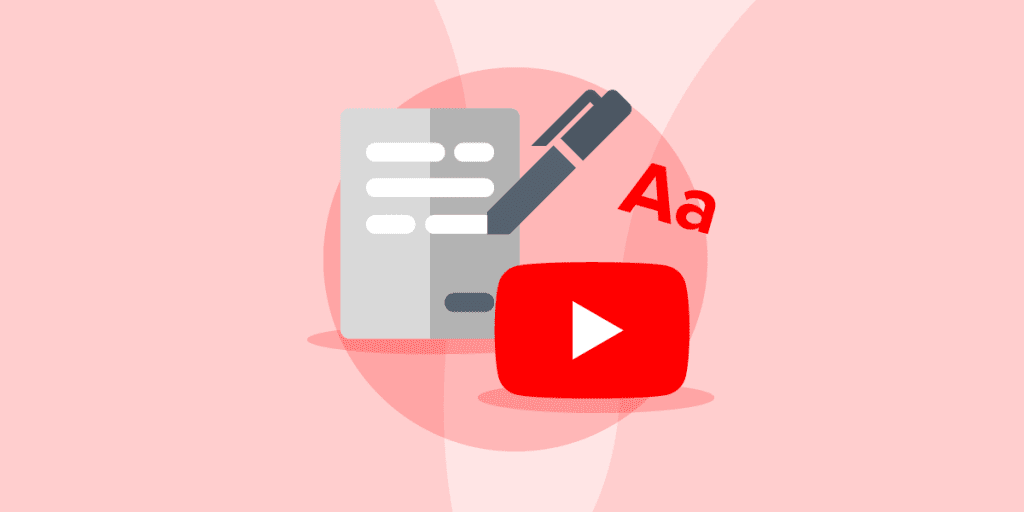
When it comes to dominating YouTube, crafting descriptions is essential to SEO tactics. Descriptions are important in providing information about the video and highlighting the main points so viewers can easily find and understand what the video is about.
The description should be clear and concise. It should be written in a language that is easy to understand and should be no longer than a few sentences. When writing the description, include relevant keywords within the first 25 words. It will help the video appear higher in search engine rankings and make it easier for viewers to find the specific content they’re looking for.
Including links within the video description is also a great way to keep viewers engaged with your content. Linking to other pages or websites can provide additional information to benefit viewers. Using relevant hashtags in the description can also help viewers discover the video.
It’s important to note that YouTube descriptions are limited to 5,000 characters. When creating the description, include as much relevant information as possible while keeping it concise and to the point. Video descriptions are also a great place to provide a call to action to viewers. Inviting viewers to like, comment, or subscribe is a great way to encourage engagement and increase the video’s popularity.
Creating a compelling description is essential to optimizing a video for YouTube. Utilizing relevant keywords, linking to other websites, and incorporating hashtags can help drive more views to the video. Additionally, providing a call to action can help increase the video’s likes, comments, and subscribers.
Adding Keywords To Tags
When it comes to dominating YouTube, leveraging keywords is vital. Incorporating keywords into your tags allows your content to be easily found by search engines and people searching for specific terms.
When adding keywords to your tags, it’s essential to do your keyword research first. It will help you identify relevant and popular words or phrases that people are searching for about your content. It will give potential viewers the best chance of discovering your content.
Once you have a list of potential keywords, you can incorporate them into your tags. When doing so, utilize all available tags, not just a select few. This will ensure that the broadest possible audience is seeing your content. Additionally, make sure to incorporate your keywords into the tags naturally. It will ensure that your content is not tagged as keyword stuffing, which can decrease organic reach.
When adding keywords to your tags, you should include any related terms to your content’s topic. Doing so will increase the chances of finding your content by those searching for related terms. You should also include any misspellings of the keywords, as people often need to type in search terms correctly.
Leveraging Thumbnails For Clicks
High-quality, attention-grabbing thumbnails are crucial to getting viewers to click on your YouTube videos. Making sure that the thumbnails accurately depict the content of the video is essential in gaining clicks. Thumbnails should also incorporate keywords so that they are easier to find when viewers are searching.
When creating thumbnails, it is essential to consider the size of the image. Thumbnails should be large enough to grab the attention of viewers. Utilizing dimensions of 1280×720 pixels is optimal for YouTube thumbnails. Ensuring that the thumbnail is not pixelated or blurry is also essential. This can be done by using high-resolution images.
The color of the thumbnail should also be taken into consideration. Bright, bold colors are more eye-catching and likely draw more viewers than dull colors. Thumbnails should also be designed with simplicity in mind. Too many elements in a thumbnail can be distracting and may cause viewers to overlook the video.
The elements of the thumbnail should be balanced with each other. For instance, if a large image is in the thumbnail, the text should be small and unobtrusive. On the other hand, if there is a lot of text in the thumbnail, the image should be small and not overpowering.
Overall, it is essential to create high-quality, attention-grabbing thumbnails that accurately depict the content of the video and incorporate relevant keywords. It will help viewers find the video and ultimately increase the number of clicks it gets.
Creating Video Transcripts
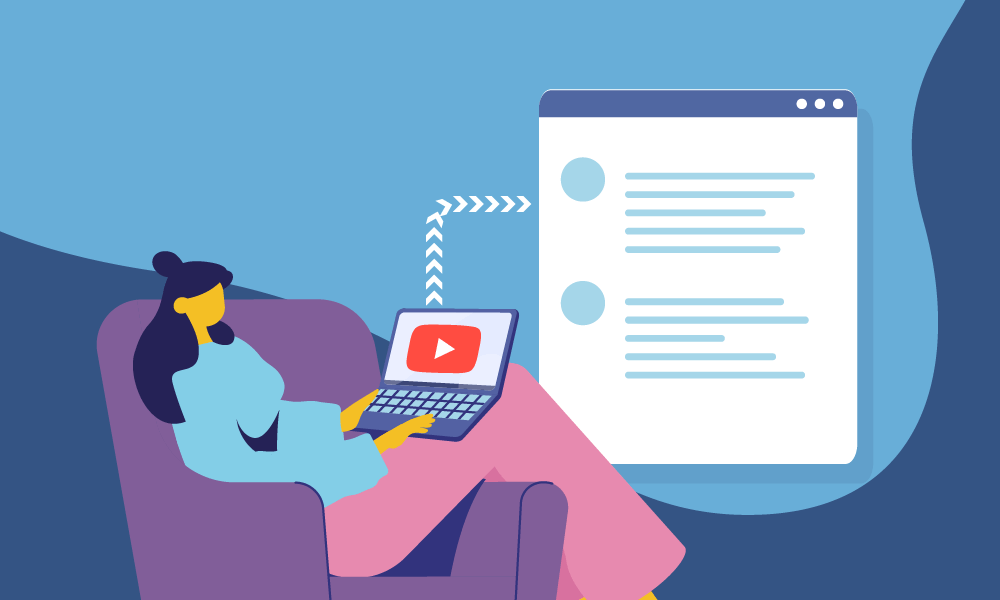
Video transcripts are an essential element to leverage when aiming to dominate YouTube. Adding a full transcript to the video will maximize the video’s visibility on YouTube and Google searches. This can be done by adding captions to the video or by creating a script and transcribing it.
Captions can be added to the videos manually or automatically. The video creator does manual captioning, while YouTube’s algorithm does automatic captioning. Automatic captioning is not recommended as it usually results in low-quality captions with many mistakes. Manual captioning is the best option as it allows for high-quality transcripts and helps to avoid typos and incorrect spellings.
When creating a full transcript, it is essential to ensure all the audio is accurately transcribed in the correct order. It is also essential to include all the relevant information from the video, such as conversations, music, sound effects, graphics, and other visuals. If the video contains dialogue, it is important to note who is speaking and when.
Including timestamps in the transcript can help viewers quickly find the necessary information. It also helps make the transcript easier to read and understand. Additionally, including keywords in the transcript can help boost the video’s visibility on search engines.
Once the transcript has been completed, adding it to the video’s description is crucial. This will make the transcript easy to find and accessible to viewers. It can also help to increase the video’s visibility on search engines.
Utilizing End Screens
End screens are an effective way to increase engagement on YouTube videos. They are placed at the end of the video after the content has been watched and can lead viewers to other related content, increasing overall engagement. End screens allow viewers to watch more videos, subscribe to your channel, and gain followers.
When creating an end screen, utilizing the optimal screen size of 1546 x 423 px is essential. It will help ensure the screen looks great when viewed on any device. Additionally, end screens should incorporate calls to action, such as “subscribe to our channel,” to encourage viewers to take the desired action.
It is also beneficial to optimize the timing of the end screen. This can be done by adding the screen 6-8 seconds before the end of the video. This gives viewers enough time to read and take in the content of the end screen rather than having it flash by too quickly. Additionally, if you have multiple related videos, you can link them to the end screen, providing viewers with a seamless transition to the following video.
Overall, utilizing end screens can be an effective way to increase engagement on YouTube videos. You can increase likes and channel growth by utilizing the optimal screen size, optimizing the timing, ensuring the end screen accurately reflects the content, utilizing eye-catching visuals, and including calls to action.
Interacting With Viewers
Interacting with viewers is a crucial component of YouTube domination. With the proper engagement, you can increase likes, views, and subscriptions and establish yourself as an expert in your field. It can also make your videos more shareable and more visible on YouTube’s search engine.
Answering comments and questions is a great way to foster community and build viewer trust. You can answer questions quickly and address any concerns by keeping up with comments. Additionally, responding to comments shows you value and care about your viewers.
Responding to feedback is also a great way to engage viewers. If someone takes the time to offer feedback, you must acknowledge it. Acknowledging feedback shows that you’re actively listening to your viewers and encourages them to continue to be involved in the conversation.
Another great way to engage viewers is by encouraging them to subscribe to your channel. An easy way to do this is to end your videos with a call-to-action that invites viewers to subscribe to your channel. Additionally, you can send out reminders on social media and add links to your website or blog. It will help keep viewers engaged and encourage them to return to your channel.
Finally, it’s important to remember that engaging with viewers is a two-way street. It’s not just about responding to comments and questions; it’s also about showing appreciation for your viewers’ support. Publicly thank viewers who have subscribed to your channel or have made comments or suggestions. Showing appreciation for your viewers’ support will help to foster a sense of community and encourage them to stay engaged with your channel.
Leveraging YouTube Ads
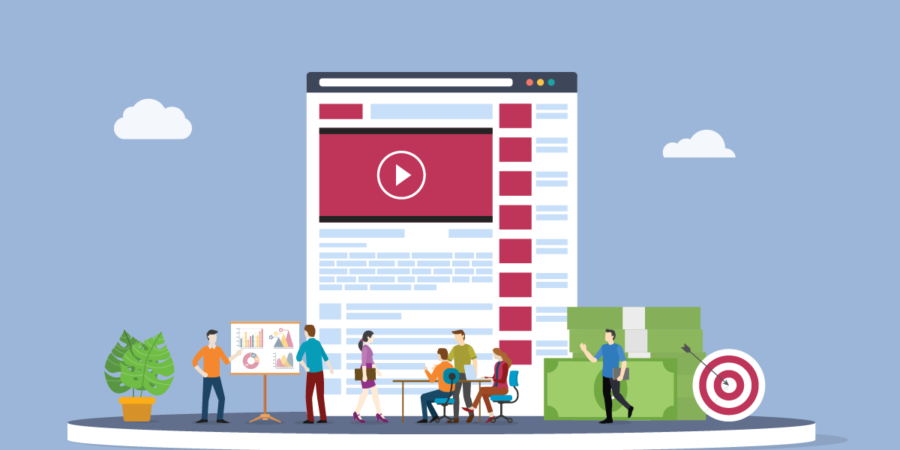
YouTube Ads are an effective way to increase your likes, views, and channel growth. By creating an ad relevant to your videos’ content, you can increase the chances of viewers engaging with your content.
When crafting your ads, you must leverage eye-catching visuals that stand out. The visuals should be simple yet attractive enough to capture the viewer’s attention. Additionally, you should use compelling language that speaks to the viewer and conveys your message. Calls to action are essential for ad success, encouraging viewers to take the desired action. Make sure you use language conveying the importance of the call to action and encouraging the viewer to take the desired action.
Targeting is vital when creating an ad on YouTube, as it helps you ensure your ad reaches the right audience. To determine the best targets for your ad, you need to consider age, gender, location, interests, and other factors. You can also use YouTube’s keyword targeting tool to help you get the most out of your targeting. By researching the keywords most relevant to your content, you can ensure that your ad reaches the viewers who are most likely to be interested in your content.
By leveraging Ads, you can increase your views and channel YouTube growth. When crafting your ad, use eye-catching visuals, compelling language, and calls to action, and optimize your targeting to reach the right audience. By taking these steps, your ad will be more likely to be successful, and your channel will be more likely to experience explosive growth.
Conclusion
The key to success on YouTube lies in SEO strategies like optimizing title tags, crafting descriptions, adding tags, leveraging thumbnails, creating video transcripts, utilizing end screens, interacting with viewers, and leveraging YouTube ads.
All of these tactics are essential for driving likes and channel growth. These tactics can help you dominate YouTube and make your channel stand out when implemented correctly. By following these proven strategies, you can ensure your channel’s success and reach new heights with your YouTube presence.
AUTHOR BIO
Clara Jordyn is a social media expert and writer who is working in PixelGroovy.
She is a regular contributor to well established Social media blogs and she has been into Digital Marketing for two years.
Why is Personalisation the Future of Web Development Services?
At present, custom web development is essential to ensure the success of a business concern. A…
0 Comments9 Minutes
Top Reasons to Hire WordPress Developers for Custom Website Solutions
Today, no business can possibly thrive in the digital realm without a strong online presence. An…
0 Comments13 Minutes
Why Link Building Remains a Key Pillar of Successful SEO
Why do some websites always pop up first on Google while others seem impossible to find? The…
0 Comments6 Minutes
Essential Features to Look for in an Enterprise AI Chatbot Platform
A prime of modern businesses and organizations in the rapidly growing digital environment is to…
0 Comments6 Minutes
Why Influencer Marketing is the Secret Weapon Your Brand Needs Right Now
Developing a solid relationship with your audience is more crucial than ever in the modern digital…
0 Comments7 Minutes
Keyword research tools for eCommerce to drive conversions
Why do some online stores seem to effortlessly attract customers while others struggle to get…
0 Comments13 Minutes
Key Trends in Local SEO: What Businesses Need to Focus on in 2025
What if your website gets lost in the digital noise? What if it fails to reach your target…
0 Comments9 Minutes
How a Restaurant Marketing Agency Can Transform Your Business
Food is the most important thing that helps a restaurant build its reputation. Apart from food, a…
0 Comments6 Minutes