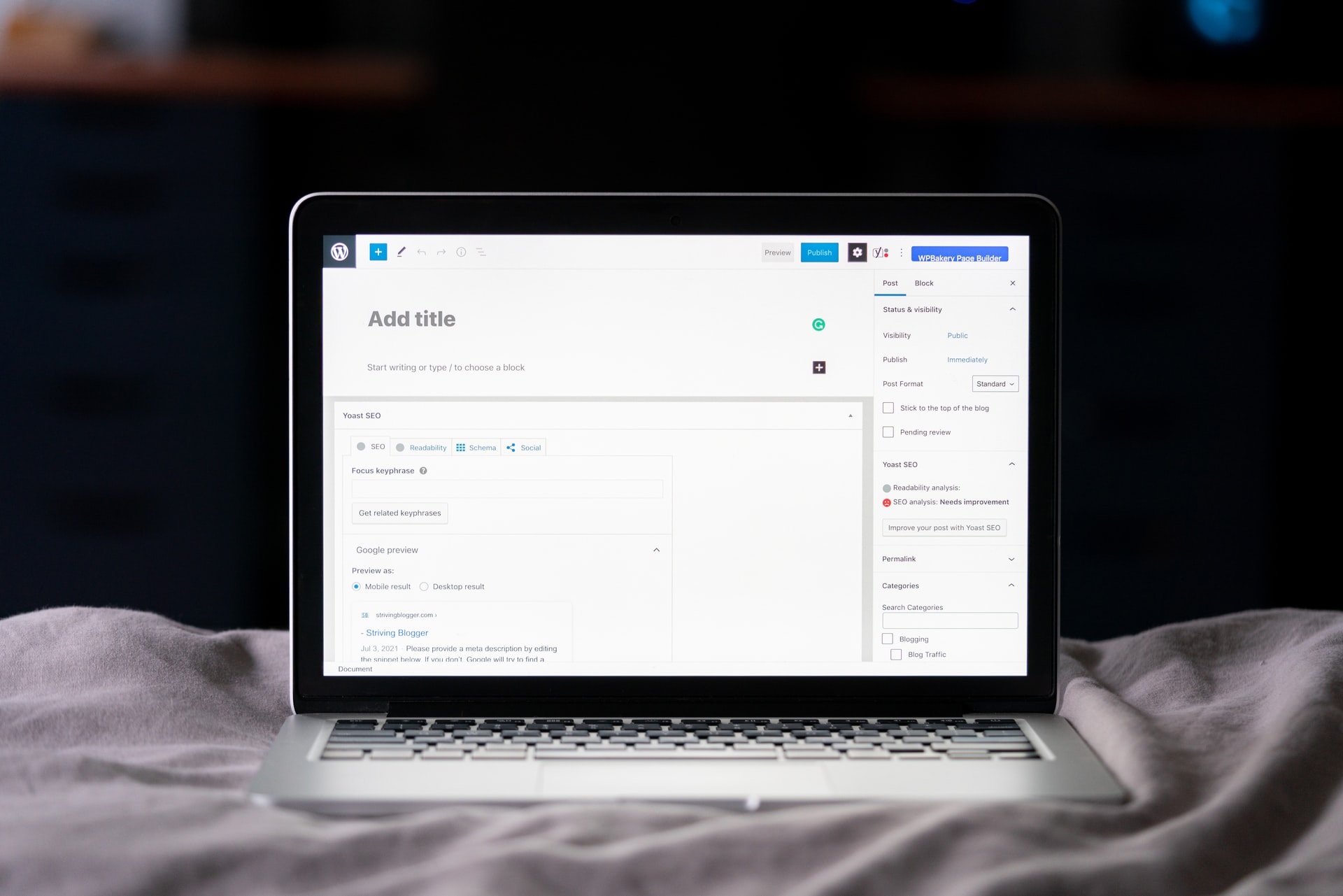How to choose WordPress plug-in for better SEO
With so much competition around us, the brands need to boost their SEO to witness faster growth. Optimized SEO automatically improves your rank on the Google search result page and gathers more traffic to your website. If your brand is more visible to the audience, you are bound to generate more revenue. WordPress helps a lot in creating and managing SEO-friendly content, which is why it is one of the most popular CMS out there. However, just having a WordPress website does not guarantee anything. You need to pay attention to WordPress SEO to milk out the most benefits.
Quick Links
There are quite a few SEO plug-ins available in WordPress to help you out with your website’s organic traffic. But, not everything is everybody. So, it would help if you choose which one is the most suitable for you.
How to choose? Confused? This article will tell you all you need to know about selecting the suitable WordPress plug-in for better SEO results.
Things to consider for choosing the best WordPress SEO:
Pay attention to your needs:
There might be many available WordPress SEO plug-ins but before you choose any one of them, always ask yourself a few questions. Do you need it? Does it serve your purpose? or will it be beneficial in fulfilling your SEO requirement?
If it is not giving you want, what is the point of getting that, right? So, start by jotting down what you want from your SEO plug-in. Having a checklist in your hand will make it easier for you to choose the best plug-in that suits your purpose. It is quite possible that you would not get everything in one plug-in. In that case, you might need to use two different plug-ins in combination to optimize your results. The main point is a checklist will always guide you to make your decision.
Security does matter:
When your content is your revenue generator, you cannot take its security lightly. High-quality WordPress SEO with poor security does not sound good. Does it? If you are using a poorly coded plug-in, the chances are high that you might end up getting your website hacked. Therefore, always look for a properly secured plug-in for best results. An effective way of looking for such secured plug-ins is noticing the date of the last update. If a plug-in is regularly updated, then it might have most of its security issues addressed.
Check the ratings and the reviews:
While shopping online, our decision of what to buy depends significantly on the ratings and reviews by the other users. We cannot think about buying something without checking out what people are talking about or thinking about the product. The same goes for WordPress SEO plug-ins. The sidebar of the plug-in page shows the ratings of the particular plug-in, and you will also be able to see how many people have given the ratings. The reviews will let you know about the advantages and disadvantages of the plug-in. Always remember that the number of total ratings and reviews matter as much as their quality.
Take the support of the support page:
If an SEO plug-in is not compatible with your website, there is no point in going for that plug-in. Plug-in compatibility issues can affect the functionality of your website, making it difficult for you to be your best. Therefore, it is critical to identify any compatibility issues with a plug-in before starting using it. This is where support forums come into play. The feedback in the support forum will inform you if there are any compatibility issues. In addition, you can use WordPress Support Forums for identifying any such matter. You can also search in WordPress Plugins Directory to locate links to the issues submitted in the forum.
The changelog can change your decision:
Changelog of a plug-in lists all the updates and changes made in the plug-in to make it better. This changelog can tell if the developer has abandoned the software or not. An abandoned plug-in should be avoided at any cost as it might give you issues with the current version of WordPress. The regular updates ensure that there are fewer chances of any problems in the software. It can also indicate the security that the plug-in provides. For example, a recently updated plug-in might have all the security issues fixed. Changelog will also tell you about the features of the plug-in and if there are any latest additions. If the changelog has many entries, it proves that the developers are trying to make it better for the users, which is good news for you.
Popularity speaks a lot:
Even though popularity can be deceiving, going by the popular WordPress SEO site can be an option. If there are a considerable number of satisfied users, it will not be entirely wrong to trust the plug-in. It also reduces the chances of any issues and increases the chances of better performance. Ratings and reviews can be an effective way to judge the popularity of specific SEO software. However, it would be best if you always kept in mind that favour and the crowd’s wisdom do not guarantee anything. You might face several issues even with a widely popular site. So, it does not entirely depend on popularity.
Compare, compare and compare:
Whether buying a new smartphone or a WordPress SEO plug-in, you cannot skip comparing two or more different products before choosing one. Many a time, you may have two or more SEO plug-ins in hand to choose from. In such cases, a comparison is the only way out. Open all the potential candidates in different tabs and compare the given information by putting them side by side. You should check and review all the information like the last update date, plug-in version and compatibility with the WordPress version. It will make your decision-making process a lot easier.
Screenshots can also help:
In WordPress Plugins Directory, the plug-in description is always followed by the screenshot section. People generally consider this section useless, but it can be more valuable than the description itself if you know what to look for and how to look for it. The screenshots can give you a glimpse of how the plug-in will look on the front-end and the back-end of your website. Additionally, you can understand the layout of the plug-in and how it will work through the screenshots. So, if you are too bored to read the lengthy descriptions, you should consider looking at the screenshots.
Free or premium?
Choosing between a free and a premium Plug-in can be difficult, especially if you are tight on budget. Many free SEO tools can help you, and you should go for them if you do not want any monetary commitment. However, you cannot deny that there are several other benefits in the premium ones. If you are paying the developers, it is most likely they are updating it regularly. It can be easily translated into better security and compatibility. Also, most of the premium ones are pretty affordable.
Conclusion:
A WordPress SEO tool can make or break your website and business. SEO still matters a lot regarding your visibility on the Google page and your revenue generation. Therefore, it is essential to choose the best one and, most importantly, the most suitable one. You might face compatibility issues at some point, but they can be easily handled most of the time. You can run a plug-in check by deactivating the plug-ins one by one until you find the culprit. However, if you do not want to make any wrong move from the beginning, you should always pay attention to the methods mentioned above to find out what is best for you.
How to Use SEO and SEA Together in Search Engine Marketing
In digital marketing, search engine marketing (SEM) plays a critical role in improving online…
0 Comments10 Minutes
Content Marketing Growth Hacks: Real Shortcuts to Drive Traffic
Are you still lagging in content marketing? Sticking to these old strategies seems…
0 Comments10 Minutes
How to Build a Strong Local Following Using Social Media Marketing
In the days of likes, shares, and stories, local businesses have a golden opportunity to create…
0 Comments9 Minutes
Why WooCommerce is the Best Choice for Your Online Store?
WooCommerce stands out as a top option for anyone looking to build an online store. This platform…
0 Comments8 Minutes
How to Use AI-Powered SEO Tools for WordPress eCommerce
SEO is a critical factor in the success of any e-commerce WordPress store. As competition…
0 Comments11 Minutes
Why Short-Form Videos Are the Future of Content Marketing
Your Instagram customers spend over 50% of their time watching short-form videos and reels. Rather…
0 Comments12 Minutes
The Role of Digital Marketing in Business Growth
Online marketing touches every aspect of a business, whether it is initiating the idea or for an…
0 Comments3 Minutes
AI Meets Authenticity: Balancing Automation and Human Touch in Content Marketing
Is your brand starting to sound like a robot? In a world where algorithms write faster than any…
0 Comments8 Minutes