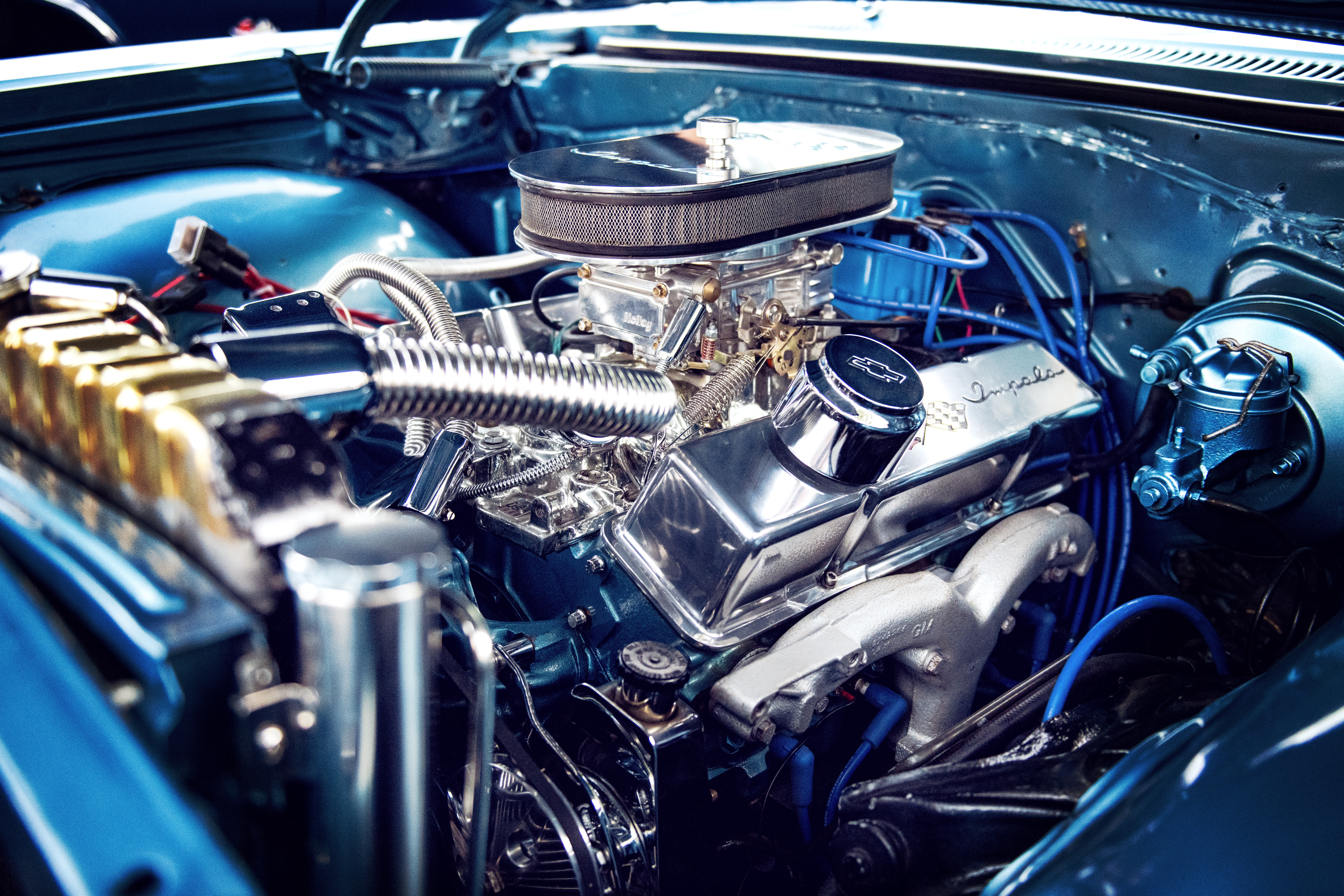Homepage Tune-Up: 8 User Experience Mistakes – And What To Do Instead
Did you know that 57% of your customers will leave your website if it doesn’t load quickly enough?
Quick Links
That’s just one of the stats related to user experience that all businesses need to be aware of.
In 2019, internet users are no longer willing to put up with a bad user experience. If your site is poorly done and just not up to scratch, you will lose conversions.
It’s that simple. But what mistakes are you making? In this article we take a look at the top 8 user experience mistakes, and show you how to put things right.
Under Utilised User Data in Personalization
2018 was all about personalization. But guess what? Simply saying, “Hi Glenn!” isn’t actually enough. Users want more – a lot more.
And the thing is, you’ve got the data to boost your hyper-personalization efforts. So why not use it?
While using someone’s name is a cute touch, the beauty of personalization lies in using data to help people reach their goals faster. This speeds up the buying process, and thus improves the user experience.
After all, no one wants to spend forever on a website trying to get what they want.
Use your customer’s data (data that is based on their past behavior, browsing history and so on) to recommend them products they will like. Each time a user interacts with your website, you’ll be able to collect data on that. The more of this data you use, the deeper your connection with your customers will be.
Don’t Skip Prototyping
What is a prototype? In web design, it’s a mockup of your website.
It means creating a model of your website before its officially launched so that you know it works.
You will be able to test the model of your website with a group of users to see how they react to it. This feedback will then be used to constantly refine your website before the project goes into final development.
Prototyping doesn’t have to be expensive and can be done via powerpoint or creating PDFs. Though we do recommend using paid tools if your budget allows it.
Skipping prototyping means that your company could be risking the UX for its potential customers, which will ultimately lead to a loss in your bottom line.
Poorly Optimized Mobile Website
We all know mobile usage is on the rise. But are you doing the right things when it comes to improving the mobile user experience?
Mobile users behave differently to desktop users. For one thing, they’re more impatient, which is why you should aim to implement fewer taps for them. This means it takes them less time to get to their goal. If you take them through numerous screens, you might lose customers.
Essentially, you need to treat mobile users differently from desktop users. This means diving into your analytics to see what works best for each and split testing features, such as the call to action button and headers. For example, shorter headers work better on mobile screens because mobile screens are much smaller.
Don’t forget to test for site load speed too, as this is a major spanner in the mobile user experience works.
Customers Don’t know What To Do Next
As a business owner, you want to get your prospects into a funnel, which is the journey they go on that converts them from prospects into paying customers.
However, a prospect won’t convert if the path is unclear.
Map out precisely what you want your prospects to do when they arrive on your website and where you want them to go. Then, make it exactly clear what their next intended action should be. Don’t leave them guessing.
An easy way to do this is to better place your call to action, and to make it bold and hard to ignore. Don’t create a below-the-fold call to action, as the chances are that a customer won’t even get that far. Instead, add your CTAs to the hero image.
Too Many Visuals
We understand that visuals are important. But too many visuals can be a conversion killer. Not only can they distract your customers from completing their goal, they can also reduce your page loading time. Not cool.
It’s much better to focus on a few choice visuals (this includes images and videos) than to go overboard. Be selective as this is what will generate maximum impact.
Lack of Branding
Branding is what builds trust and familiarity, and it helps to distinguish you from the crowd. Moreover, branding can reflect prospects own personal values and can help to forge the kind of bond you’re looking for. All of this improves the user experience and creates reliability and credibility.
Your branding needs to be clear on all your pages, which means your colors, fonts and style needs to be consistent for maximum clarity.
Don’t forget to add your logo, too. If you haven’t got a professional logo yet, there are logo making tools that can help. Canva, meanwhile, is an awesome tool that helps you with other aspects of your branding.
Complex and Confusing Interface
A complex and confusing interface means that it’s hard for users to understand and interact with your website.
It pretty much means that they need a map to navigate it!
A key part of a good user experience is a simple interface that’s clear and easy to use. When prospects arrive on your website, it should be clear where they need to go in order to find what they want.
A web designer might be tempted to go overboard with the interface in order to make the website exciting. However, this can lead to complex interfaces, as well as inconsistencies across the pages. It’s much better to keep things simple and to make it absolutely clear where your users need to go in order to get what they want. Keep your main information and buttons front and centre on your website. Keep everything orderly and make sure there are no random texts, fonts, styles or colors. Consistency is key.
Poorly Used Popups
Popups do work to improve the user experience – but only if you get them right.
The aim of a popup is to get a user to carry out a certain action, but if your popup appears too soon or is irrelevant to the specific prospect, you could annoy them and damage the UX.
As a rule of thumb, it’s a good idea to wait until a user has been on your website for at least a minute before hitting them with a popup. If a user has been on your website for that long, it’s a sign that they’re interested in what you have for them.
You should also trigger specific popups that align with specific actions. For example, if a user has abandoned their cart, an opt-in popup won’t work. Moreover, it shows a lack of care and understanding on your part. What might work much better is a popup that offers free shipping.
Conclusion
As you can see, improving the user experience is key to conversions. Using the tips in this article, you can create a more polished website that caters to your prospects needs, thus keeping them on your page for longer, and nudging them towards a sale.
BIO:
 Michelle Deery is a freelance conversion copywriter for Heroic Search. Her content has been seen in authority publications such as Entrepreneur. She expertise lay in creating long-form content for SaaS companies that both educate and entertain the reader.
Michelle Deery is a freelance conversion copywriter for Heroic Search. Her content has been seen in authority publications such as Entrepreneur. She expertise lay in creating long-form content for SaaS companies that both educate and entertain the reader.
LinkedIn: https://www.linkedin.com/in/michelle-deery-ba7131123/
Twitter: https://twitter.com/michwriting
Photo by Tim Mossholder on Unsplash
How to Use AI-Powered SEO Tools for WordPress eCommerce
SEO is a critical factor in the success of any e-commerce WordPress store. As competition…
0 Comments11 Minutes
Why Short-Form Videos Are the Future of Content Marketing
Your Instagram customers spend over 50% of their time watching short-form videos and reels. Rather…
0 Comments12 Minutes
The Role of Digital Marketing in Business Growth
Online marketing touches every aspect of a business, whether it is initiating the idea or for an…
0 Comments3 Minutes
AI Meets Authenticity: Balancing Automation and Human Touch in Content Marketing
Is your brand starting to sound like a robot? In a world where algorithms write faster than any…
0 Comments8 Minutes
Essential Tools for Enhancing Web Design and UX Hosting
Have you ever visited a website that felt slow, clunky, or confusing? A website that is poorly…
0 Comments11 Minutes
How a Mini Cart Transformed My Store’s Shopping Experience
Okay, real talk—running an online store is hard. You think you’ve got everything figured out, you…
0 Comments9 Minutes
Balancing Your Security Initiatives With Industry Compliance Requirements
Managing a business today comes with a number of daily battles that need to be fought. Resources…
0 Comments11 Minutes
Best plugins to enhance the customer shopping experience
Customer experience is a key part of every online store. A good experience helps customers find…
0 Comments7 Minutes