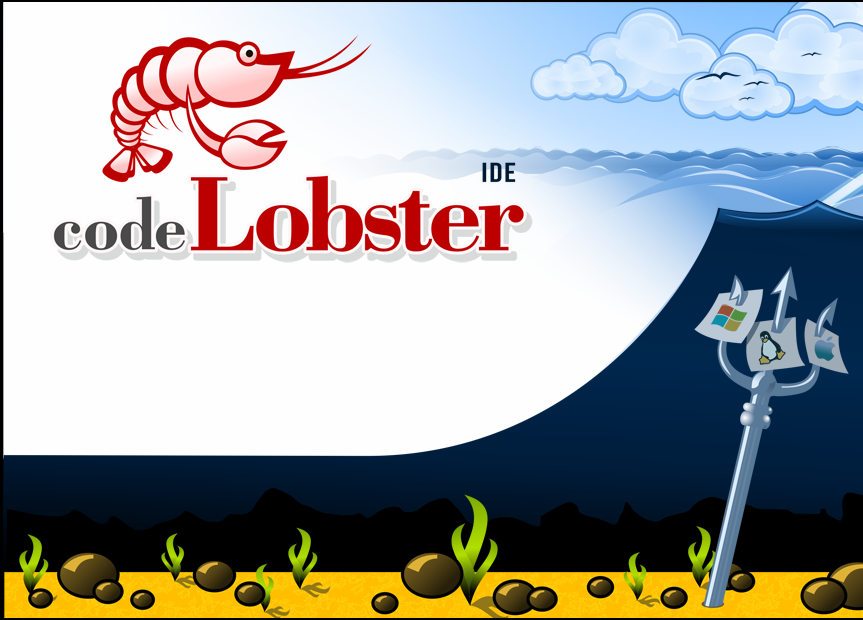Free Development tool – PHP, HTML, CSS, JavaScript editor – CodeLobster IDE
Finding a comfortable but useful IDE for web development has been a constant battle for me. From the days of Coffee Cup, through Eclipse and Dreamweaver to Brackets – I have tried them all. So when I came across CodeLobster IDE I was frankly dubious. However, there are elements that make this stand out from the crowd. Above all, for most web designers the inclusion of the major packages such as WordPress and Joomla make this a “goto” tool for agile programming.
It is has been around for a while so the bugs have been ironed out but the new version is worth downloading – there is a free download by the way.
OK, so let’s get down to the details.
CodeLobster IDE allows you to edit PHP, HTML, CSS and JavaScript files, it highlights the syntax and gives hints for tags, functions and their parameters. This editor easily deals with those files that contain a mixed content.
If you insert PHP code in your HTML template, then the editor correctly highlights both HTML tags and PHP functions. The same applies to CSS and JavaScript code, which is contained in HTML files.
The program includes auto-completion function, which greatly speeds up the programmer’s work and eliminates the possibility of errors.
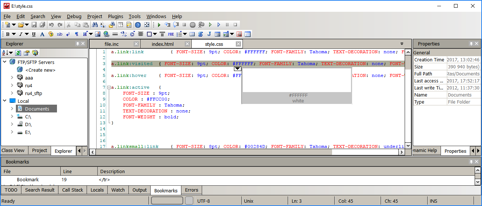
CodeLobster IDE provides contextual help on all supported programming languages, it uses the most up to date documentation at this moment, downloading it from official sites. So we can quickly get a description of any HTML tag, CSS attribute, PHP or JavaScript function by pressing the F1 key.
The built-in PHP debugger allows you to execute PHP scripts step by step, sequentially moving through the lines of code. You can assign check points, view the process of the work of loops, and monitor the values of all variables during the execution of the script.
Other useful functions and features of the IDE:
- A pair highlighting of parentheses and tags – you will never have to count parentheses or quotation marks, the editor will take care of it.
- Highlighting of blocks, selection and collapsing of code snippets, bookmarks to facilitate navigation on the edited file, recognition and building of the complete structure of PHP projects – these functions ensure easy work with projects of any scale.
- Support for 17 user interface languages, among them English, German, Russian, Spanish, French and others.
- The program works on the following operation systems: Windows 7, Windows 8, Windows 10, Mac OS, Linux, Ubuntu, Fedora, Debian.
The professional version of CodeLobster IDE provides the programmer with even more features.
For example, you have an opportunity to work with projects on a remote server with use of the built-in FTP client. You can edit the selected files, preview the results and then synchronize the changes with the files on the hosting.
In addition, the professional version includes an extensive set of plug-ins and this is where it really comes into its own:
- Fully implemented support for JavaScript libraries, such as jQuery, Node.js, AngularJS, BackboneJS, VueJS and MeteorJS.
- A large set of extensions that help to work with PHP frameworks – CakePHP, CodeIgniter, Laravel, Phalcon, Smarty, Symfony, Twig and Yii plug-ins.
- Plugins for working with the most popular CMS – Drupal, Joomla, Magento and WordPress.
We can download and install any framework directly from the program without being distracted from the main tasks.
You can download CodeLobster IDE from the official website http://codelobster.com/.
How to Use AI-Powered SEO Tools for WordPress eCommerce
SEO is a critical factor in the success of any e-commerce WordPress store. As competition…
0 Comments11 Minutes
Why Short-Form Videos Are the Future of Content Marketing
Your Instagram customers spend over 50% of their time watching short-form videos and reels. Rather…
0 Comments12 Minutes
The Role of Digital Marketing in Business Growth
Online marketing touches every aspect of a business, whether it is initiating the idea or for an…
0 Comments3 Minutes
AI Meets Authenticity: Balancing Automation and Human Touch in Content Marketing
Is your brand starting to sound like a robot? In a world where algorithms write faster than any…
0 Comments8 Minutes
Essential Tools for Enhancing Web Design and UX Hosting
Have you ever visited a website that felt slow, clunky, or confusing? A website that is poorly…
0 Comments11 Minutes
How a Mini Cart Transformed My Store’s Shopping Experience
Okay, real talk—running an online store is hard. You think you’ve got everything figured out, you…
0 Comments9 Minutes
Balancing Your Security Initiatives With Industry Compliance Requirements
Managing a business today comes with a number of daily battles that need to be fought. Resources…
0 Comments11 Minutes
Best plugins to enhance the customer shopping experience
Customer experience is a key part of every online store. A good experience helps customers find…
0 Comments7 Minutes