Email Marketing Analytics: How to Measure and Report on the Key Metrics
The importance of email marketing in today’s marketing landscape remains the same through the years. Therefore, it’s essential to stay up-to-date with the latest trends, as this will help you craft better email campaigns and outsmart your competition.
Quick Links
And to do that, you must look into the different KPIs of each campaign. With the help of your chosen email marketing tools, you can find out what facets of your emails you must improve on.
Therefore, you must identify the factors listed below that may be relevant to your campaigns. We will also discuss how to measure each metric to help you generate insights off each:
Deliverability Rate
Deliverability is the rate at which an email reaches its intended destination. In other words, it’s how often emails are opened and read by recipients.
This is how you compute your email’s deliverability rate:
Total number of emails delivered / Total number of emails sent
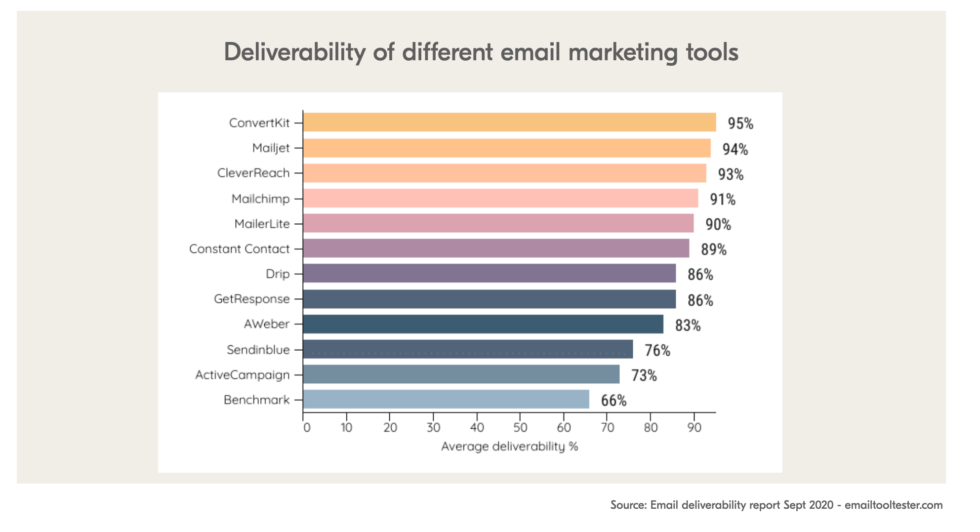
Source: emailtooltester.com/en/blog/email-deliverability-september-2020
Many factors affect email deliverability rate, and below are some of them:
- The network may have poor health, and name resolution has a terrible reputation.
- Emails contain spammy words in the header, text, and other parts.
- Email marketing platform you’re using to send your emails (pictured above)
- Any reported spam complaints (more about this later)
Open Rate
The open rate is the percentage of people who opened your email. This means you can calculate your click-through rate (CTR) by dividing the number of clicks by the number of recipients who opened your email.
Here’s how you compute the open rate of your email campaign:
Number of email recipients who opened your email / Total number of email recipients
The variables that affect your email’s open rate are as follows:
- Subject line – Write more personalized emails starting with including the recipient’s name in the subject line to mobilize them into clicking on your
- How often do you email your list
- What time of day it is when they receive the email, and how many other emails are in their inbox at that moment.
- Which devices they use to read emails–mobile or desktop, tablet or smartphone.
Click-Through Rate
The click-through rate is the number of people who click on a link in an email that opens your website.
Here’s how to compute your email’s CTR:
The number of clicks on your CTR/link / number of email opens
If your CTR is low, below are some of the possible reasons:
- The link is broken or inaccessible.
- Your email was sent to a spam folder, deleted without being opened by the subscriber.
- The recipient unsubscribed from your mailing list and didn’t opt-out of receiving emails in their confirmation email.
Conversion Rate
Conversion rate refers to the percentage of people who take the desired action from your email, such as converting on an offer or even buying something.
You can compute it by dividing the number of people who sign up for your products or services by the total number of people that visit your website.
The conversion rate depends on the type of email sent, but you can expect an average of between 2–4% click-throughs.
Below are the factors that affect the conversion rate of your email campaign and what you can do about it:
- Plan out specific offers to encourage conversion. For example, you might make your bid less attractive at first but then reveal a bonus or other more compelling details later on in the email. You can also include deadlines for when an offer expires so people will feel compelled to take advantage of it as soon as possible, which increases the urgency.
- The timeframe affects how much attention prospects give your email; if someone sees the email too early or late in their inbox, they might not open it. So consider the best times when sending out emails to maximize the chances of conversions.
Bounce Rate
Bounce Rate refers to the percentage of subscribers who clicked on a link in an email and did not open or click any other links in that same message.
Bounce rates are significant because they tell us how many people are reading our content – if we want to hold their attention, you need to maintain a low bounce rate across all your campaigns.
Bounce rate depends on many factors, and one of the most crucial ones is the industry you’re in.
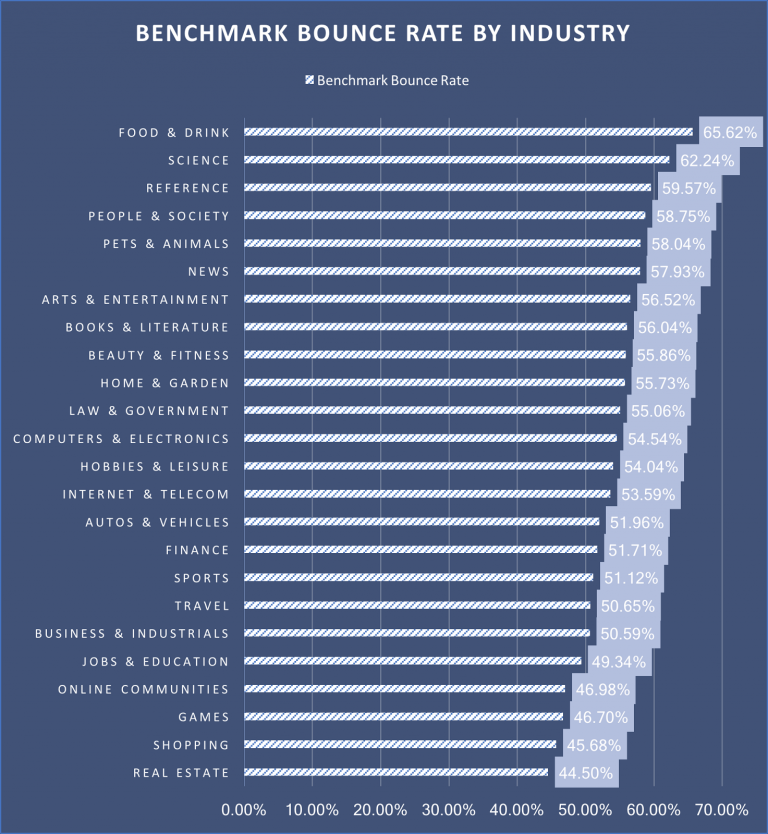
Source: cxl.com/guides/bounce-rate/benchmarks
Here’s how you can compute your campaign’s bounce rate:
The number of bounces/total email opens
If you send 100 emails and get five bounces, your email campaign has a 0.05 or five percent bounce rate.
If your bounce rate is higher than the norms, below are some of the reasons you need to look into:
- Your email template is not mobile responsive, and recipients are opening it on their phones.
- You’re sending too many emails per day or week.
Bounce rates can also be used strategically to segment your email list.
Unsubscribe Rate
Unsubscribe Rate is a measure of the percentage of recipients who have chosen to unsubscribe from your emails.
You can compute this rate by dividing the total number of unsubscribing email requests by the total number of emails sent out.
For example, if you send 100 promotional emails and have received a request for unsubscribing from 50 recipients, your Unsubscribe Rate is 50%.
You can attribute a high unsubscribe rate to different factors:
- The email is too promotional
- Messages are not relevant to the recipient. For example, a message in your email automation couldn’t resonate with your subscribers. Consider tweaking or removing that email and check if it helps lower unsubscribe rate.
- Unclear call to action or unsubscribe option in email content creation
The best way to prevent a high rate of unsubscribing emails is by ensuring that your message offers value and relevance and has a clear call to action.
List Growth Rate
List growth rate refers to how many new subscribers you are acquiring monthly.
To compute the list growth rate, divide the number of new subscribers from last month by the total email list size at this time.
If you had a list growth rate of 0.07 for your email marketing campaigns in January, it means that there is an average of seven people who are joining your mailing lists each day (0.07/2000=seven).
You must have a lead generation strategy using email list management and lead capture forms if you have a high list growth rate.
For those who want to leverage the power of these forms or just build your email list in general, below are the best ways you can use them:
- Play around with different types of forms (inline, pop-up, static ribbon) and how you want them to appear on your site pages (scroll-triggered, exit intent, timed, etc.).
- Commit to email signature marketing by linking out to your form from your email signature.
- Use lead magnets to convince them to sign up to your list in exchange for something of value, i.e., free ebook, guide, etc.
- Generate social media leads and transfer them to your email list.
Inactive Subscribers
Inactive subscribers are people who haven’t clicked on or opened an email from you in the past 12 months.
The best way to compute inactive subscribers in email marketing is to run a query to find users that have not opened or clicked on an email during the last thirty days.
It is a vital email metric because marketers want to know the percentage of subscribers engaging with their emails.
If you have lots of inactive subscribers, below are the possible culprits:
- Your email list has been accumulating spam and inactive addresses over time. Check your opt-in process to see if you’re attracting the wrong type of people.
- Your subscribers are simply not interested in the content you’re publishing. Consider whether your email content is relevant and engaging.
- You’re sending too many emails to subscribers, which can numb them into inaction. Send less!
This metric should be tracked regularly so that you know when it’s time to clean up the inactive addresses from your list or change strategies for how often you publish new emails.
Spam Complaints
Spam complaints are the people and companies that report spam. Spam is unwanted emails, and it’s usually sent out in bulk. So if you’re sending unnecessary emails more often than not, you could be receiving complaints from your subscribers.
Most email platforms have a counter for complaints your campaign accumulated. Then, divide that by the total number of emails sent to find your percentage rate.
It’s essential to keep an eye on this metric because it will tell you if your campaign is too out-of-touch or has a fatal flaw that needs attention.
If you don’t do something about the complaints, you could eventually be reported as spam to the email service provider. As a result, you will encounter email deliverability problems.
To help you curb your email’s spam complaints, do the following:
- Acknowledge the complaint
- Be clear about your email’s subject line
- Make sure to add an unsubscribe link in each campaign that remains intact.
- Observe GDPR guidelines at all times, especially if you’re marketing to European countries.
Sharing Rate
The sharing rate is the number of people who click on a link in your email divided by the number of people who open it.
It’s crucial to track sharing rate because it is a good indicator of the quality of your email and how it performs in terms of interest. In addition, you want to make sure that people are sharing your emails with their networks, so you need to know what percentage they’re doing this at!
If you want to improve your sharing rate, below are factors you need to manipulate:
- Send personalized content – Aside from constantly promoting your products and services, deliver value by providing solutions to their problems. As a constant marketing trend, approaching your emails with a more personalized touch allows you to build relationships with subscribers and eventually encourage them to purchase from your site.
- Add social media buttons subscribers can click on to share your emails via Facebook, Twitter, and others.
Overall ROI
The overall ROI is a way of measuring the effectiveness of your email campaigns.
Here’s how you can compute for this metric:
Revenue generated from the campaign – Amount spent on the campaign / Amount spent on the campaign
For campaigns with low overall ROI, it’s because of the following factors:
- Poor targeting means your email is going to people who are not likely to buy from you
- Low clickthrough rates, which can be caused by the subject line being too lengthy or not observing email design best practices
- A lack of urgency and scarcity in the copy means less attention paid to clicking through and buying.
As you can see, this metric takes into consideration the variables mentioned above. So if you want to improve your campaign ROI, determine which factor above has the most effect on it.
Revenue Per Email
Revenue Per Email (RPE) refers to the number of sales a company makes from an email.
To compute this metric, select a date range and find the total revenue for that period in time in your email marketing analytics software.
Then divide by the number of emails sent during that same timeframe.
For instance, if a business sends 100 emails and each one generates $20 worth of sales, its RPE would be 20 ($200/100).
Unlike overall ROI, this metric looks at individual emails you sent and determines how much revenue you generate from each one after sending.
This is why RPE is only applicable to emails with a clear CTA that leads to a conversion.
Below are ways you can help increase your RPE:
- A/B test your emails to convert subscribers to clients and customers. From here, you’ll be able to see which variants performed the best, so you can use them instead.
- Personalize email content, so it feels more like a one-on-one conversation with the reader. If you know, for example, what their interests or products they recently purchased, use this information in your emails! This will help increase engagement from
Conclusion
There are lots of email metrics you can use to measure your email campaign’s success. It is essential to figure out which metric or set of metrics you should use when reporting on the performance of your campaigns because it will tell a more accurate story about what happened and give you a better idea of how to improve in the future.
From here, you can use the email data gathered by your chosen tool and compile them as part of your digital marketing report.
Using reporting as part of your marketing workflow process allows you to break down your campaigns according to their most relevant factors. From here, you can make changes to your upcoming emails in the hopes of improving the results. This way, you can scale your marketing performance and grow your business properly!
How to Use AI-Powered SEO Tools for WordPress eCommerce
SEO is a critical factor in the success of any e-commerce WordPress store. As competition…
0 Comments11 Minutes
Why Short-Form Videos Are the Future of Content Marketing
Your Instagram customers spend over 50% of their time watching short-form videos and reels. Rather…
0 Comments12 Minutes
The Role of Digital Marketing in Business Growth
Online marketing touches every aspect of a business, whether it is initiating the idea or for an…
0 Comments3 Minutes
AI Meets Authenticity: Balancing Automation and Human Touch in Content Marketing
Is your brand starting to sound like a robot? In a world where algorithms write faster than any…
0 Comments8 Minutes
Essential Tools for Enhancing Web Design and UX Hosting
Have you ever visited a website that felt slow, clunky, or confusing? A website that is poorly…
0 Comments11 Minutes
How a Mini Cart Transformed My Store’s Shopping Experience
Okay, real talk—running an online store is hard. You think you’ve got everything figured out, you…
0 Comments9 Minutes
Balancing Your Security Initiatives With Industry Compliance Requirements
Managing a business today comes with a number of daily battles that need to be fought. Resources…
0 Comments11 Minutes
Best plugins to enhance the customer shopping experience
Customer experience is a key part of every online store. A good experience helps customers find…
0 Comments7 Minutes
1 Comment
Comments are closed.
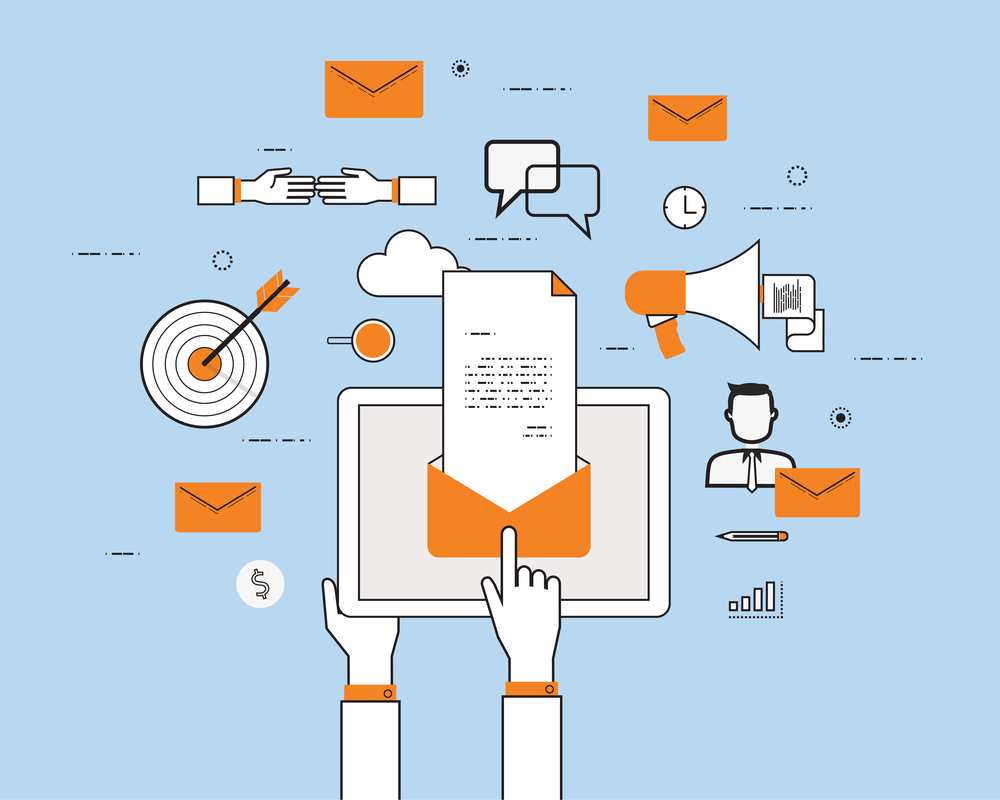








Email marketing is often an afterthought – meaning you’re sending emails without any idea on how they are performing. You need to be able to see which email campaigns are working and which ones aren’t. With Aritic PinPoint, you’ll know exactly who is opening your emails and clicking through to your website. This will help you create better-performing email campaigns in the future.