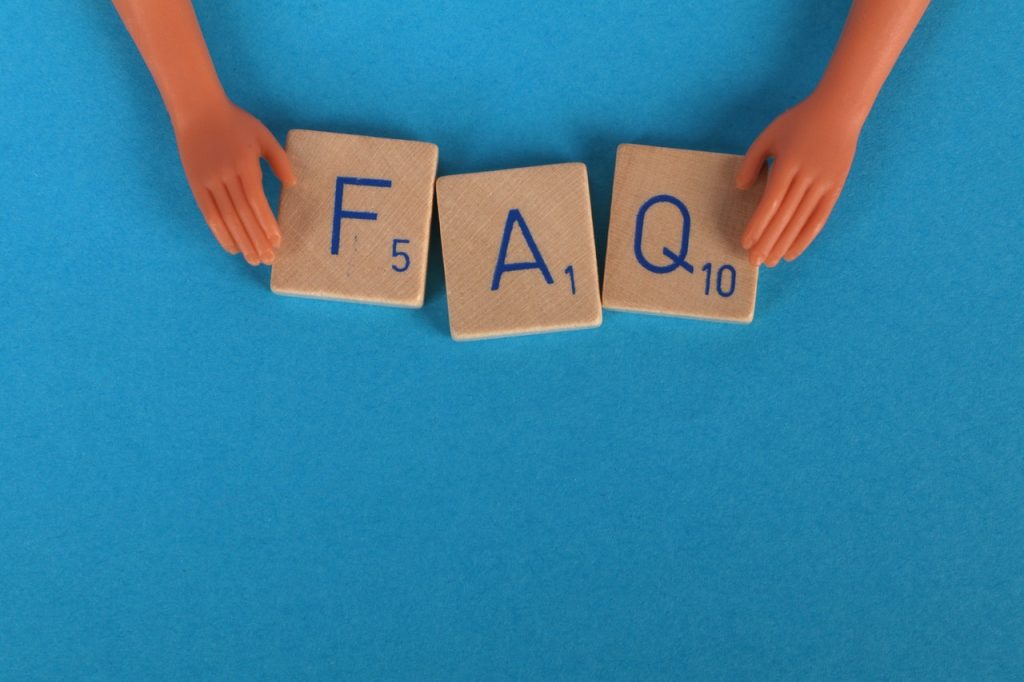In the digital marketing world, the general understanding is that not all website pages are equally important. In this unofficial hierarchy, FAQ pages tend to rank pretty low.
This seems unfair since a well-designed FAQ page has many benefits. These pages can reduce the workload of customer service staff, create internal linking opportunities, and can be incorporated into your SEO strategy.
How to do that? Keep reading to find the answer.
How do FAQ pages help with SEO?
There are two main ways in which having an FAQ page can help with SEO. First of all, think about how much value a list of relevant FAQs can add to the user. When Internet users have questions, they want quick and concise answers, and that’s exactly what FAQ pages can help deliver.
Creating a satisfactory and valuable user experience is one of the factors that contribute to overall SEO performance, so obviously, FAQ pages have great potential in this respect.
Secondly, you can use the content in an FAQ page to improve your SEO rankings. With some planning and research, you can create FAQ content optimised for specific keywords. In turn, this can help improve the website’s organic performance.
However, simply adding an FAQ page to a website isn’t going to boost your SEO. There are specific things to keep in mind if you want to create SEO-friendly FAQs. That’s what we’ll look at next.
How to create SEO-friendly FAQ pages
1. Do your research
Lack of research is one of the most common mistakes we see on FAQ pages.
This leads to another common problem, which is writing a FAQ page from the business owner’s point of view. Here, it’s important to remember that although a question may be relevant to the business owner, it can be completely irrelevant to potential customers.
This is why research is the first step in creating an SEO-friendly FAQ page. Never assume what website users wonder or want to know. Instead, every question in the FAQs should be an actual question that customers or site users ask.
Useful research tools include:
- Website surveys.
- User research.
- Ask your sales or customer service team.
- Go over website analytics to find the most popular search phrases.
- Use chat logs to find out common questions your customers ask.
- Ask customers in person if you know them or have a physical store.
2. Make a list
If you’re thorough with your research, you’ll end up with a list of questions that people ask. But how many of those should you include on the FAQ page? There’s no right or wrong answer here, but if people are asking those questions, it makes sense to include them all.
Generally speaking, if you end up with 5 questions or less, you haven’t done enough research. On the other hand, if you have dozens of questions on your list, you may want to group them by topic to make them easier to scan.
3. Use the right language
Sometimes, you may need to slightly reword some of the questions that appear in the research stage. The keyword here is “slightly”. It’s usually best to avoid rewording the questions entirely, and here are two reasons why:
- If you change the question, the user may not identify with it, and they could end up skipping it.
- The user may not even find their way to your website if there isn’t a correspondence between what they type into the search engine and the actual question on your site.
Of course, it’s also okay to add some personal or corporate style to the content, but it’s best to leave that for the answer, and avoid modifying the question.
4. Short and concise answers
Now you can move on to the actual answer. The rule here is to keep it short and simple.
Bear in mind that site users probably don’t have the time or the inclination to read long blocks of text, and that’s why they’ve landed on the FAQ page.
If the answer to a FAQ ends up becoming a long paragraph, see if you can create another FAQ out of that answer.
If the question cannot be fully answered in a few lines, you can end with a link to another part of the website where the user will find comprehensive information. If they want to read more, that’s up to them, but don’t force them to read long paragraphs with irrelevant information.
Lastly, it’s always a good idea to group FAQs by topic, and/or create different pages to cover each topic.
5. Optimise them for SEO
To ensure the FAQ page is SEO-friendly, you want to make sure that both questions and answers feature the keywords you want to rank for. The usual keyword guidelines apply: avoid keyword stuffing and ensure they flow naturally with the text.
Related: How to Effectively Optimize Your Keywords
Making FAQs SEO-friendly doesn’t end with adding keywords to the content. You also want to optimise the title tags, so that search engines know exactly what the page is about and ranks it accordingly. If you have more than one FAQ page, create different title tags for each page.
To complete all on-page SEO tasks, don’t forget to add an optimised meta-description to the FAQ page/s.
6. Format the FAQ page
Like all other pages on a website, the FAQ section must be both visually appealing and functional. Functionality comes from answering user questions, but you still need to take care of the visual or aesthetic side of the page.
You can do this by:
- Grouping the FAQs by topic and setting up a different page for each topic, as explained in section 5.
- Add a search bar to the main FAQ page.
- Add a clickable table of contents to the top of the FAQ page.
- Use white space to prevent a cluttered appearance.
- Include videos that answer common questions.
You can find FAQ page design inspiration here.
Conclusion
A well-designed and thoroughly researched FAQ section can help provide a great user experience and improve your SEO performance. To improve your chances of success, follow the suggestions listed in this article to create or update FAQ pages: do thorough research, word questions using the language of customers, write short and concise answers, optimise the FAQ page for SEO, and give it an appealing format.
Ian Carroll is the owner of Digital Funnel, a Digital Marketing agency that specializes in SEO in Cork and SEO in Dublin alongside Web Design. Ian and his team have helped numerous local businesses increase their online presence.