Best Website Speed Optimization Strategies for Better UX
Someone wants to visit your website to get information, but it takes a longer time to load. In this situation, there is over 90% chance that the visitor will close the loading window and never come back.
Quick Links
Website speed is the secret to getting a higher position in the SERPs. Yet website owners often fail to adopt proper website optimization strategies. As a result, the SEO performance of the website falls, and they fail to gain credibility from their audiences.
However, we usually think that website speed optimization requires an extensive level of technical knowledge. Yes, you need some technical knowledge. But you do not need to be a developer to speed up your website.
One more thing, when you understand the processes of website speed optimization, you can tell your developer to provide the required resources.
In this post, we will provide you with the 15 website optimization strategies based on our own experience running a website and tips from the industry’s start professionals. So, without more delay, let’s jump into the main topic.
Best Website Speed Optimization Strategies
Learning about website speed optimization strategies is a must if you want to get the desired result from your website. Let’s learn about the 15 best techniques to optimize your website speed to get more conversions.
1. Optimize Your Image
Images are vital elements for a website. Image is the best element to engage your audience in the content. Meanwhile, images take a sizable storage of your website. The unoptimized images reduce the website’s loading speed.
If you are considering using a high-resolution image, consider the size of the image. The web developers compress the image before uploading it on the site. Clipping World’s photo editing team is also very sincere about the Optimization of images. In this regard, they use TinyPNG, Squoosh, or other image compressor tools. These tools reduce the size of the image making your website lead faster.
Moreover, WebP is very popular nowadays. It offers better compression compared to JPEGs. And, you can use PNG for graphics, logos, and text-heavy images where every detail matters. Uses of CSS sprites are also very common among web developers. They use this technique to create a single file of the images.
The srcset attribute is also helpful to make a responsive image. Thus, you can make your images responsive to different display sizes. This method is so important to optimize your image for the search engines.
2. Code optimization
Here comes the advanced technical part of website speed optimization strategies. Usually, a developer makes a certain level of code optimization. Yet, you have to make sure that they work accurately.
The code optimization involves several processes. You have to make the size of the code file smaller. In this regard, you should start by removing the unused codes.
The minification tools will help you remove unnecessary characters, like spaces and comments. This will not affect the code’s functionality. It will just ensure that unnecessary things get removed.
UglifyJS is a popular tool for minifying JavaScript files. Also, you can use the CSS Nano to minimize the CSS files.
3. Hosting & Server-side Optimization
Find a reliable and fast web hosting provider. You have done everything right on your codes, still you may not get the result because of poor hosting services. So, you have to go for a good web hosting service provider to get the best output from your codes. Invest in quality to ensure your website has a solid foundation.
Think of a CDN as a network of servers around the world. So, you will be able to deliver your website content closer to users wherever they are. This reduces travel time and boosts loading speeds globally.
Again, store frequently accessed content on the server. This eliminates redundant work and delivers pages lightning-fast.
4. Prioritizing Mobile Responsiveness
Hmmm, are you also dreaming of success without creating a mobile-first design? It is not going to work anymore as more than 60% of global web traffic comes from mobile. So, neglecting mobile responsiveness means, you are going to lose this huge chunk of audiences.
You need a design with clear navigation, large buttons, and optimized content. Contact your developer and improve readability and ease of use for on-the-go users. However, mobile users are even less patient than desktop users. So, make sure of a lightning-fast mobile experience.
You can use the Accelerated Mobile Pages (AMP). It is the mobile version of your website page. These pages load incredibly fast even on slow connections, offering an outstanding user experience for mobile visitors.
Google loves AMP pages, giving them a higher ranking in mobile search results. More visibility, more traffic, more conversions!
5. Minimize HTTP requests
HTTP is the Hypertext transfer protocol. There is a direct relation between the HTTP requests and your website speed. When the user asks for the information from your website through the browser, it sends HTTP requests. If the requests are so frequent, your site can become noticeably sluggish.
So, it is essential to minimize the HTTP requests. You can combine multiple stylesheets into one file to reduce the request. The CSS sprites will also help you merge multiple smaller images. Use CSS positioning to display sprite image parts as needed, reducing image file load.
Moreover, keep your JavaScript and jQuery code files smaller. Make sure to inline small images or short scripts and styles in your HTML. It will also help you minimize the request.
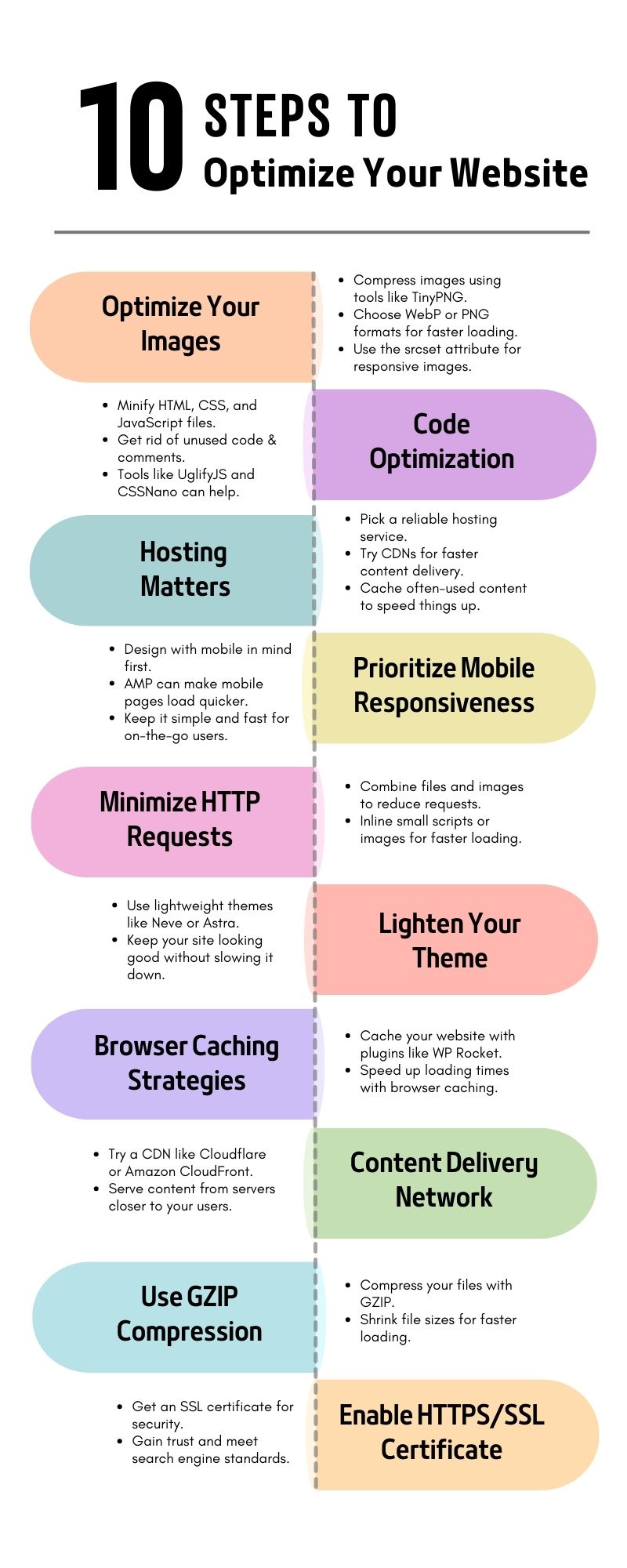
6. A Lightweight Theme
Using a heavy theme can slow down your page speed. So, use a theme that looks aesthetic enough without increasing the load times. It is one of the most common practices of website speed optimization strategies.
Moreover, page builders also love lightweight themes. So, you will get options to design your site according to your requirements. Here are some examples of lightweight themes: Neve, Astra, and OceanWP.
7. Browser Caching Strategies with Caching Plugin
The browser caching stores static website elements like images, HTML, CSS, and JS files. So, your browser does not need to download these elements every time you visit the website. Thus, it improves the loading time of the website.
You just need to use a caching plugin to enable this feature for your website. These handy tools automate and simplify the process. So, you will leverage the power of browser caching without diving into technical details.
Popular Caching Plugins:
- WP Rocket:
- W3 Total Cache
- WP Super Cache
The WP Rocket is a premium plugin offering powerful caching features, image optimization, and lazy loading. However, W3 Total Cache and WP Super Cache are two free plugins. They also offer comprehensive caching options.
8. Content Delivery Network (CDN)
CDN stands for the content delivery network. It is a network of globally distributed servers. It works on the geographic location to provide a more satisfying experience to your audiences from different countries.
CDN caches the content from the nearest server and delivers it to the user’s browser. As a result, it reduces the distance of transferring data from the main server and improves the website speed.
Let’s see some of the benefits of CDN:
- By serving content from closer servers, it reduces latency
- Faster content delivery translates to quicker page loads
- CDNs can handle sudden traffic spikes effectively
- CDN lessens pressure from the origin server.
- Built-in security features like DDoS protection and SSL encryption, add an extra layer of security to your website.
Popular CDN options:
- Cloudflare
- Amazon CloudFront
- KeyCDN
- StackPath
9. Use GZIP Compression
The GZIP compression limits the data flow from your server to the user browser. It is a method to compress the HTML, CSS, and JS files. You will get a ZIP file (.gz) of a smaller size than the initial files.
Here the server sends the compressed files to the user’s browser. Then the browser extracts the ZIP file to provide the information on the user’s computer screen.
GZIP is a free compression method. It is super easy to use and requires a small storage.
10. Lazy Loading & Infinite Scrolling
Websites usually load all the content at once, regardless of whether it is immediately visible. However, these actions slow down the website loading speed, especially for pages with extensive content or large images. In this situation, we have a solution and it is the Lazy Loading and Infinite Scrolling technique.
The Lazy Loading technique delays the loading of images, videos, and other non-critical content until they enter the user’s screen area. This reduces the initial page load time, making your website feel instantly faster.
Meanwhile, infinite scrolling refers to the process of loading new content seamlessly as users scroll down, creating a continuous, engaging experience.
Here are some specific benefits of Lazy Loading and Infinite Scrolling:
- Faster Initial Load
- Reduced Data Usage
- Improved Server Performance
- Enhanced User Engagement
11. Enable HTTPS/SSL certificate
HTTP is the hypertext transfer protocol and S with it means Security. URL of a website: https://www.domain name. top-level domain. The extra “s” in the HTTP is given by the Secure Sockets Layer (SSL).
It is a certification that means your website is secure. A secured website is a prerequisite to gaining reliability for a brand. Also, it impacts greatly on the website speed.
However, an SSL certificate may slow down your website speed. Yet you have to install it to meet the requirements of the search engines and make your users click on your content without any hesitation.
Specific benefits of SSL:
- SSL makes sure that your website is free from any security attacks
- It implies that the data of the website is secured and encrypted
12. Preloading Critical Resources
Preloading critical resources is the way to tell your browser to help you fetch them early in the background, even before users specifically request them.
So, Users see content appear quicker, even if other resources are still loading. Thus, it provides a more responsive and engaging experience.
To preload some content, you can use the <link> tag with the rel attribute set to preload. You can specify the type of resource (e.g., as=”font” for fonts, as=”script” for JavaScript) and the URL of the resource in the href attribute.
Make the Best Use of These Website Optimization Tools
The best way to know how fast your website is (and how to improve it) is to measure it! That’s where website speed testing tools come in. They are the diagnostic tools that allow you to identify bottlenecks and guide your optimization efforts. Here are some of the most popular options:
13. Google PageSpeed Insights
It is the official Google tool. Google prioritizes fast websites in search results. So, understanding their metrics is crucial. The page speed Insights analyzes various performance aspects and provides two scores. One for is a desktop and one is for mobile. Moreover, it offers specific suggestions for improvement, making optimization easier.
14. GTmetrix
The GTmetrix performs a detailed analysis. It provides waterfall charts, showing how long each element takes to load. It tests from different locations. Then it provides results based on the global performance variations. Also, records the loading process, offering visual insights into user experience.
15. WebPage Test
The webpage Test offers advanced testing features. It provides results by analyzing various performance metrics like time to first paint and speed index. However, it might require some technical knowledge to interpret the detailed reports.
Final Thoughts
The website speed optimization strategies help to get rid of slow website-loading issues. A successful business uses these techniques to provide a smooth user experience and earn more revenue from the business.
However, you have to observe your website thoroughly before implementing a strategy. The code file of your website could be concise, you have an SSL certificate, and the CDN is also active, but still, you are not getting the results. So, check out if the images on the website are compressed or not. Also, ensure the activation of the cache plugin.
Use website optimization tools to understand what is going wrong with your website. Analyze the provided data from these tools and take the required actions.
FAQ
How Do You Optimize a Website for Search Engines?
There are different steps that you can follow, but keyword research is the first step. Understand your niche and research keywords for your niche. Then understand your targeted audiences and create engaging content for them.
How Much Does It Cost to Do SEO?
The cost of an SEO project depends on several factors. However, you may need to pay $50-$100 per hour to agencies. You should first take a quote from the SEO expert and then make your decisions based on the service quality and your requirements.
How Often Should SEO Be Done?
SEO is a continuous process. You have to continue doing the SEO for your content to get a result from the website. Otherwise, your competitors will take on the market. However, experts suggest optimizing your website every 3-6 months.
How to Use AI-Powered SEO Tools for WordPress eCommerce
SEO is a critical factor in the success of any e-commerce WordPress store. As competition…
0 Comments11 Minutes
Why Short-Form Videos Are the Future of Content Marketing
Your Instagram customers spend over 50% of their time watching short-form videos and reels. Rather…
0 Comments12 Minutes
The Role of Digital Marketing in Business Growth
Online marketing touches every aspect of a business, whether it is initiating the idea or for an…
0 Comments3 Minutes
AI Meets Authenticity: Balancing Automation and Human Touch in Content Marketing
Is your brand starting to sound like a robot? In a world where algorithms write faster than any…
0 Comments8 Minutes
Essential Tools for Enhancing Web Design and UX Hosting
Have you ever visited a website that felt slow, clunky, or confusing? A website that is poorly…
0 Comments11 Minutes
How a Mini Cart Transformed My Store’s Shopping Experience
Okay, real talk—running an online store is hard. You think you’ve got everything figured out, you…
0 Comments9 Minutes
Balancing Your Security Initiatives With Industry Compliance Requirements
Managing a business today comes with a number of daily battles that need to be fought. Resources…
0 Comments11 Minutes
Best plugins to enhance the customer shopping experience
Customer experience is a key part of every online store. A good experience helps customers find…
0 Comments7 Minutes








