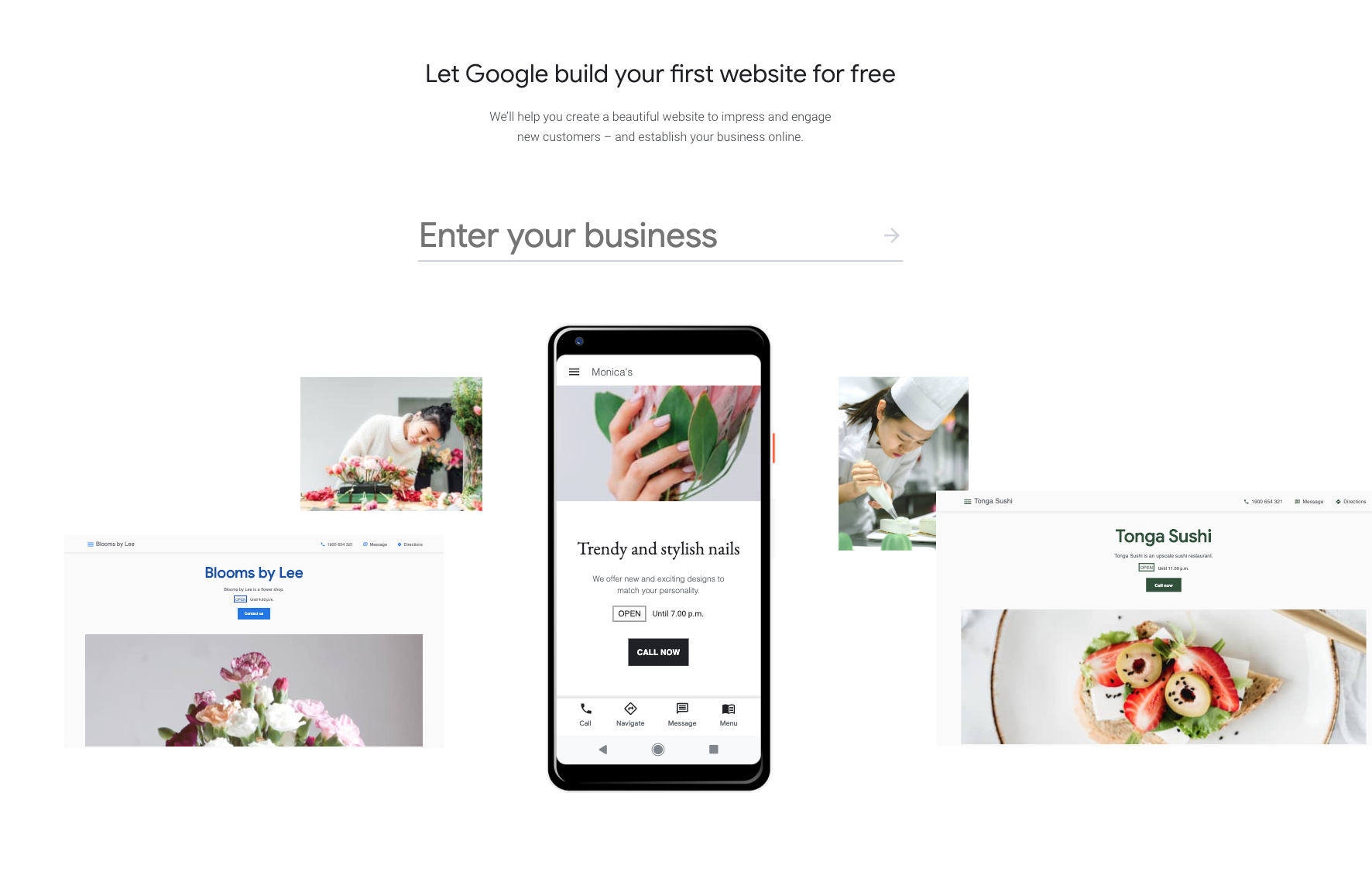8 Tricks to Optimize Your Google My Business Listing
Are you looking to promote your business using social? If yes, why not try it using Google My Business. If you are not aware of what Google My Business (GMB) is then luckily you have come to the right place. It is an internet-based service that is provided by Google for business owners. GMB is a service provided by Google, which gives you a choice about how you want your information to be listed in the search. With this app, you can manage your location on Google Maps which is a great advantage if you want users to find your business.
Quick Links
So, if you were thinking that having an account on Google My Business was just a formality before reading this article, you better start thinking again. The three main benefits that Google My Business offers are:
- It improves your local SEO
- Directs more traffic to your website and social media accounts
- Increases your visibility to the potential customer
If you are a business owner and have yet to manage your business on GMB, you’re likely missing out on potential revenue. Thus, it is wise that you spend some time reading the tips mentioned below to better optimize your Google My Business Listings.
1. Claim your Google My Business Listing (if you have not done it yet):
The initial step is to set up your GMB Listing. You should visit Google My Business page and press the “Start Now” option which is located on the upper left corner. The next step is to fill relevant information in every field that Google offers that applies to you. You need to make sure that the information present on your profile is accurate and complete. Since Google automatically creates a generic listing for businesses it finds online, the information is often correct. Claiming or verifying it gives you the authority over what is being displayed on Google and is the first step to optimize the local presence of your business. When your account is created the setup wizard will ask you if you want to list the location which your customer can visit.
2. Pick a relevant category:
You need to be extra cautious when choosing your category because it will help Google decide the searches your listings belong to. You cannot create your categories since you have to pick from the ones that are present in the list provided by Google. If you cannot find a category that best describes your business, choose one that’s close enough and include a detailed business description.
3. Choose Images with High Quality and Resolution:
Pictures play a crucial role in making your listing stand apart from others and show your potential customers what they can expect from your business. This is the reason why you should use high-quality images that leaves a favourable impression of your business to those who come across the images and allow you to showcase your products. Hire a professional photographer who can create a 360 view of your business for your customers. According to Google, listings that have a virtual tour and images tend to generate twice as much traffic as those who lack these features.
4. Ensure the information provided is consistent:
As mentioned above, make sure your business information is consistent across all platforms. Google’s algorithm rewards consistent listings with better search engine rankings. Although this might seem like a simple task, subtle differences occur which often go unnoticed. For example, while mentioning your address, you forgot to add the street number on one website which can harm your listings. One way you can avoid this problem is by deciding on a standard address format for your listings and website. You should also try to get your website listed in as many directories as possible.
5. Choose a local contact number:
Apart from keeping your contact information consistent between your different listings, it is also essential that you use a phone number with local area code. This will help Google to identify that you are local. Make sure the number you use to set up Google My Business listing is also present on your home page or any other page that links from your Google listing.
6. Avoid Offences:
Any effort that you do to optimize your website or local listing will be for nothing if you get penalized for an offence. Google suspends business listings for a range of offenses, and committing any of them can harm your business, so it is better if you avoid them. You should read through the guidelines published by Google so that you have a clear idea of what to avoid. It will be in the long-term interest of your business if you do not try anything that may cause you trouble later on.
7. Encourage reviews:
If you have bought anything online, you would have noticed the reviews which are posted about the website. Google has the aim of providing relevant information to its users so that users can find the best business available in their area. It is beneficial for your business to have a higher rating so that you can attract these customers. Encourage your loyal customers to leave positive business reviews on Google. Entice them by using various techniques such as sales or deals, which show how much you appreciate your customers. If you leave a favourable impression, these customers will likely leave positive reviews about your business.
8. Ensure that your website is optimized for search:
Instead of directing all focus on your listing you should spend some time to make sure your website is optimized as well. A website that is optimized for both your customers and search engines will have a higher probability of making it into the list of the top three in a local Google search. Although it takes time for local SEO to work effectively, its return will be quite beneficial. You want customers to easily find your business, and Google is the best tool you can use to get their attention. You should not waste this opportunity simply because you failed to realize the importance of optimizing your website. Hence it is advisable if you carefully optimize your website to get the maximum benefit from the scenario.
How to Use AI-Powered SEO Tools for WordPress eCommerce
SEO is a critical factor in the success of any e-commerce WordPress store. As competition…
0 Comments11 Minutes
Why Short-Form Videos Are the Future of Content Marketing
Your Instagram customers spend over 50% of their time watching short-form videos and reels. Rather…
0 Comments12 Minutes
The Role of Digital Marketing in Business Growth
Online marketing touches every aspect of a business, whether it is initiating the idea or for an…
0 Comments3 Minutes
AI Meets Authenticity: Balancing Automation and Human Touch in Content Marketing
Is your brand starting to sound like a robot? In a world where algorithms write faster than any…
0 Comments8 Minutes
Essential Tools for Enhancing Web Design and UX Hosting
Have you ever visited a website that felt slow, clunky, or confusing? A website that is poorly…
0 Comments11 Minutes
How a Mini Cart Transformed My Store’s Shopping Experience
Okay, real talk—running an online store is hard. You think you’ve got everything figured out, you…
0 Comments9 Minutes
Balancing Your Security Initiatives With Industry Compliance Requirements
Managing a business today comes with a number of daily battles that need to be fought. Resources…
0 Comments11 Minutes
Best plugins to enhance the customer shopping experience
Customer experience is a key part of every online store. A good experience helps customers find…
0 Comments7 Minutes