6 Tips to Design an Engaging YouTube Thumbnail
Being a YouTuber sounds like a lot of fun. But creators don’t do it for fun –– they do it to pay their bills.
Quick Links
If you want to monetize your videos on YouTube, you need a significant number of people to watch it. Just because 30 million people use the platform every single day, it does not mean that they will stumble across your videos.
To get more eyeballs on your content, you need to devise an effective video marketing strategy, create high-quality videos, and optimize your metadata, so it appears in search and recommendations.
You also need to create an engaging YouTube thumbnail to entice users to click on your videos.
But, what is a YouTube thumbnail?
YouTube thumbnails are the images that show up just above the title in lists of video results. The example below shows the YouTube thumbnails used by Picmaker’s channel.
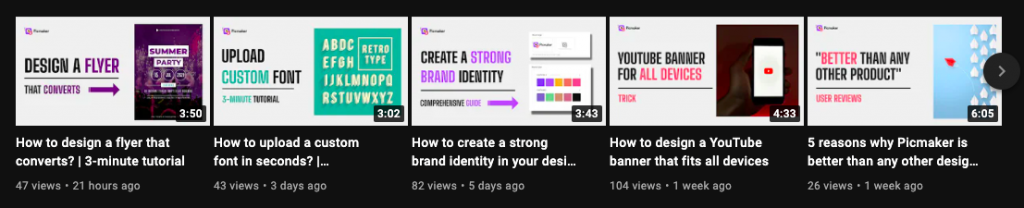
Your YouTube thumbnails are effectively an advertisement for the video. Get your thumbnails right and you’ll win more clicks, which should translate to more views (and more money). It sounds quite simple. However, in reality, it also depends on a number of other factors such as duration, consistency, etc.
As well as showing up within YouTube, thumbnails for videos can appear in relevant Google search results.
Here’s an example of Picmaker’s YouTube video in a Google search.
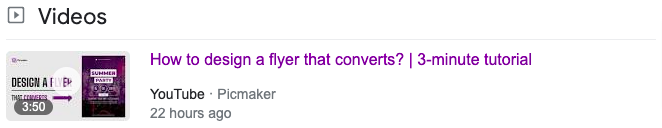
That means they can help you win traffic from people who aren’t necessarily even looking to watch a video.
And you can even use them to create a video email signature, effectively allowing you to amplify your latest video masterpiece every time you send an email:
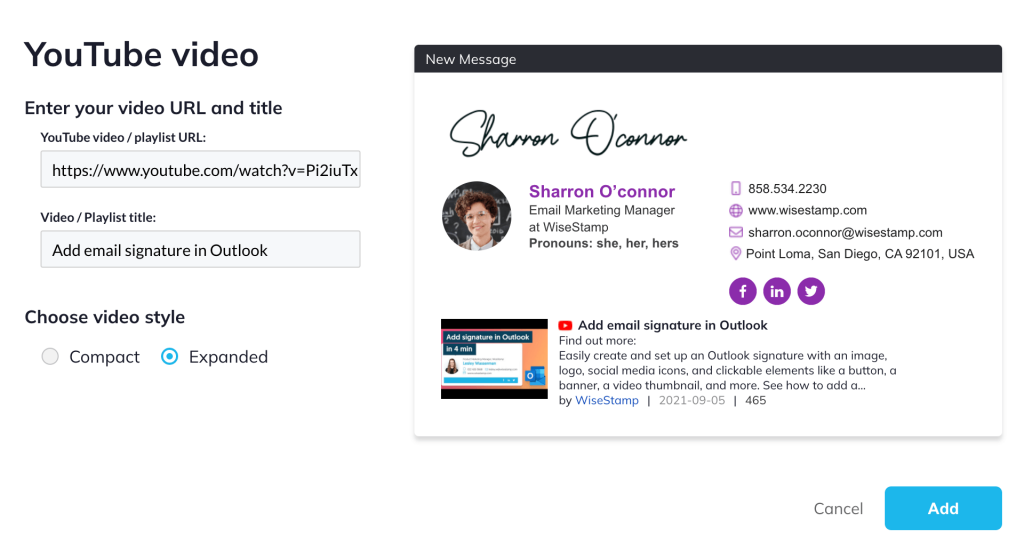
All this makes YouTube thumbnails an extremely powerful marketing asset for your content.
If you don’t add a thumbnail to your videos, YouTube’s built-in automation tools will do it for you. But bear in mind that 90% of top-performing videos have custom thumbnails.
Why leave it to chance, when the right thumbnail can dramatically increase your video’s performance?
YouTube Thumbnail Technical Requirements
The first step to creating an impactful thumbnail is to understand YouTube’s sizing requirements.
The ideal dimensions of a YouTube thumbnail are 1280 x 720 pixels, or an aspect ratio of 16:9, with a minimum width of 640 pixels. Aim for the highest possible resolution without exceeding the maximum file size of 2 MB.
Next, you’ll need to save your YouTube thumbnail in the correct format. YouTube accepts thumbnails in the following formats:
- JPG
- GIF
- BMP
- PNG
Finally, be aware that you need to verify your YouTube account before you can upload custom thumbnails.
How to Design a YouTube Thumbnail Image
Now we’ve got all the technical stuff out the way, let’s take a look at the specific steps you should follow to create an engaging YouTube thumbnail.
1. Plan your thumbnail before you create
YouTube is a visual platform, so if your thumbnail isn’t visually appealing, no one’s going to watch your videos.
But quality visuals don’t “just happen” –– they require careful planning.
One simple option is to use a screenshot from the video as your thumbnail:
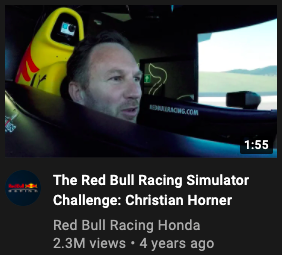
If you’re going to take this approach, be sure to plan out multiple options in case some of them don’t work out as expected. Sketch out a rough storyboard and consider the types of shot that will work well as thumbnail images. After all, you don’t want to go back and reshoot the whole video just because you didn’t think the thumbnail through.
Another approach is to design your thumbnail from scratch using imagery, graphics, or both:

This option puts less pressure on the video shoot itself. You can just focus on recording the best video possible, without worrying about your thumbnails at the same time. Be sure to use high quality images that give users a glimpse of what they can expect from your content.
2. Review the Competition
You might think you’ve carved out a unique niche for yourself. But with more than 500 hours of video being uploaded to YouTube every minute, I can guarantee someone, somewhere is creating content about the same stuff as you.
That means you can’t afford to just make a bunch of nice-looking YouTube thumbnails; you need to consider the types of video thumbnails that are appearing beside your video. Your thumbnails need to be more clickable than other videos in your niche.
To do that, you need to review the competition.
For instance, let’s say you’re a digital marketing YouTuber. A quick search for the term “digital marketing” on YouTube brings up a lot of content.
One theme running through a lot of those video titles and thumbnails is the promise of helping you achieve some kind of result:
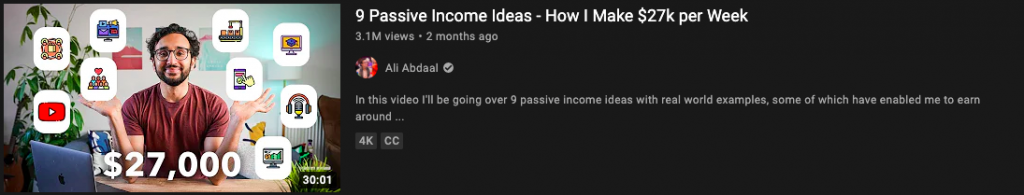
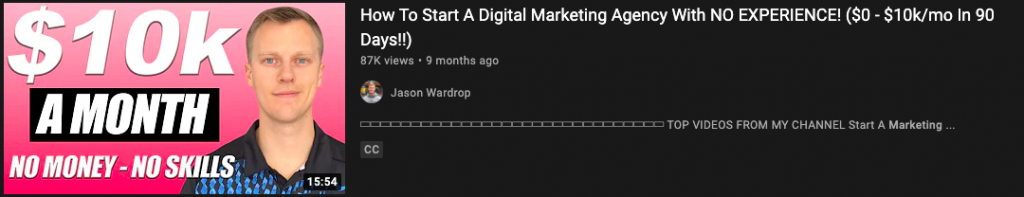
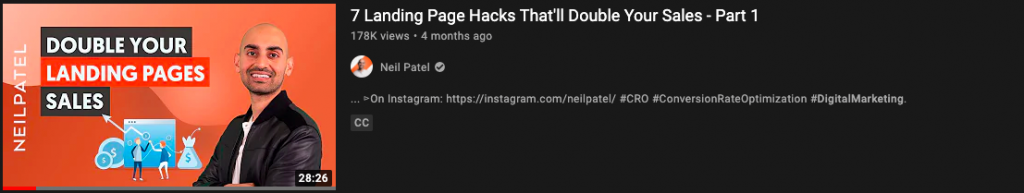
Ali Abdaal says he’ll help you earn $27,000 a week in passive income. Jason Wardrop wants to help you launch a digital agency that’ll bring in $10,000 a month. And Neil Patel promises to double your sales by helping you build better landing pages.
So if we’re going to stand out against those three (and plenty more besides), we need to explain what’s in it for the viewer.
Are we going to increase their conversions?
Drive more traffic?
Improve their rankings?
Not only that, but we need to attach a number –– and ideally a timeframe –– to our thumbnail to make our promise more meaningful.
3. Align Your Thumbnail & Headline
Remember: your thumbnail doesn’t exist in isolation.
Depending on where it appears, it’ll either sit directly above your video headline:
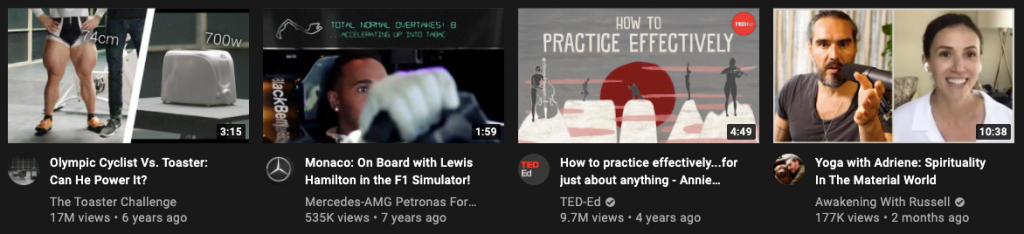
Or to the left of your headline with a truncated section of your video’s description:
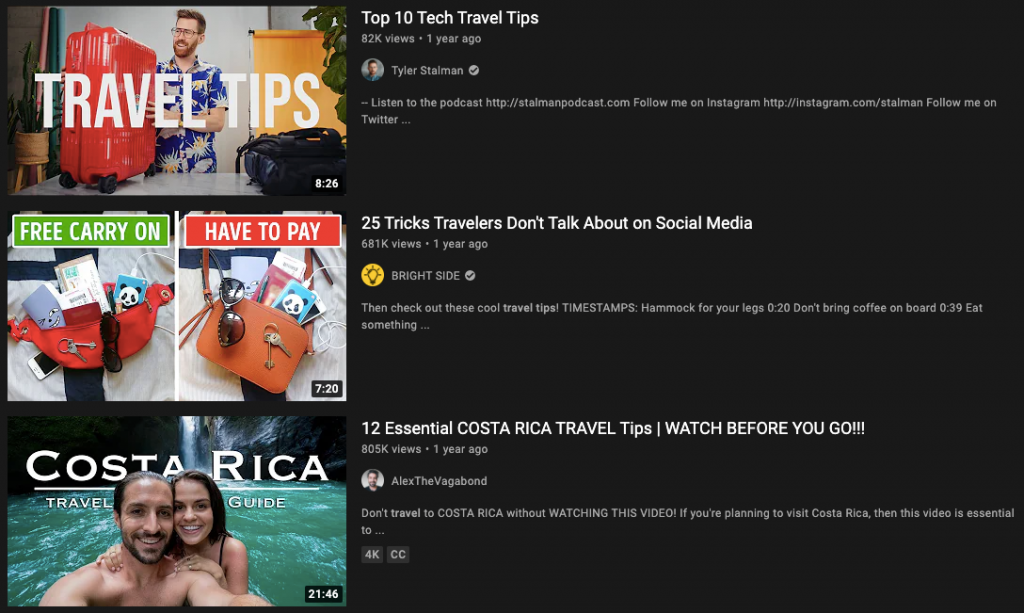
If you’re going to engage potential viewers and compel them to click (which is the reason you’re designing a YouTube thumbnail in the first place), you need to ensure these various elements are working together.
Okay, so let’s take a more in-depth look at one of those examples to figure out how this works in practice.
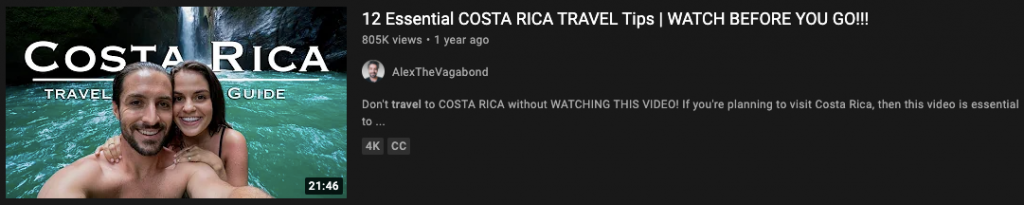
Here, we can see travel YouTuber AlexTheVagabond has effectively aligned his thumbnail, title, and description:
- Thumbnail: Features an attractive image that visually demonstrates a beautiful location you wouldn’t want to miss in Costa Rica. Plus the purpose of the video is reinforced by incorporating the words: “Costa Rica Travel Guide.”
- Title: Promises real value by describing the travel tips in the video as “essential”. What’s more, it tells you how many tips you’ll learn by watching, which makes it sound more actionable and substantial. You get the feeling this isn’t just going to be some guy telling you to bring the right travel adaptor.
- Description: You only have a limited number of characters (138 on desktop, including spaces) to play with here, so it’s important you get your key point across as concisely as possible. AlexTheVagabond does this effectively by repeating that you need to watch this video before visiting Costa Rica.
Combined, these three elements work well together. However, there’s scope for improvement. For instance, the description could explain the types of tips you’ll learn by watching the video –– the places you should visit, the accommodation you should book, how to get around.
4. Include Key Text
High-quality imagery will help your YouTube thumbnail stand out. But if you want it to drive clicks, it needs to be accompanied by some persuasive text.
Words give users valuable context about your video that simply can’t be communicated through visual elements alone. When a YouTube user is scrolling through a seemingly never-ending list of videos, they’re whether or not to watch your video in seconds.So don’t make them guess what your content is about –– spell it out for them!
To see this in action, check out this YouTube thumbnail from Picmaker:
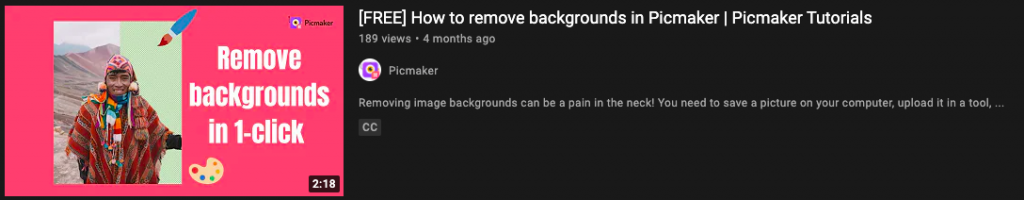
Sure, the image goes some way to explaining the video’s content. But the text makes it crystal clear about what you’ll learn by clicking.
5. Add Branding to Your Thumbnail
You’ve taken the time and effort to build an identifiable brand. So why wouldn’t you feature it on your YouTube thumbnail images?
When done well, branding can be a powerful tool that reflects the style of your business and helps your audience identify your content across multiple locations –– like your website and other social platforms.
Picmaker shows us how to get it right. Its YouTube thumbnails feature the Picmaker logo in the top left, accompanied by the same font and use of colors to highlight important words:
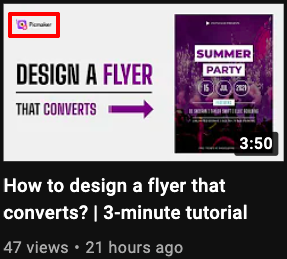
It means that Picmaker’s videos are instantly recognizable to fans of the brand. People who enjoy and trust Picmaker are more likely to click its videos when they appear in a busy list of recommendations.
But this advice isn’t just for brands –– YouTube influencers do it too.
Take a look at how Anthony Padilla, a YouTuber who largely focuses on topics around gaming and mental health, has branded his content series on mental health, disorders, and syndromes:
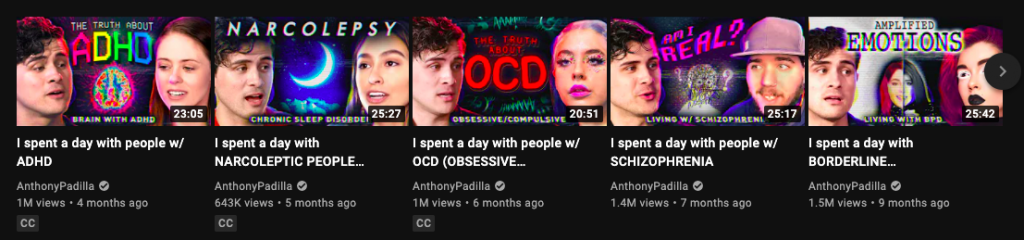
There are lots of common features to these thumbnails:
- The titles all start with the phrase “I spent a day with…”
- The name of the disorder or syndrome is written out in the same eye-catching font at the bottom of the YouTube thumbnail
- Anthony appears on the left of his thumbnail, with his guest on the right
Again, it means his content is super easy to pick out in a crowded list of videos.
6. Use Colors Effectively
Your color palette isn’t just a part of your branding, but more than that.
Choosing the right colors for your YouTube thumbnail isn’t just about creating a visually pleasing image ; it’s about ensuring the key information stands out.
After all, what’s the point in crafting clever copy for your thumbnail if no one even notices it?
To add impact to those key elements, make effective use of color contrasts –– that is, pairing colors that look very different, such as black and white or orange and blue.
7. Accurately Communicate Your Video Content
Sure, a big reason for designing an engaging thumbnail is to encourage people to click.
But it’s not the whole story.
If your thumbnails are misleading and don’t accurately communicate what your video is actually about, people aren’t going to stick around and watch it.
YouTube users have no patience for content they don’t want to watch. For instance, lots of people upgrade to YouTube Premium to block ads. So if your thumbnail promises something your video just doesn’t deliver, viewers will bounce off in a heartbeat. That will harm your average retention rate, which is an important metric used by YouTube to figure out which videos to recommend to viewers.
In other words, if you want more eyes on your content, you need people to watch your videos all the way through. That means your thumbnails can’t be misleading or “clickbaity”.
To keep your YouTube thumbnail as relevant as possible, try picking out the most important point from your video –– ideally something you mention in the introduction, and in more depth later on –– then integrate it into your imagery and copy.
In this way, the thumbnail acts as a teaser for what’s to come, rather than giving away key information that stops people clicking.
8. Leverage Data to Optimize Your Thumbnails
Don’t think your work is complete the moment you add your thumbnail to a video. If you’re serious about engaging your audience and winning more clicks, you need to be prepared to make regular improvements based on real-world data.
By diving into YouTube Analytics, you don’t have to simply guess the efficiency of your thumbnails –– the numbers should make it crystal clear.
Specifically, pay attention to your click-through rate (CTR) and average view duration. According to Databox, the average CTR on YouTube is 4-5%:
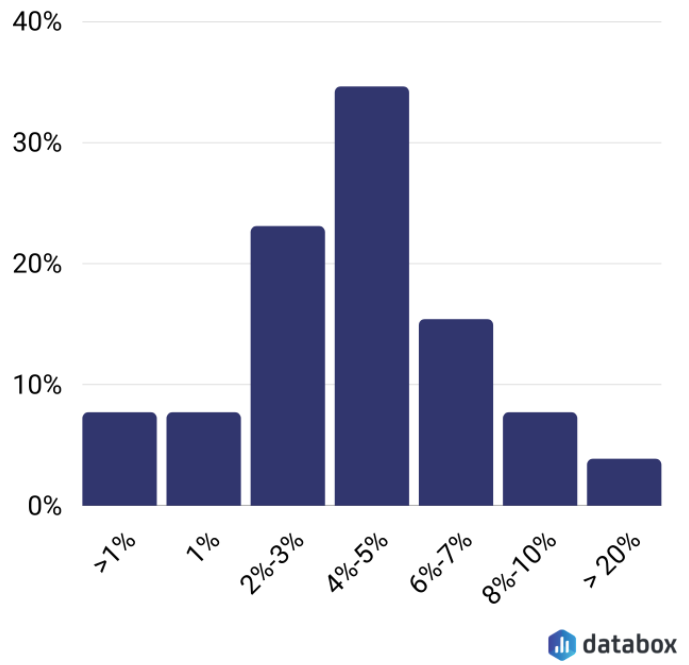
If you have an above-average CTR but a very low average view duration, that’s an indication that your thumbnail and the content of your video are misaligned. Perhaps the thumbnail promises something your video just doesn’t deliver (or that isn’t addressed early enough in the video, prompting impatient viewers to bounce off).
This is super important, because average view duration is one of YouTube’s key metrics for deciding whether or not to recommend your content to users or display it prominently in search results. If your videos have high CTRs and low average view durations, YouTube will see it as clickbait, so it definitely won’t recommend it.
Conclusion
Graphic design doesn’t come naturally to everyone. But anyone can create an engaging YouTube thumbnail.
By planning your thumbnail upfront, checking out what your competitors are doing, and making smart use of images, text, and colors you’ll design an awesome thumbnail. Now go ahead and design a thumbnail that stands out, wins clicks, and encourages users to watch your videos till the end.
How to Use AI-Powered SEO Tools for WordPress eCommerce
SEO is a critical factor in the success of any e-commerce WordPress store. As competition…
0 Comments11 Minutes
Why Short-Form Videos Are the Future of Content Marketing
Your Instagram customers spend over 50% of their time watching short-form videos and reels. Rather…
0 Comments12 Minutes
The Role of Digital Marketing in Business Growth
Online marketing touches every aspect of a business, whether it is initiating the idea or for an…
0 Comments3 Minutes
AI Meets Authenticity: Balancing Automation and Human Touch in Content Marketing
Is your brand starting to sound like a robot? In a world where algorithms write faster than any…
0 Comments8 Minutes
Essential Tools for Enhancing Web Design and UX Hosting
Have you ever visited a website that felt slow, clunky, or confusing? A website that is poorly…
0 Comments11 Minutes
How a Mini Cart Transformed My Store’s Shopping Experience
Okay, real talk—running an online store is hard. You think you’ve got everything figured out, you…
0 Comments9 Minutes
Balancing Your Security Initiatives With Industry Compliance Requirements
Managing a business today comes with a number of daily battles that need to be fought. Resources…
0 Comments11 Minutes
Best plugins to enhance the customer shopping experience
Customer experience is a key part of every online store. A good experience helps customers find…
0 Comments7 Minutes








