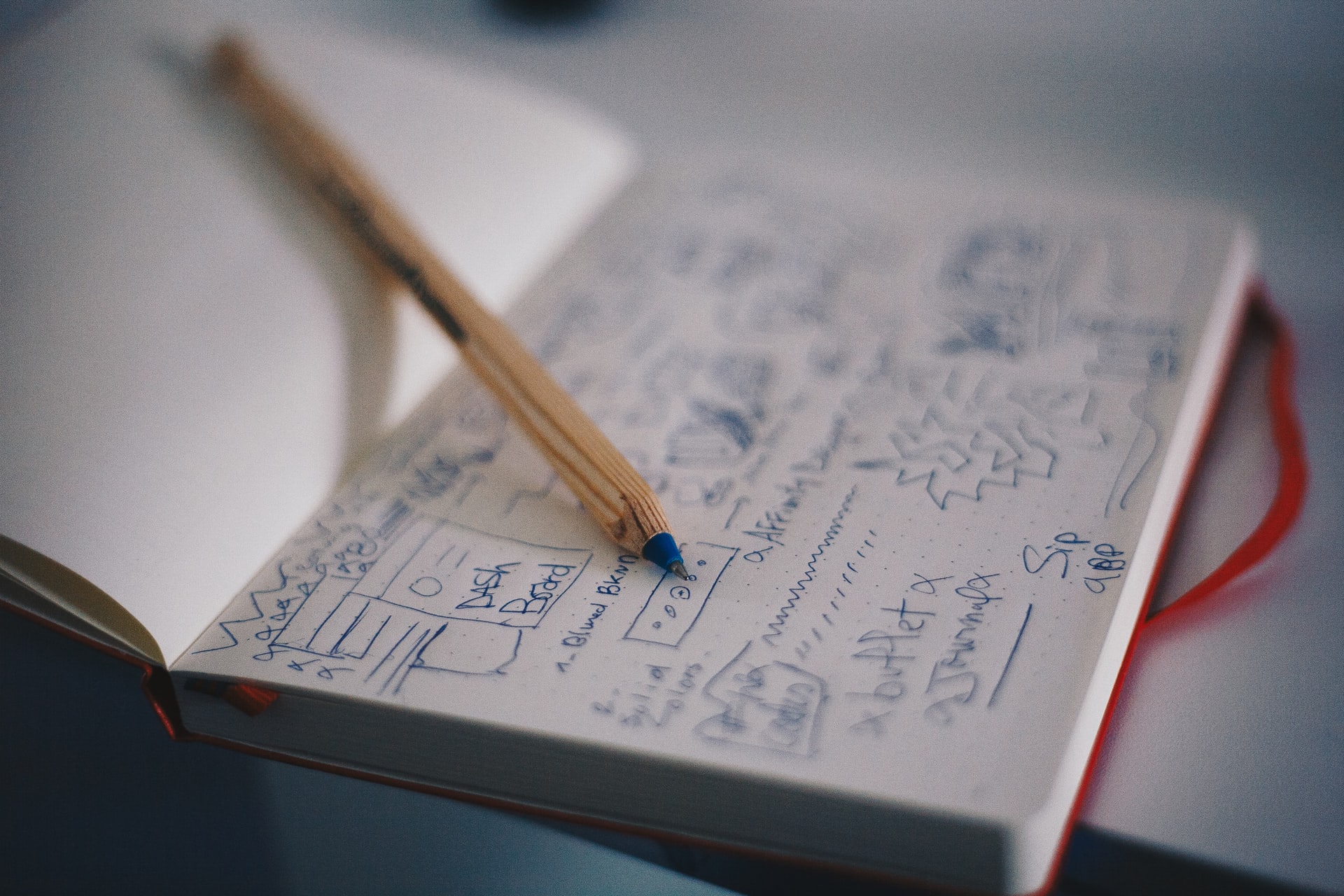6 Tips for Avoiding Common Graphic Design Pitfalls
Graphic design is an incredibly important skill that most businesses and other organizations make use of in varying capacities. Being able to design clean, attractive ads, logos and art is a more difficult skill set than many give it credit for. Here are six tips for avoiding common graphic design pitfalls.
Quick Links
1. Make Sure You Have Access to Backup Power
Graphic design typically involves creating art and ad copy on a computer, which means you need continuous electricity and internet access for the duration of your work time and you need to remember to save your work often. However, sometimes the electricity or the wifi will be unavailable, so you need to have backups to avoid your work being lost. For example, you can access an uninterruptible power supply, generators or external batteries and chargers to ensure you have access to consistent power. You can also make sure you either have mobile devices that can be used as hotspots or are able to access public hotspots or wired internet in case you experience a wifi interruption.
2. Learn about Kerning
Kerning refers to the typographical process, either automatic or manual, of adjusting the spaces between one letter and another in a design. While it’s such a subtle aspect of graphic design, kerning is vital to ensuring a piece is easily understandable and cohesive. For the most part, kerning can be set when you open the program to automatically create even spacing, but you can kern manually if you want to create interest, increase legibility or make the design more aesthetically pleasing.
3. Get Your Work Reviewed
Graphic design work requires an editorial review of some sort, just like many other types of work, including accounting, technical writing and architectural design. Graphic design needs to be reviewed in as many dimensions as possible to ensure the final version is clean, attractive and makes sense. Make sure the design plans, including font, colors and any images you want to include approved. Then, after finishing your initial design, you can refine sizing, placement and coloration. You also need to make sure your copy is spelled correctly and is grammatical before you send your design in for approval and release.
4. Use Images Sparingly and Appropriately
Images are useful tools in the graphic designer’s toolbox, but you need to be aware of when, where and how to use them to get the maximum benefit from them. Make sure you’re aware of when to request permission to utilize copyrighted images and when you should use stock images instead. Remember that not every design needs to incorporate external images. Some of the best designs get creative with phrasing, typeface, color schemes and company logo usage. If you overuse external images, your design can look overcrowded, unprofessional and cheap.
5. Have Instructions Available at All Times
Make sure you meet with your client or manager and get all the information you need about the requested or proposed design. Try to get the design requirements in writing or record the meeting so you can reference the information later whenever you need it. Involve all relevant parties in either the brainstorming or review processes too. While you work on your design, have all information, including requirements, requests and instructions, easily accessible so you can reference them throughout the process.
6. Keep Designs Consistent
Above all, work to keep your designs consistent. Build on the styles you provide in your portfolio and refine your technique. Don’t make your designs too busy by using too many different fonts or clashing colors. Be sure to use layouts appropriately and don’t rely too much on text. Clean, consistent copy is important for ensuring your design is understandable and generates interest.
Being a graphic designer takes much work, practice and study. While it’s a creative pursuit, you need to make sure you understand the general rules, as well as the specific standards or requests set by the organization you’re working for and find ways to avoid common mistakes.
Why WooCommerce is the Best Choice for Your Online Store?
WooCommerce stands out as a top option for anyone looking to build an online store. This platform…
0 Comments8 Minutes
How to Use AI-Powered SEO Tools for WordPress eCommerce
SEO is a critical factor in the success of any e-commerce WordPress store. As competition…
0 Comments11 Minutes
Why Short-Form Videos Are the Future of Content Marketing
Your Instagram customers spend over 50% of their time watching short-form videos and reels. Rather…
0 Comments12 Minutes
The Role of Digital Marketing in Business Growth
Online marketing touches every aspect of a business, whether it is initiating the idea or for an…
0 Comments3 Minutes
AI Meets Authenticity: Balancing Automation and Human Touch in Content Marketing
Is your brand starting to sound like a robot? In a world where algorithms write faster than any…
0 Comments8 Minutes
Essential Tools for Enhancing Web Design and UX Hosting
Have you ever visited a website that felt slow, clunky, or confusing? A website that is poorly…
0 Comments11 Minutes
How a Mini Cart Transformed My Store’s Shopping Experience
Okay, real talk—running an online store is hard. You think you’ve got everything figured out, you…
0 Comments9 Minutes
Balancing Your Security Initiatives With Industry Compliance Requirements
Managing a business today comes with a number of daily battles that need to be fought. Resources…
0 Comments11 Minutes