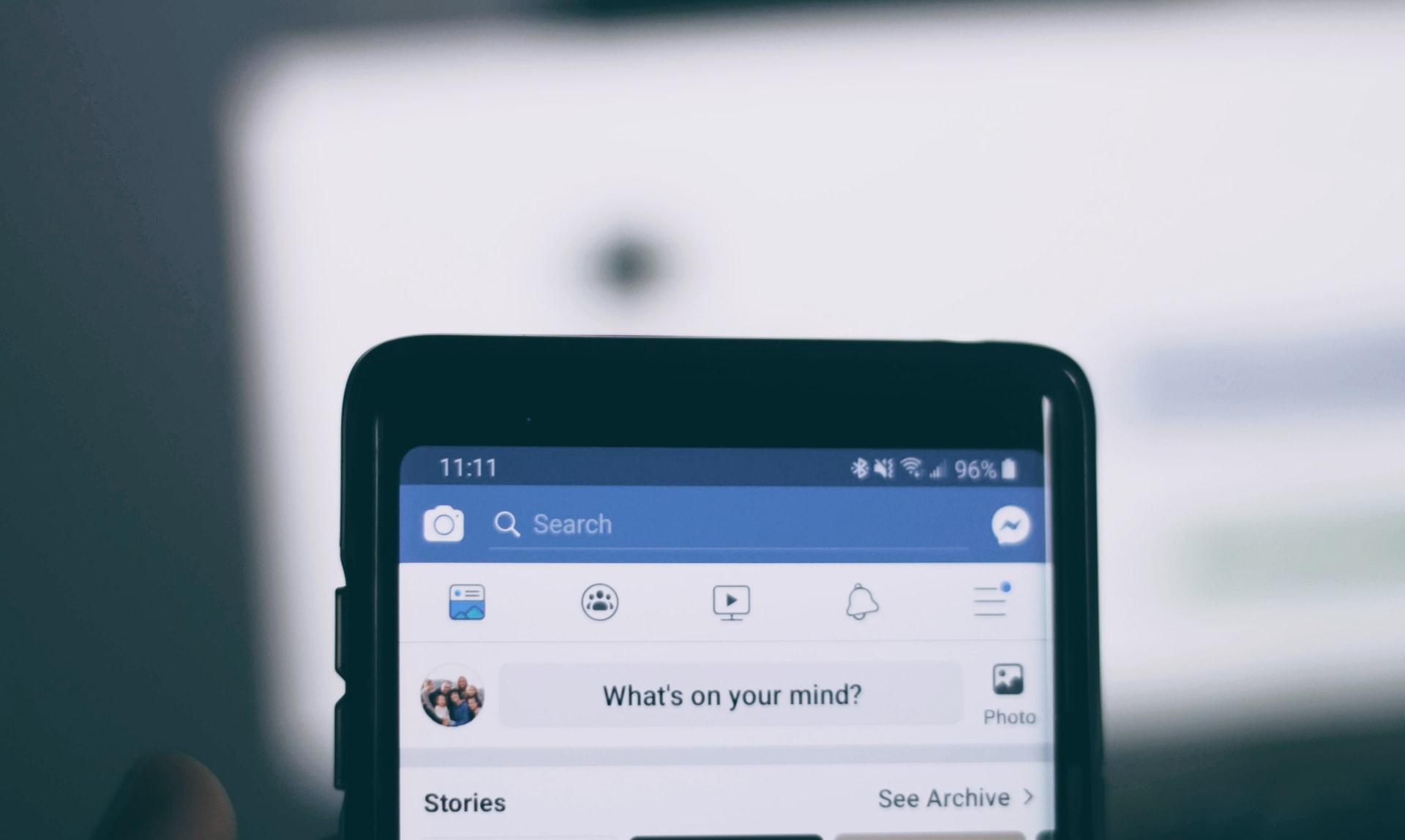5 Tips and Tricks for Facebook Ads Manager
Facebook is the world’s largest social media platform used by businesses of all kinds and sizes to reach its target audience in less time and less cost. This social media platform has almost 2.80 billion active users. This number is increasing every day. That’s the reason Facebook provides a crucial platform for businesses to get recognized on a national and global level.
Quick Links
If you are running a business and want to reach your target audience, the first thing to do is understand the Facebook Ads Manager.
Facebook Ads Manager:
Facebook Ads Manager is an easy-to-use tool in Facebook Business Manager. The basic purpose of this tool is to help businesses advertise their products, services, or campaigns even if their potential staff is not experienced enough in advertising. To reach a large number of people in less time, a business should synchronize its Instagram ads in Facebook Ads Manager to get the most from this advertising platform.
How to Make a Facebook Ads Manager Account?
Making a Facebook Ads Manager account is as easy as posting the ads on the platform. Just follow these steps:
- Visit the Facebook Business Manager.
- In the top right corner, click the Create Account button.
- Provide the business name, owner name, and business email.
- Click Next.
- Provide some more details about the business.
- Click Submit.
Note: It is important to have a personal Facebook account to make a FaceBook business account or page.
Tips and Tricks for Facebook Ads Manager:
- Use the Right Facebook Ad Metrics:
The triumph of Facebook marketing largely depends on how the results are concluded.
Before a business starts its first Facebook advertising campaign, it shall first learn how to conclude the campaign results. This will provide significant advantages in the future. For this purpose, collect knowledge about Facebook ad metrics and their work.
- Set Up Facebook Pixel and Facebook Pixel Helper:
Understand the importance of FaceBook Pixel and FaceBook Pixel helper. This tool allows businesses to check what actions the savvy customers are taking on the business website. For instance, if they are clicking the call to action button or adding a product to the shopping cart. With this tool, the businesses conclude what actions shall be required to grow.
- Synchronize the Facebook and Instagram Accounts:
After Facebook, Instagram is another widely used social media platform, with several followers in billion across the globe.
- Become a team:
Work in a team, instead of advertising alone. Invite your friends or business partners to more efficiently design and manage the FaceBook ads.
Users in Ads Manager can have one of three roles:
- Admins can create ads and edit ads.
- Advertisers can design and edit and publish ads using the payment mode selected for the account.
- Analysts can check the ads and keep track of the reports.
- Enrol in Facebook Blueprint Courses:
If the business marketers do not know how to use Facebook Ads Manager, they shall first get enrolled in the Facebook Blueprint course to learn the basics.
How to Use SEO and SEA Together in Search Engine Marketing
In digital marketing, search engine marketing (SEM) plays a critical role in improving online…
0 Comments10 Minutes
Content Marketing Growth Hacks: Real Shortcuts to Drive Traffic
Are you still lagging in content marketing? Sticking to these old strategies seems…
0 Comments10 Minutes
How to Build a Strong Local Following Using Social Media Marketing
In the days of likes, shares, and stories, local businesses have a golden opportunity to create…
0 Comments9 Minutes
Why WooCommerce is the Best Choice for Your Online Store?
WooCommerce stands out as a top option for anyone looking to build an online store. This platform…
0 Comments8 Minutes
How to Use AI-Powered SEO Tools for WordPress eCommerce
SEO is a critical factor in the success of any e-commerce WordPress store. As competition…
0 Comments11 Minutes
Why Short-Form Videos Are the Future of Content Marketing
Your Instagram customers spend over 50% of their time watching short-form videos and reels. Rather…
0 Comments12 Minutes
The Role of Digital Marketing in Business Growth
Online marketing touches every aspect of a business, whether it is initiating the idea or for an…
0 Comments3 Minutes
AI Meets Authenticity: Balancing Automation and Human Touch in Content Marketing
Is your brand starting to sound like a robot? In a world where algorithms write faster than any…
0 Comments8 Minutes