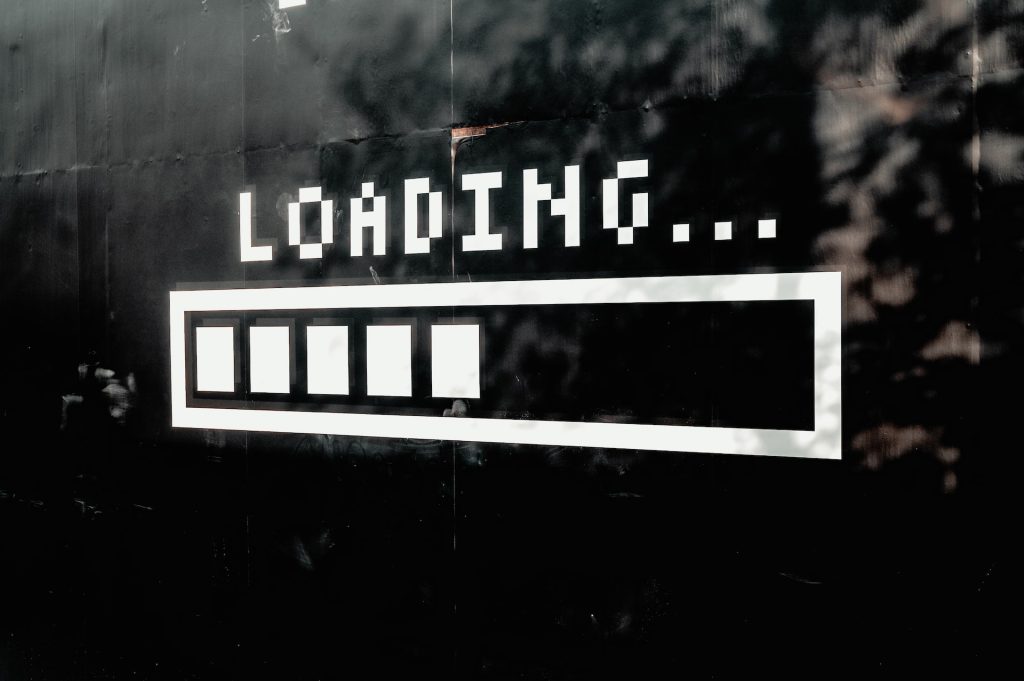A slow website can, quite literally, lose you money. Around 40% of visitors expect your site to load fully within 3 seconds, and if it doesn’t… You may lose those people forever.
Quick Links
The longer someone stays on your site, the higher your chance of making a sale or being bookmarked for later use. But it’s up to you to keep them there by making sure it loads up quickly so they can find what they’re looking for ASAP.
Here are our top 10 useful tips on how to speed up your business site. It may sound inconsequential, but speeding up your site can have huge implications. It’s easy to do, so browse through these tips and start implementing them today.
1. Choose Your DNS Service Provider Carefully
A domain name system (also known as a DNS) is a database of IP addresses with their corresponding URLs stored on a server. When someone types your website into Google, the internet service provider needs to go through the step of finding your website’s IP address in the DNS so it can direct the clicker to the right place.
Choosing a fast DNS provider can significantly improve the loading speed of your website. On the other hand, if you’re with a slow provider, all other measures you take may be in vain.
2. Choose Your Web Host for Performance, Not Budget
It’s tempting to choose a cheap web host to lower your overall costs. But choosing a web host based on low cost often means you sacrifice performance, including page speed.
Cheaper web hosts often share resources and store them on overloaded servers. This means that your page loading times can suffer under the strain.
While you might be reluctant to pay a little more, choosing a performance-based web host is in your best interest. Find a host that doesn’t share resources, and you can expect noticeably increased page loading times.
3. Host Downloadable Files on a CDN
A content delivery network (CDN) is a global network of servers on which you cache your website. When someone from a different country downloads something from your website, instead of taking extra time routing through your own country, it redirects them to a server close to them to cut down on download time.
This is a superb option if you get a lot of traffic from foreign countries. It’s all about providing convenience and speed to everyone who arrives on your website, regardless of where in the world they are.
4. Enable Browser Caching on Your Site
Browser caching is a handy feature that’s easy to implement and can make a huge difference. Enabling browser caching allows browsers to store information like images, themes, and JavaScript files.
Why is this important? Well, the next time someone comes back to your website, it pulls those elements from your browser rather than reloading them from scratch again. This “shortcut” can save a significant amount of time when it comes to loading up your website.
You can usually find browser caching plugins that are simple to implement and require no more input from you once enabled.
5. Focus on “Lazy Loading”
“Above the fold” content is what appears on the top of the page—the content that your readers are going to see first when they land on your website. If you can prioritize the loading of this content, your viewer will be able to start reading in the meantime while the lower content is still loading.
This technique is called “lazy loading”. It’s a handy method for pages that contain a lot of images. In most cases, your readers won’t even notice that the lower half of the page is still loading as long as they can start reading the above-the-fold content.
Like most things, you can simply add a lazy loading plugin and the site will do the hard work for you.
6. Compress Images
Images take up a lot more space than text. If yours are pretty big, they can take a good bit of time to load, which may drive impatient visitors away. The easiest solution is to compress your images, which reduces their size significantly and increases your site’s loading speed.
It’s a good idea to get into the habit of compressing every image you upload to your website. A simple Google search will bring up free compression tools you can use.
7. Minify Your CSS, JavaScript, and HTML Files
Just like making your images smaller, reducing the size of your code can help to boost site speed. Minifying CSS, JavaScript, and HTML code files entail removing unnecessary elements like characters, spaces, and comments.
This might sound complicated for those who aren’t into coding, but it’s as simple as adding another plugin. Even if you do know what all of this means, a plugin will save you the time and effort of going through your code manually.
8. Host Videos Externally
Videos can take up a huge amount of space and slow your website speed down noticeably. Whether you have one video or 100, hosting them on an external site is the best way to go.
YouTube, Vimeo, and IBM Cloud Video are a few options. Once they’re loaded on the external host, you can simply embed them into your site where you want them and they’ll load much faster.
9. Reduce Redirects
Restructured or relaunched your website recently? Redirects may be taking up space and time. This is when pages change and move, and instead of deleting old links (because they may be out there on the internet), you simply redirect them to the new pages.
While it can be a mission trying to find your backlinks and request updates, redirect chains can slow your loading time down as they run from one URL to another. Use a broken link/redirect tool to find these links and fix them and you’ll see an improvement in speed.
10. Uninstall Unused Plugins
Every site comes with preloaded plugins. But if you aren’t using all of them, they may be taking up space unnecessarily and slowing your site down. It’s a simple process to take 5 minutes, run through your plugins, and get rid of those you don’t use.
You might be surprised at how much of a difference this small, easy step makes! Why not go do it now? Remember, new visitors will judge your business by how fast your website loads. Make a positive impression from the first click by implementing these tips.
About the Author
Paul Wheeler is a web design specialist who runs an agency dedicated to helping small business owners optimize their most important asset—their website. He shares information, comparisons, and detailed reviews over at Reviews for Website Hosting.