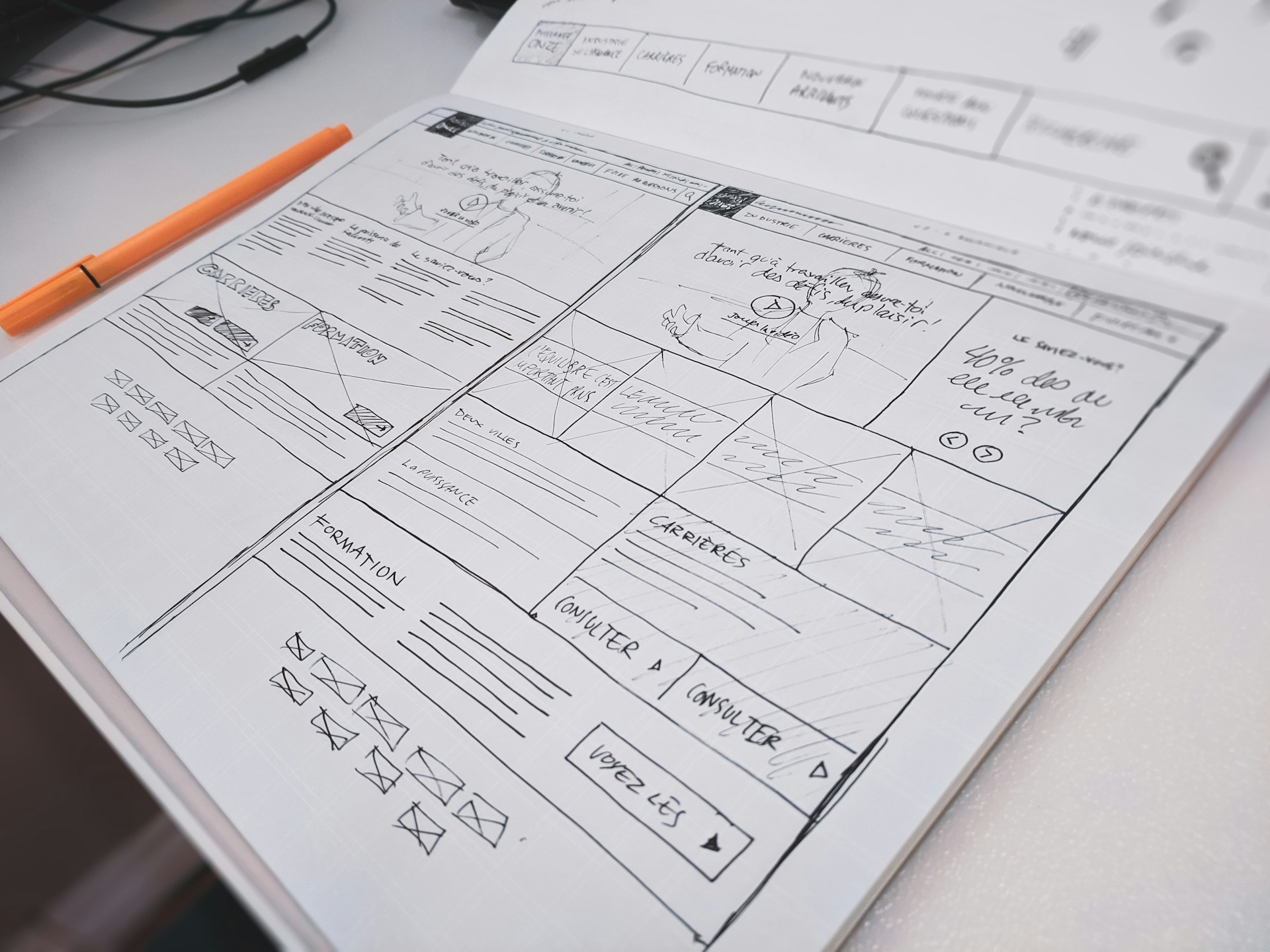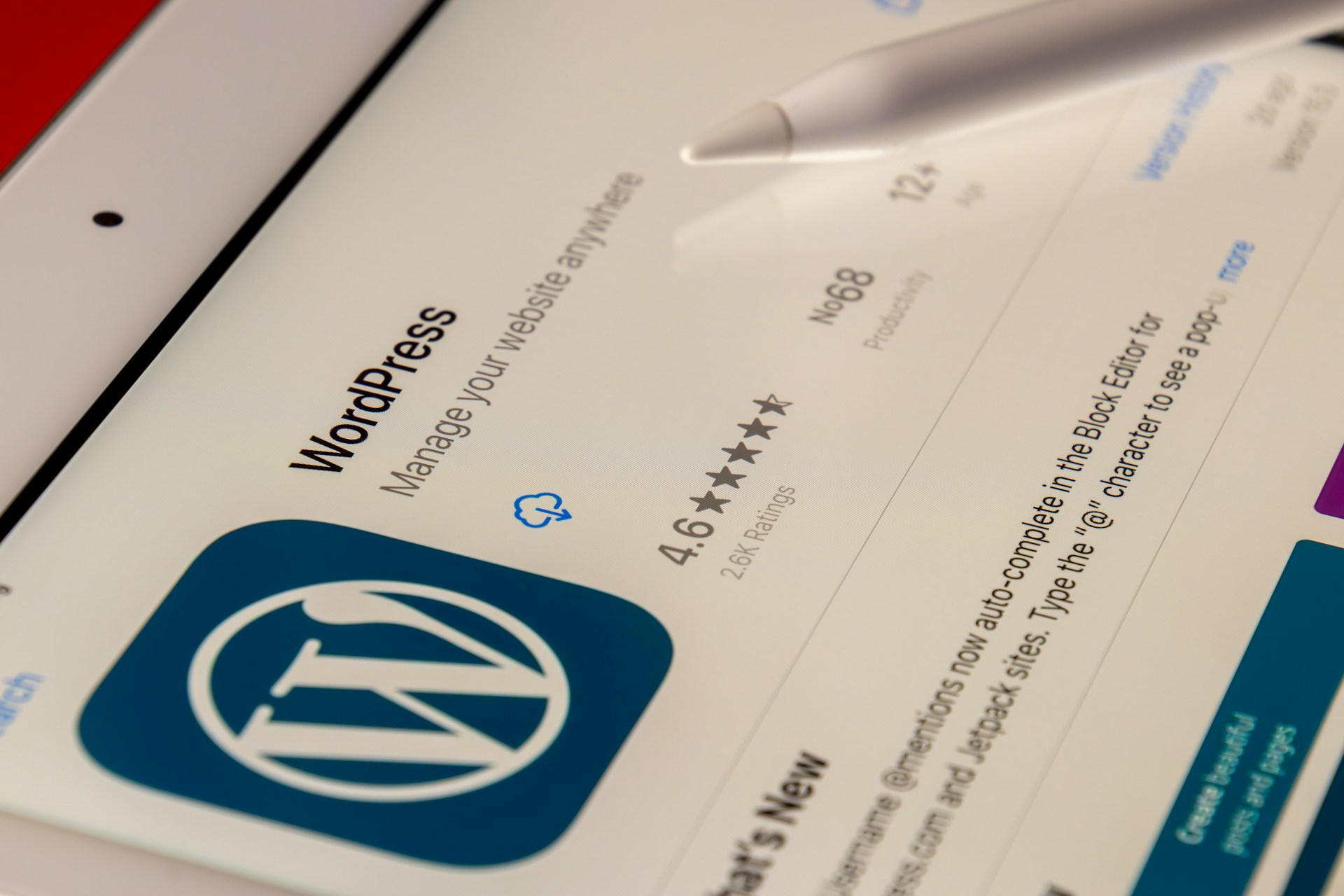10 Tips To Efficiently Groom Your Backlog
Backlog is one of the important concepts in Scrum. The backlog is simply a prioritized list of everything that needs to be done so it can provide value to your customers/end users.
Quick Links
So how do you manage your backlog efficiently? There are many ways, but here are some tips that I use quite frequently on my past projects on how I groomed my backlogs effectively.
1)Triage
Trim down on un-prioritized stories and mark them as ‘NEXT’ instead. If it is not necessary, drop them completely. Think thrice before adding any new story into your product backlog. Why? You cannot have an unlimited amount of items in the backlog! Well actually you can if you have infinite time, but remember, time is limited.
What’s next? Prioritize the list of remaining stories . If nothing else, prioritize them by effort required , or you can use any other criteria to prioritize these stories if it’s more suitable for your project/product.
2) Grooming
Rephrase it to make sure everyone understands what you are trying to accomplish with the feature/story. Sometimes words mean different things to different people so play it safe and be explicit about whatever it is that needs to be done. Write better user scenarios or test cases if it makes sense for your team/organization. Example: “Add Facebook Login” becomes “As a User, I want to login into my account using information from Facebook.”
3) Estimations
There are a couple of ways to approach this. If you have been doing Planning Poker or any kind of estimation technique, then this would be pretty simple as all the team members/stakeholders who participate in those exercises should be present here. But if you don’t, there is no problem, everyone’s time is valuable so use whatever it takes to make sure estimates are accurate and realistic. You can do something like writing points per person (i.e. whoever talks first gets their initials next to the number) or guess an average if all else fails (it usually does for me).
4) Execution
Also known as “write it”, this means putting your estimations into concrete tasks on whatever IT project management tool that you chose to use. Having this list gives you a good idea of the sequence that the work will get done in and what the team is accountable for (imagine if your product owner didn’t know how far along each part of their project was–that’d be sad).
5) Review/Revision
After writing down everything, review it with all participants. Everyone should go through quickly and make sure there are no glaring mistakes or estimates that need changing. If you’re feeling really fancy, set up an email thread where everyone sends their estimations one-by-one so they can be reviewed all at once (I include the name of the person who wrote it next to each estimation like I mentioned earlier).
6) Followup/Buddy Check
After you’ve reviewed it with everyone, do a buddy check (I like to call people by the first letter of their first name if they’re in another timezone) and ask your buddies if there are any more changes that need to be made. Remember, this is only the first round! No parts of your hourglass should be empty at this point.
7) PM Check
If you’ve got someone who’s responsible for the project overall (a product owner or scrum master), send them your estimation so they can schedule accordingly. It’s helpful to break down what part of each team member’s day is spent on what part of the project so they can plan around that while using their other meetings and stuff too.
8) Postpone
There’s no reason to keep the estimate right up to the deadline, you’ve still got time! But, when you postpone it you’ll want to tell people when to expect it. I recommend using something like Slack or HipChat, but really any system that works for your team will work. You can even use Google Calendar to schedule a meeting in your calendar with yourself and include the post-estimate date after the meeting title.
9) Gather results
When each person has submitted their estimation (and hopefully they’re all pretty close together), then take a look at the whole package. Go through each part of what everyone said they were going to do and see if there are any trends or outliers that need to be dealt with. It’s very likely you’ll find something you didn’t expect, so deal with it here.
10) Adjust
If there are any differences or surprise work packages – now is the time! Everyone has hopefully thought about what they signed up for and now is the time to change their commitment if needed. It’s important to remember not to go too far in either direction though! There’s also a good chance you’re going to have more time than you expected – don’t just let that disappear into nothingness! You can adjust your deliverables, milestones or even deadlines as long as everyone still feels comfortable.
Why is Personalisation the Future of Web Development Services?
At present, custom web development is essential to ensure the success of a business concern. A…
0 Comments9 Minutes
Top Reasons to Hire WordPress Developers for Custom Website Solutions
Today, no business can possibly thrive in the digital realm without a strong online presence. An…
0 Comments13 Minutes
Why Link Building Remains a Key Pillar of Successful SEO
Why do some websites always pop up first on Google while others seem impossible to find? The…
0 Comments6 Minutes
Essential Features to Look for in an Enterprise AI Chatbot Platform
A prime of modern businesses and organizations in the rapidly growing digital environment is to…
0 Comments6 Minutes
Why Influencer Marketing is the Secret Weapon Your Brand Needs Right Now
Developing a solid relationship with your audience is more crucial than ever in the modern digital…
0 Comments7 Minutes
Keyword research tools for eCommerce to drive conversions
Why do some online stores seem to effortlessly attract customers while others struggle to get…
0 Comments13 Minutes
Key Trends in Local SEO: What Businesses Need to Focus on in 2025
What if your website gets lost in the digital noise? What if it fails to reach your target…
0 Comments9 Minutes
How a Restaurant Marketing Agency Can Transform Your Business
Food is the most important thing that helps a restaurant build its reputation. Apart from food, a…
0 Comments6 Minutes